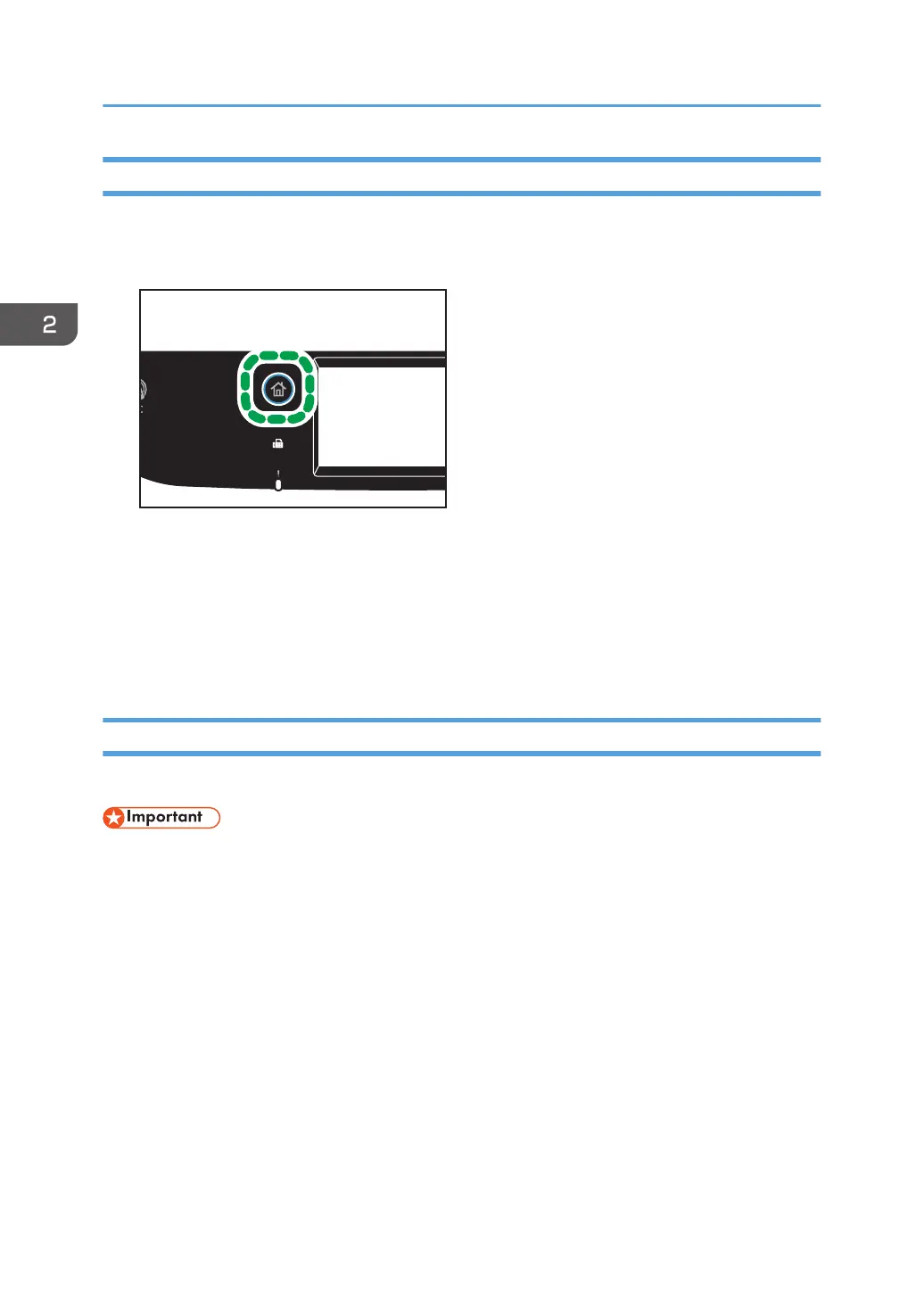Specifying the Standard Paper Size
This section describes how to specify the standard paper size.
1. Press the [Home] key.
2. Press the [Setting] icon on the [Home] screen.
3. Press [Paper Settings].
4. Select the tray for which you want to specify the paper size.
5. Select the desired paper size.
6. Press the [Home] key.
Specifying a Custom Paper Size
This section describes how to specify a custom paper size.
• Custom size paper cannot be loaded in tray 2.
• When you perform printing, make sure that the paper size specified with the printer driver matches
the paper size specified with the control panel. If a paper size mismatch occurs, a message
appears on the display. To ignore the error and print using mismatched paper, see page 89 "If a
Paper Mismatch Occurs".
2. Paper Specifications and Adding Paper
60
