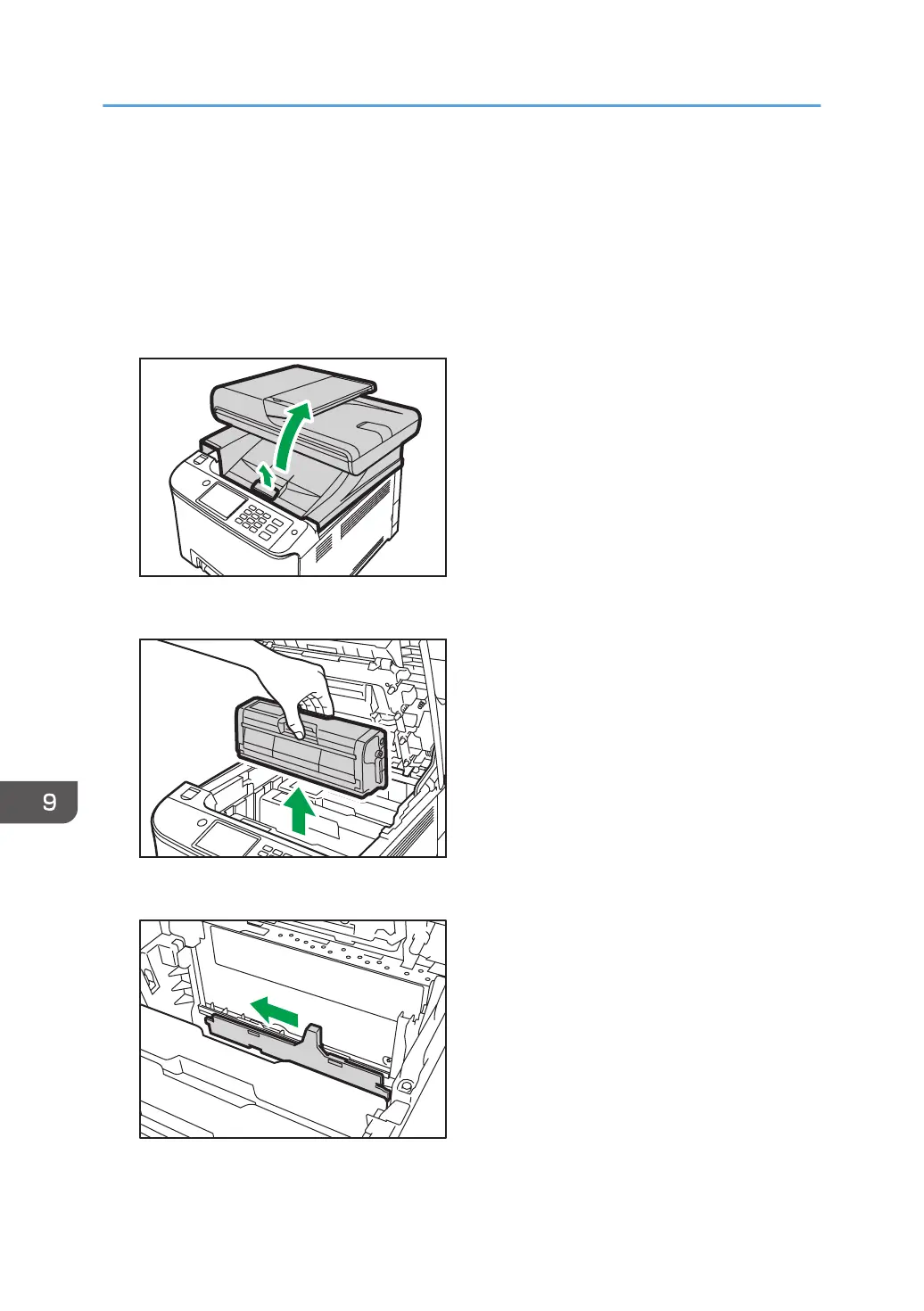Cleaning the Toner Density Sensor
Clean the toner density sensor when the following message appears on the control panel.
"Density Sensor Require Cleaning"
1. Pull up the lever on the top cover, and then carefully raise the top cover.
Make sure that the ADF is closed.
2. Remove the rearmost print cartridge.
3. Slide the toner density sensor lever once to the left.
9. Maintaining the Machine
330
