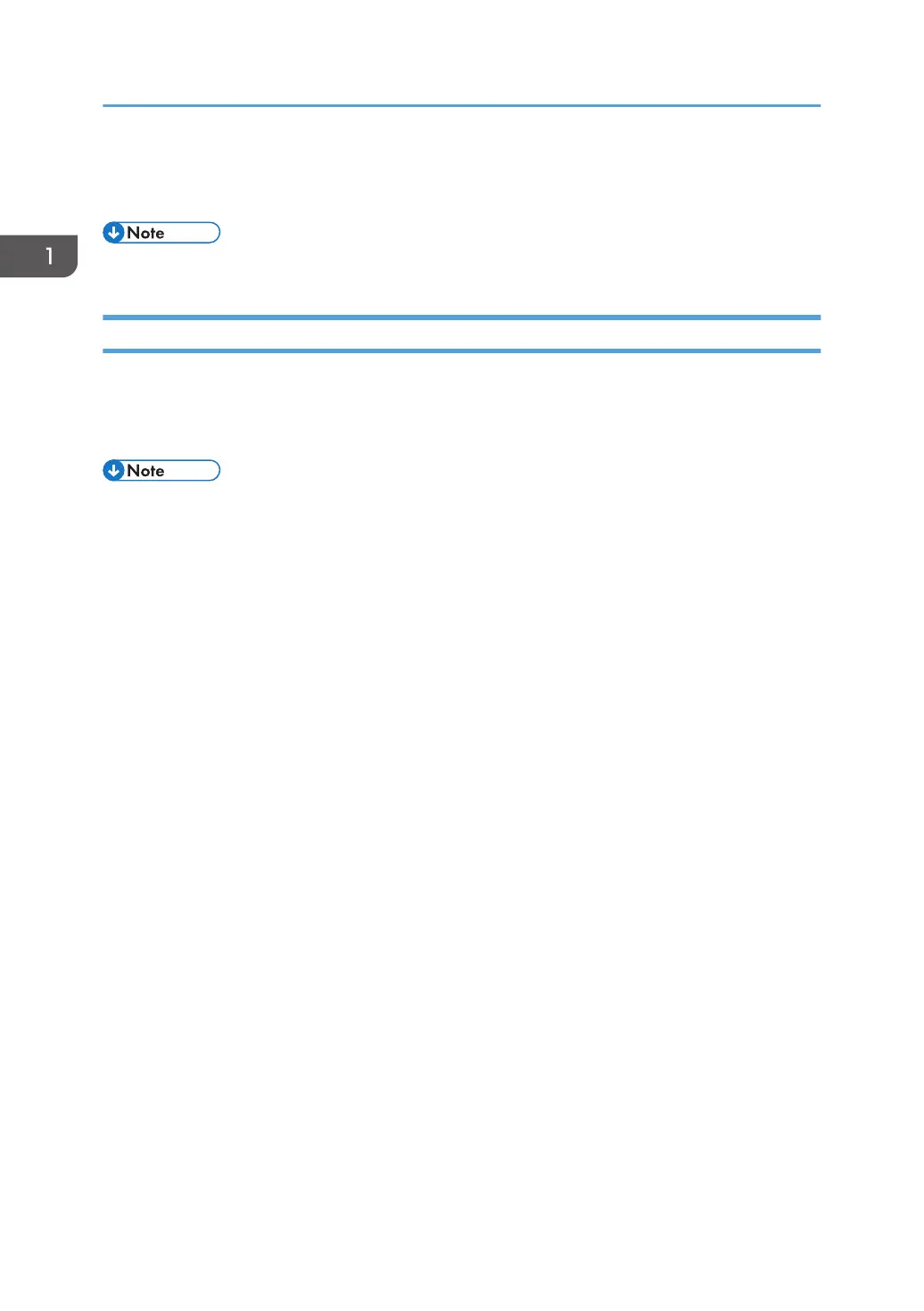2. Select [Move Up] or [Move Down].
The position of an icon switches from that of another icon located ahead or behind.
• You cannot change the order of the icons on the [Home] screen 1.
Deleting an Icon on the [Home] Screen
Delete unused favorite item icons. You can only display icons and shortcuts that you use.
When a shortcut to a favorite item on the [Home] screen is deleted, the registered favorite item is also
deleted. For details about how to delete a favorite item, see page 35 "Deleting a Favorite Item".
• You cannot delete icons on the [Home] screen 1.
1. Guide to the Machine
32
