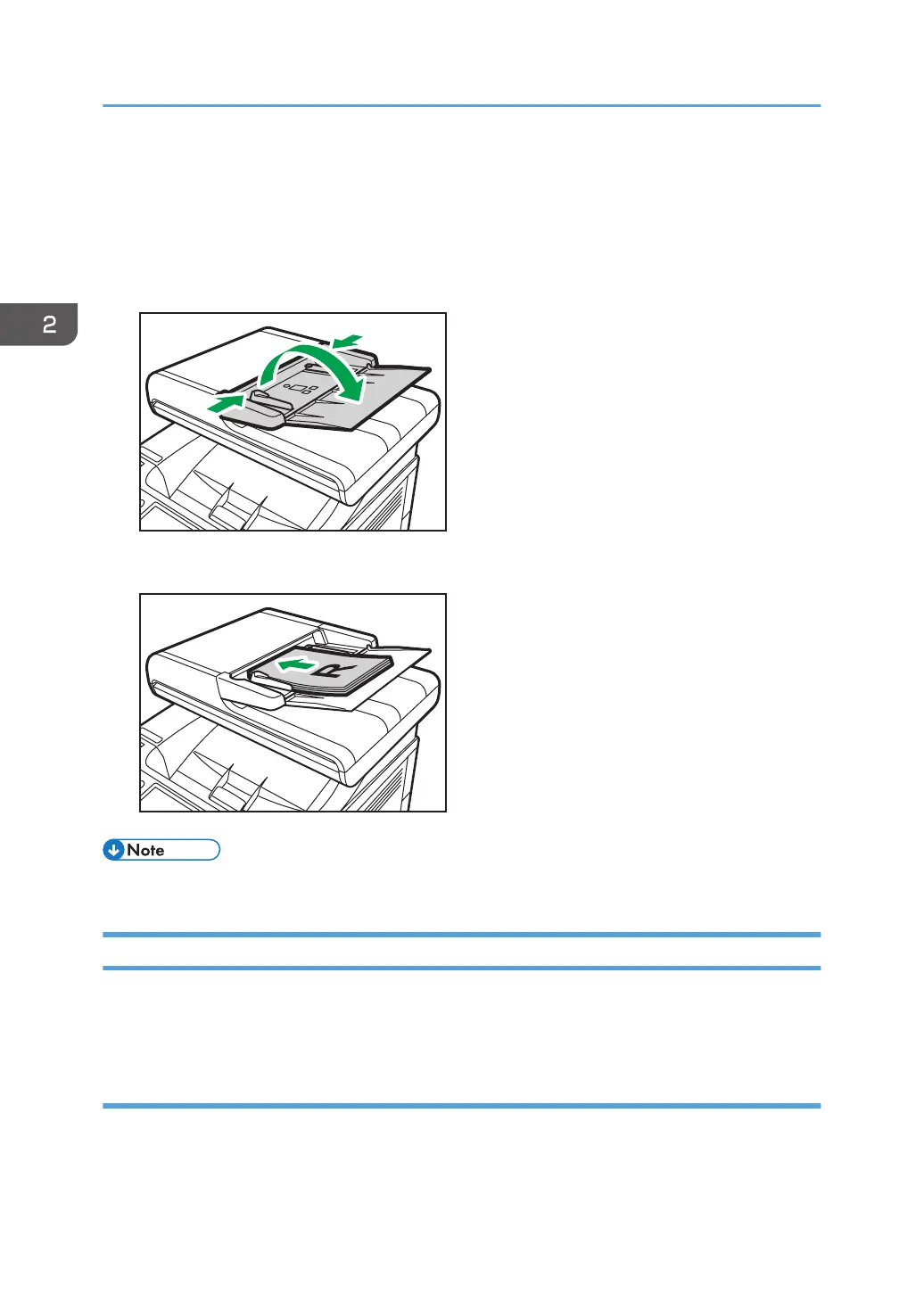• To prevent multiple sheets from being fed at once, fan the pages of your original before placing
them in the ADF.
• Place the original squarely.
1. Open the cover of the input tray for the ADF and adjust the guides according to the size of
the original.
2. Place the aligned originals face up in the ADF. The last page should be on the bottom.
• When placing originals longer than A4 or 8
1
/
2
× 11, pull out the ADF tray's extenders.
About Originals
This section describes the types of originals that can be placed and the parts of the original that are
unscannable.
Recommended size of originals
This section describes the recommended size of the original.
Exposure glass
Up to 216 mm (8.5 inches) in width, up to 297 mm (11.7 inches) in length
2. Paper Specifications and Adding Paper
80
