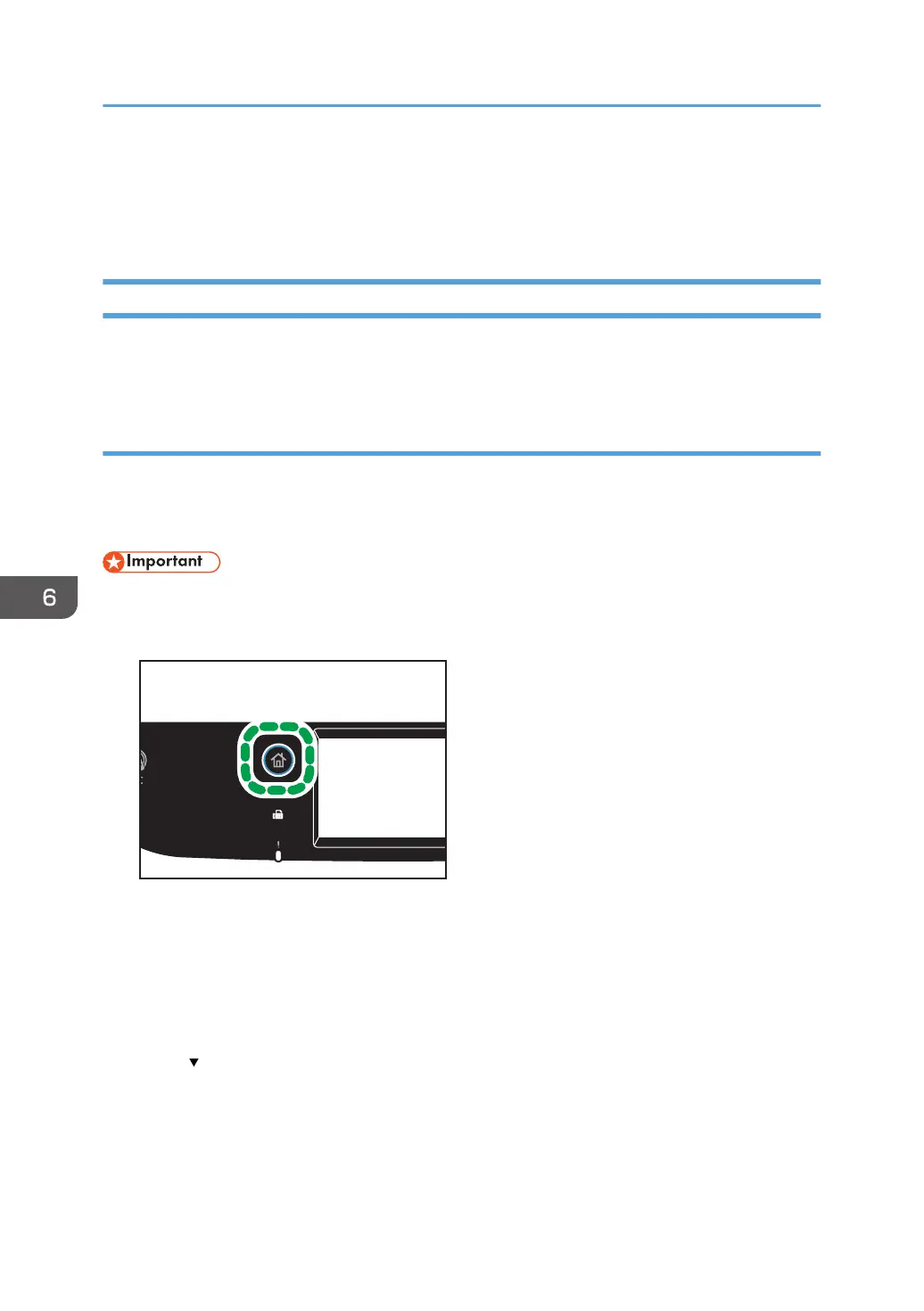6. Enter the administrator password if required.
7. Click [Apply].
8. Close the web browser.
Preventing Transmission to the Wrong Destination
If you want to prevent documents being sent to the wrong destination, you can configure the machine to
prompt users twice for the destination, or to display the entered destination prior to transmission.
Re-entering a fax number to confirm destination
Enter the fax number again to confirm the destination is correct.
Transmission is disabled if the confirmation fax number does not match the first fax number. This function
helps prevent users accidentally sending faxes to the wrong destination.
• This function is available only when an administrator password is specified.
1. Press the [Home] key.
2. Press the [Setting] icon on the [Home] screen.
3. Press [Administrator Tools].
4. If you are requested to enter a password, enter the password using the number keys,
and then press [OK].
5. If you are requested to enter a password, enter the password, and then press [OK] twice.
6. Press [ ] twice.
7. Press [Fax No. Confirmation].
8. Select [On] or [Off].
9. Press the [Home] key.
6. Sending and Receiving a Fax
186
