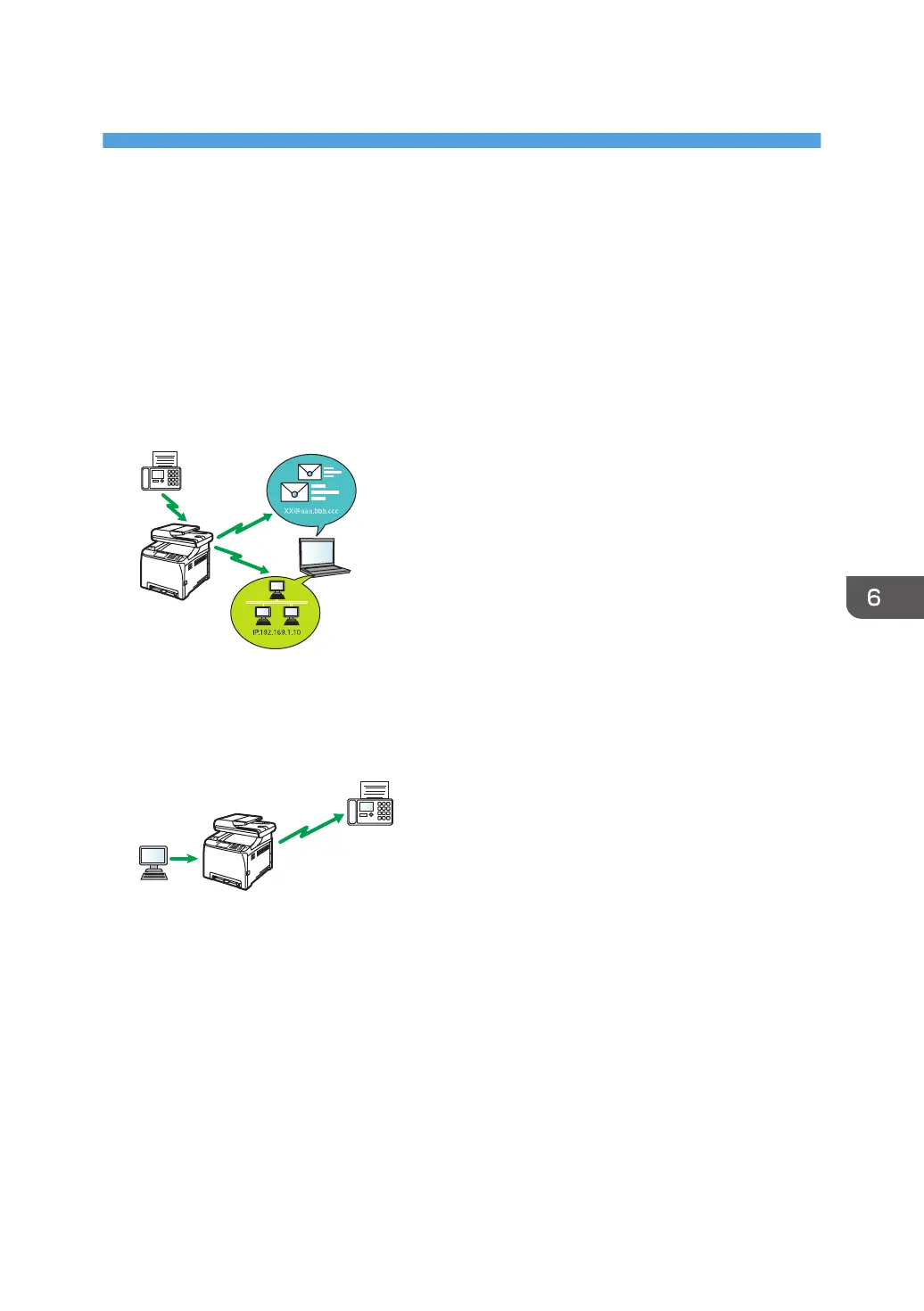6. Sending and Receiving a Fax
This chapter describes how to use the fax function and specify the settings.
What You Can Do with the Fax Function
Forward received faxes to receive them wherever you are
By forwarding received faxes to an e-mail address or a folder, you can receive them anytime,
anywhere you are.
For details, see page 214 "Forwarding or Storing Faxes in Memory".
Send faxes by data to save paper
By using a LAN-Fax Driver, you can send documents from your computer without printing them.
For details, see page 202 "Using the Fax Function from a Computer (LAN-Fax)".
Send faxes via the Internet
The machine converts scanned documents to TIFF files and sends them as e-mail attachments to e-
mail addresses.
This function is available for SP C262SFNw only.
For details, see page 189 "Internet Fax Transmission".
177
