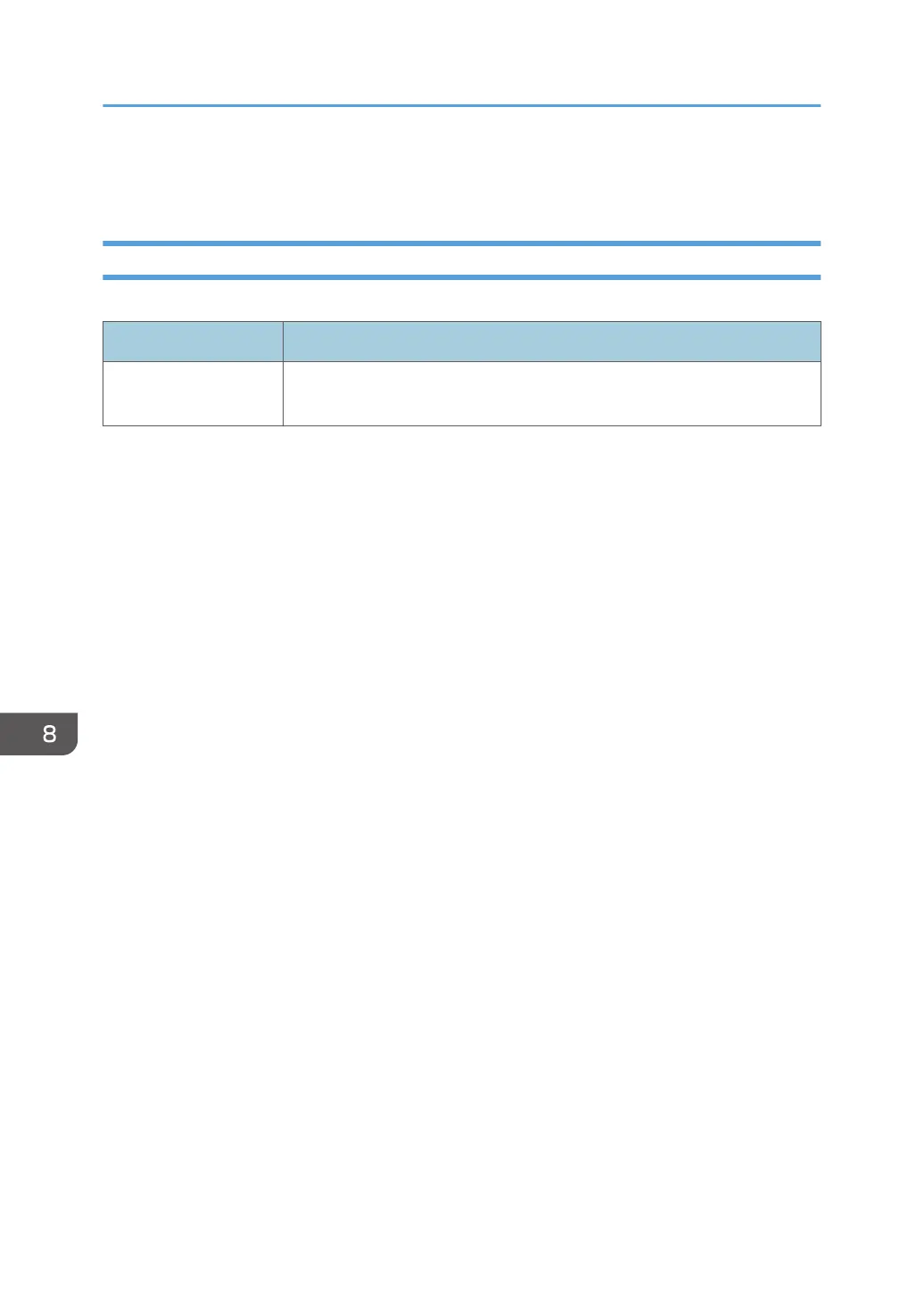• Regardless of the settings for Energy Saver mode 1 or Energy Saver mode 2, the machine enters
Energy Saver mode 1 after being idle for 10 minutes.
PCL6 Mode
PCL6 Mode
Item Description
PCL6 Mode Set this to [Universal] when using the Universal Driver and to [SP C260/
C262] when using the normal driver.
8. Configuring the Machine Using Utilities
316
