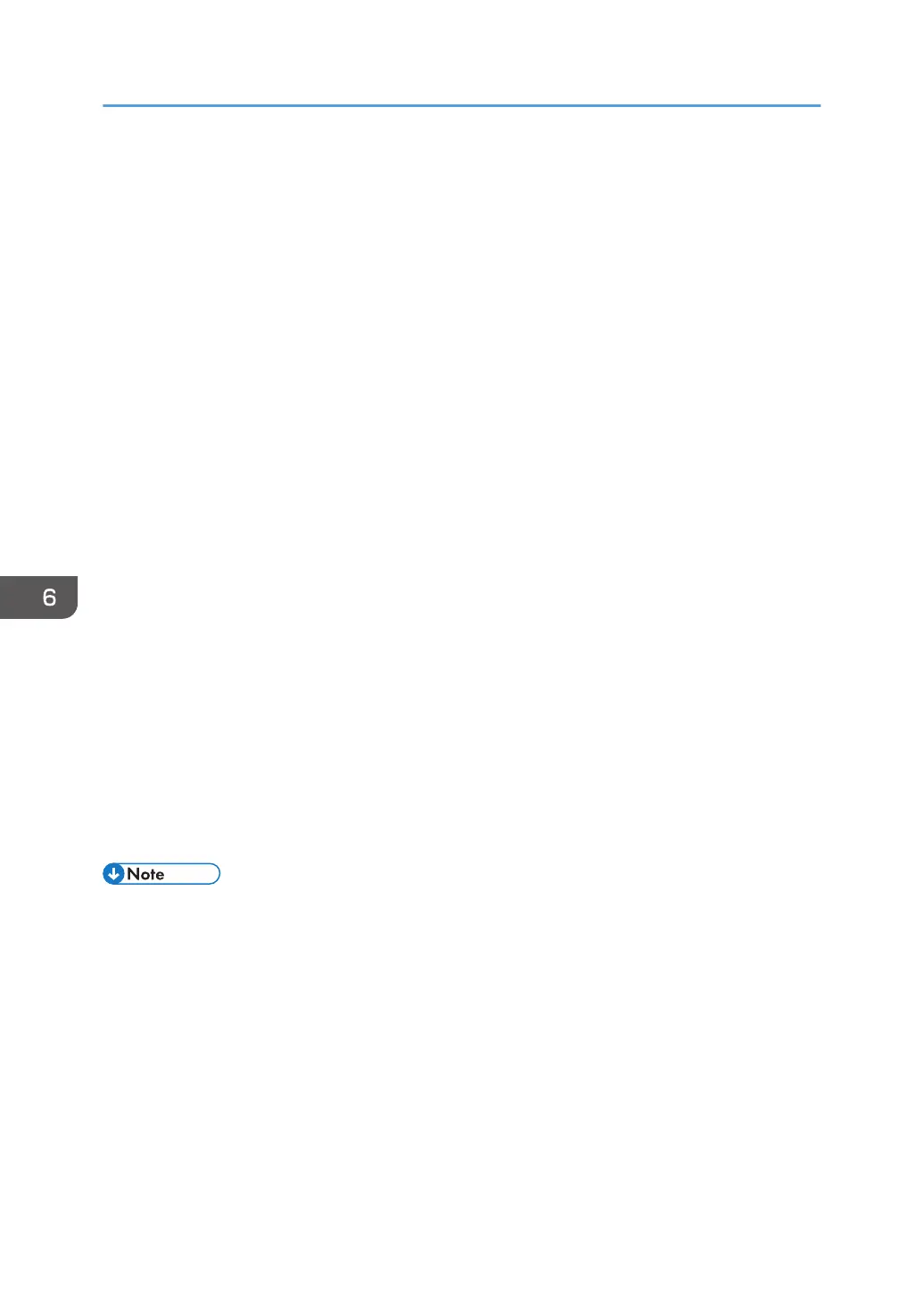Lists/Reports Related to Fax
The lists and reports related to the fax function are as follow:
• Configuration Page
Prints general information and the current configurations of the machine.
• Fax Journal
Prints a fax transmission and reception journal for the last 50 jobs.
• TX/RX Standby Files
Prints a list of fax jobs remaining in the machine's memory to be printed, sent, or forwarded.
• Quick Dial Dest.
Prints a list of scan and fax Quick Dial entries.
• Fax Speed Dial Dest.
Prints a list of Speed Dial entries.
• By Speed Dial No.
Prints the list with the entries sorted by Speed Dial registration number.
• By Name
Prints the list with the entries sorted by name.
• Special Sender List
Prints a list of fax Special Senders.
• Power Failure Report
Prints a report when the machine's power has been interrupted while sending or receiving a fax, or
images stored in the machine's memory have been lost due to the machine being turned off for a
prolonged period of time.
• For more information on Fax Journal and Print TX Status, see page 230 "Fax Features Settings".
• Repots will be printed on A4 or Letter size paper. Load one of these sizes of paper into the tray
before printing reports. For details about loading paper, see page 50 "Loading Paper".
6. Sending and Receiving a Fax
220
