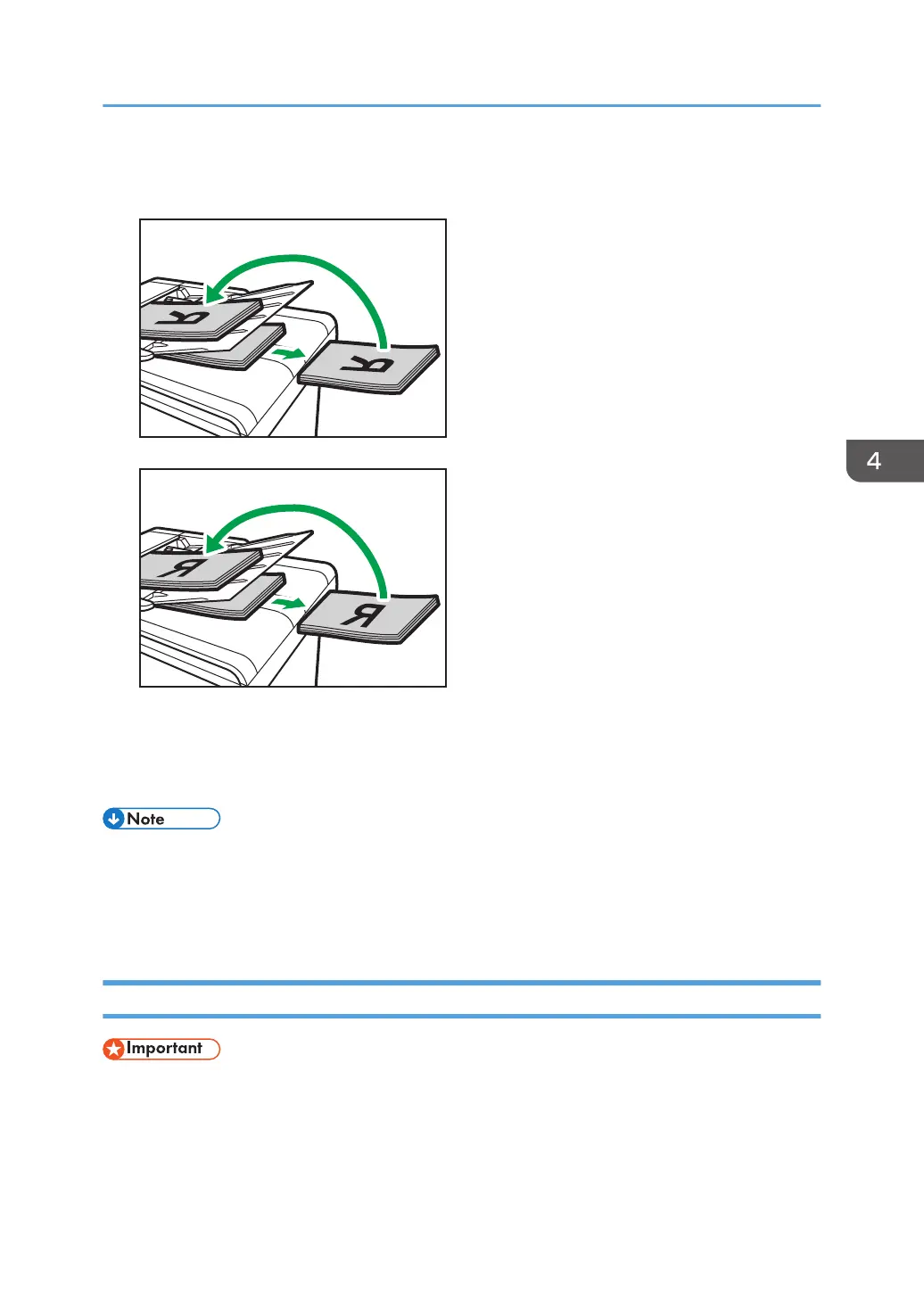9. After all originals are delivered, place them into the ADF again with their fronts facing
down.
10. Press the [B&W Start] key or [Color Start] key again.
Use the same mode (color or black-and-white) for both sides.
After all pages have been scanned, copying starts.
• After you place the originals, press the [B&W Start] key or [Color Start] key within the time
specified in [System Reset Timer]. Otherwise, the job is canceled. For details, see page 257
"Administrator Tools Settings".
• If the memory becomes full while originals are being scanned, the job is canceled.
Duplex Copying Manually Using the Exposure Glass
• When printing odd pages in [Manual 2Sd Scan Mode], the last page cannot be printed. Before
printing the last page, set the [Duplex/Combine] to [Off].
Copying 2-Sided Originals with 2-Sided and Combined Printing
119
