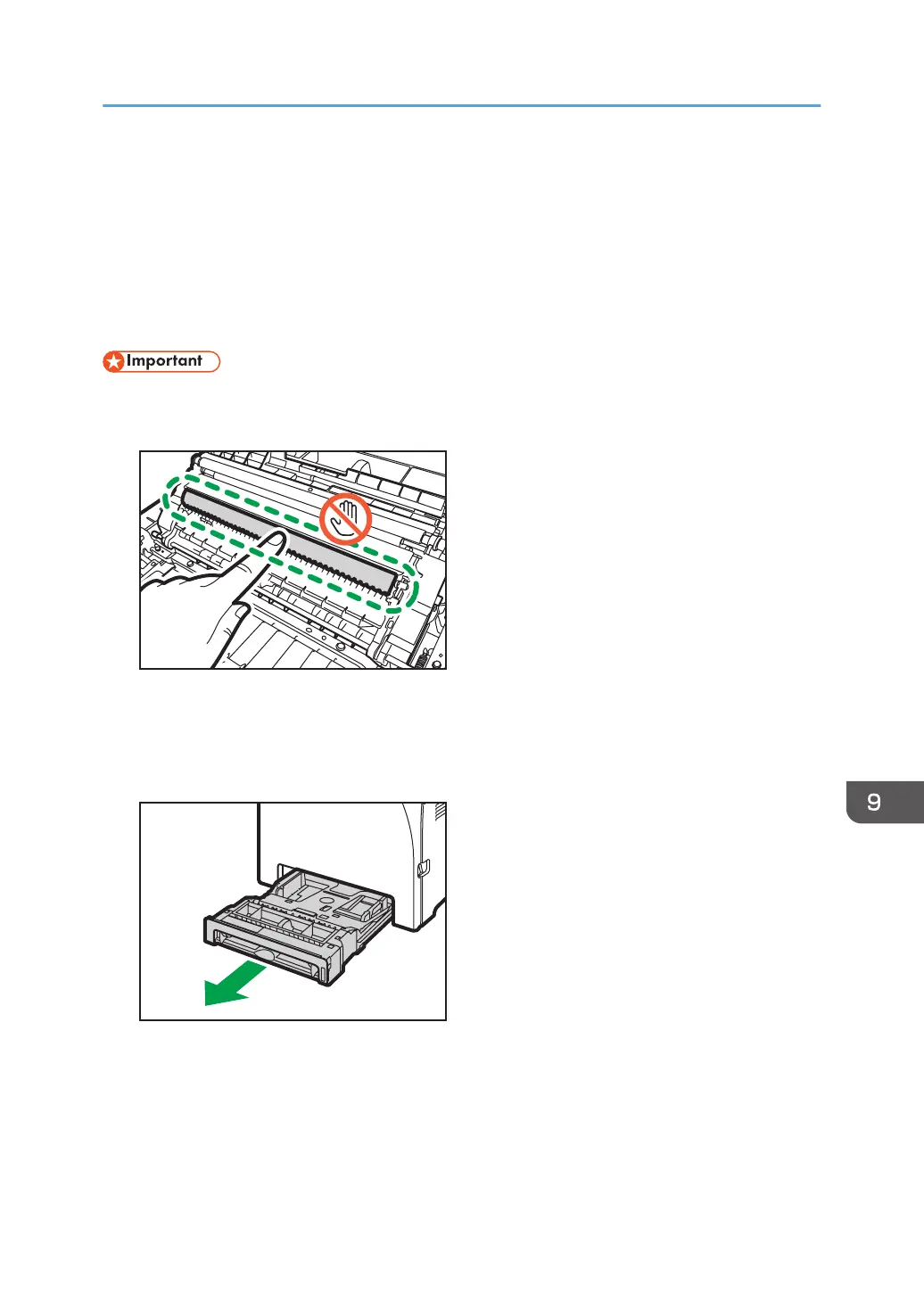Cleaning the Registration Roller and Paper
Tray
The registration roller and paper tray can become dirty with paper dust if you print to non-standard
paper.
Clean the registration roller if white dots appear on prints.
• Do not use chemical cleaning fluids or organic solvents such as thinner or benzine.
• Do not touch the transfer roller (as shown below).
1. Turn off the power.
2. Unplug the power cord from the wall outlet. Remove all the cables from the machine.
3. Pull out Tray 1 carefully with both hands.
Place the tray on a flat surface. If there is paper in the tray, remove it.
Cleaning the Registration Roller and Paper Tray
335
