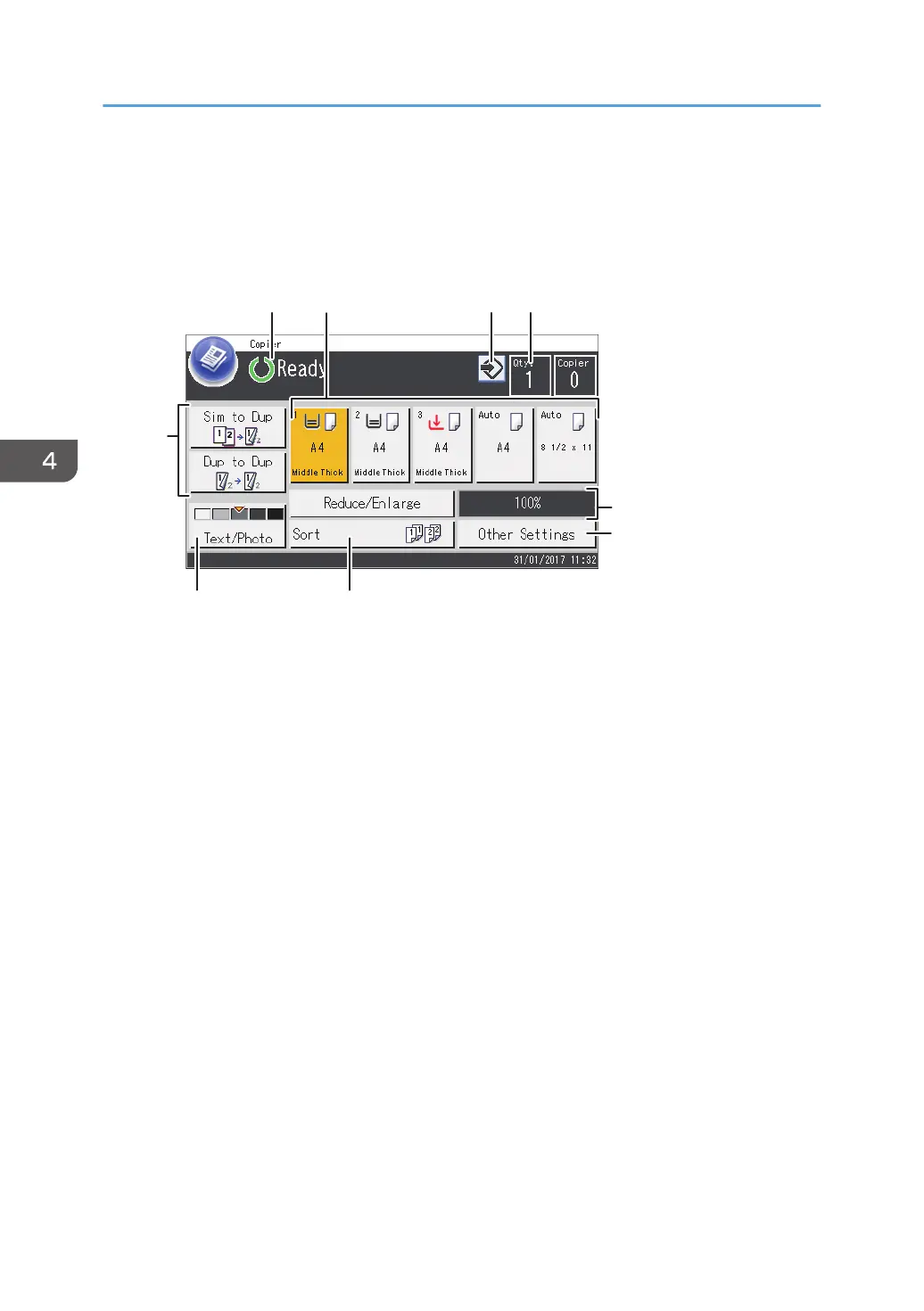Copier Mode Screen
This section provides information about the screen when the machine is in copier mode.
Screen in standby mode
1. Current status or messages
Displays the current status or messages.
2. Paper tray status indicators
Displays paper tray settings.
3. Favorite item icon
Press to register current settings to a favorite item.
4. Copy quantity
Displays the numbers of copies set and copies made. You can change the copy quantity using the
number keys.
5. Reduce/Enlarge ratio
You can specify the enlargement and reduction ratios if [Reduce/Enlarge] is pressed.
6. [Other Settings]
Press to display the functions you can use.
7. [Sort]
Configures the machine to sort the output pages into sets when making multiple copies of a multipage
document.
8. Original and scanning settings
Press to specify the original type and image density level.
9. [Dup to Dup], [Sim to Dup]
Press to set the duplex function.
4. Copying Originals
104
