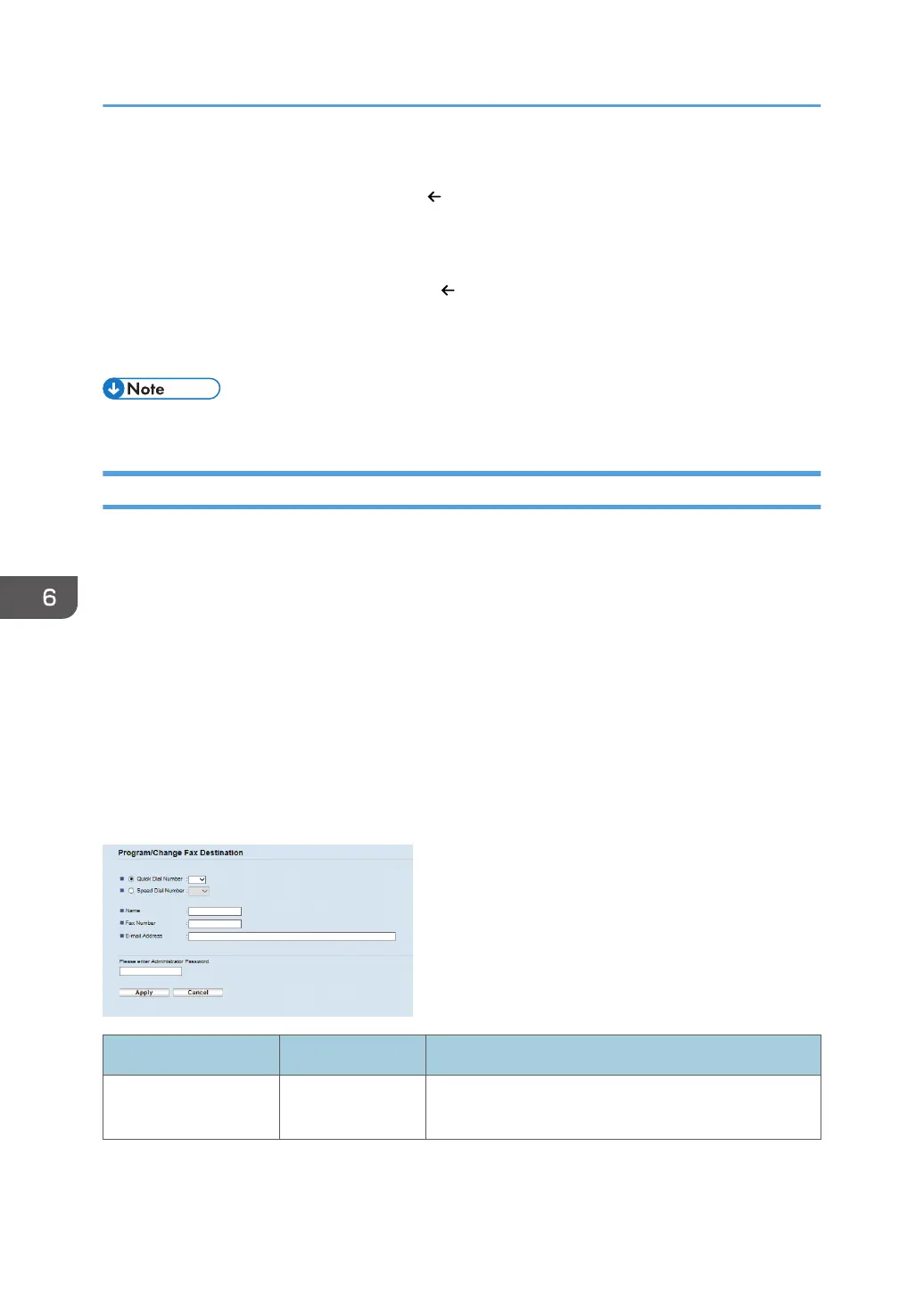8. Enter the fax name, and then press [OK].
If you want to delete the fax name, press [ ] or [C] until the current name is deleted.
9. Press the box next to [Number:].
10. Enter the fax number, and then press [OK].
If you want to delete the fax number, press [
] or [C] until the current number is deleted.
11. Confirm the setting, and then press [OK].
12. Press the [Home] key.
• For details about entering characters, see page 43 "Entering Characters".
Registering Fax Destinations Using Web Image Monitor
1. Start the web browser and access the machine by entering its IP address.
2. Click [Quick Dial Destination] or [Fax Speed Dial Destination].
3. From the [Destination Type] list, select [Fax].
4. Select [Quick Dial Number] or [Speed Dial Number], and then select the registration
number from the list.
5. Register information as necessary.
6. Enter the administrator password if required.
7. Click [Apply].
8. Close the web browser.
Fax destination settings
Item Setting Description
Quick Dial Number /
Speed Dial Number
Required
Select the number to which you want to register Quick
Dial or Speed Dial destination.
6. Sending and Receiving a Fax
184
