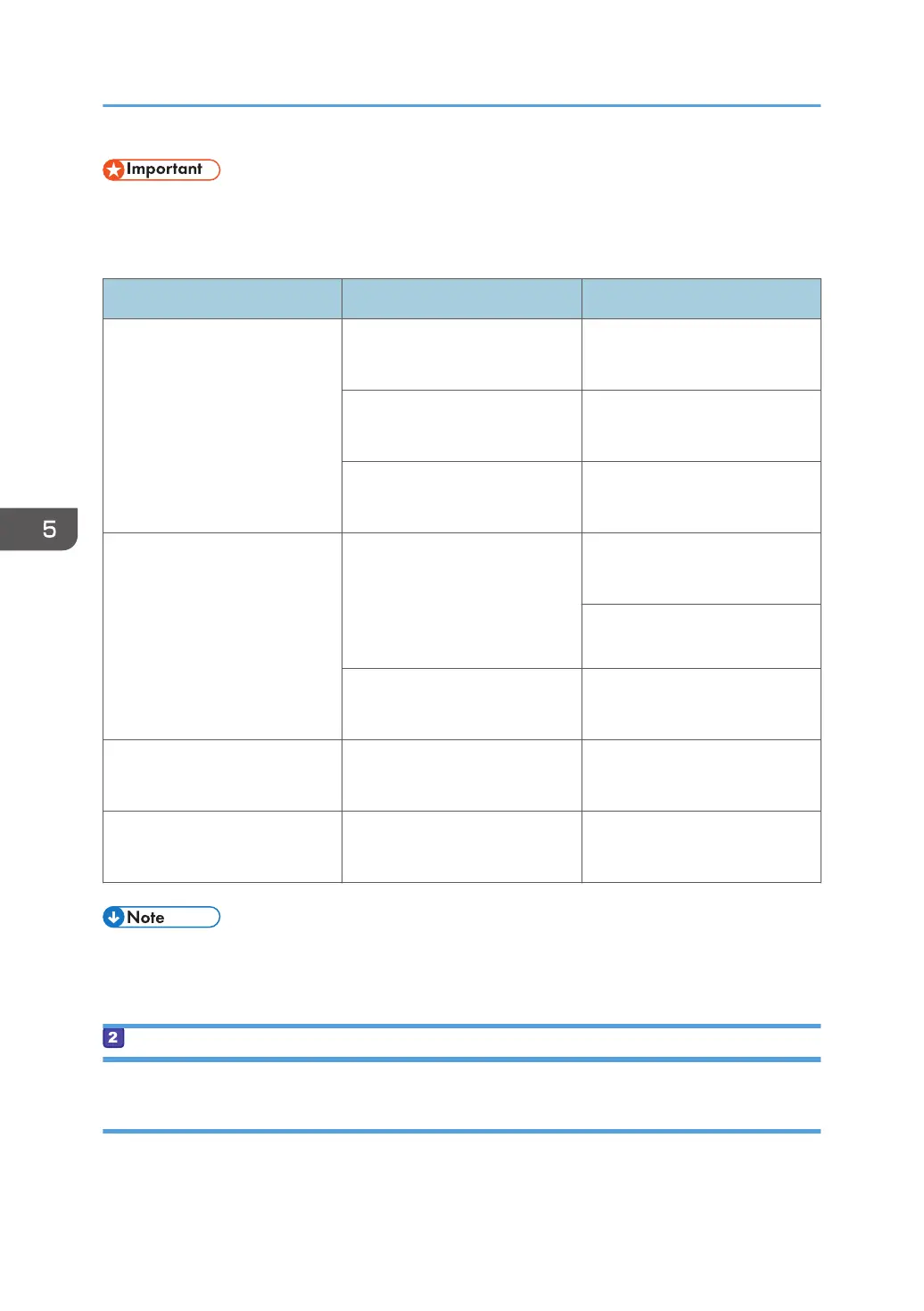• After registering scan destinations to the Address Book, discard the completed check sheet to
prevent leakage of personal information.
Check Sheet
No. Check Item (Entry Example) Entry Column
[1]
Computer name
(ex. YamadaPC)
Active settings of DHCP server
([Yes] or [No])
Computer's IP address
(ex. 192.168.0.152)
[2] Domain Name/Working
Group Name
(ex. ABCD-NET)
USERDNSDOMAIN
USERDOMAIN
Computer's user name
(ex. TYamada)
[3] Computer's login password
(ex. Administrator)
[4] Computer's shared folder name
(ex. scan)
• Depending on the network environment, USERDNSDOMAIN or USERDOMAIN may not be
displayed. Write the domain name or working group name in the check sheet.
Confirming the User Name and Computer Name
Confirming the User Name and Computer Name When Running Microsoft Windows
Confirm the user name and the name of the computer you will send scanned documents to.
5. Scanning Originals
140
