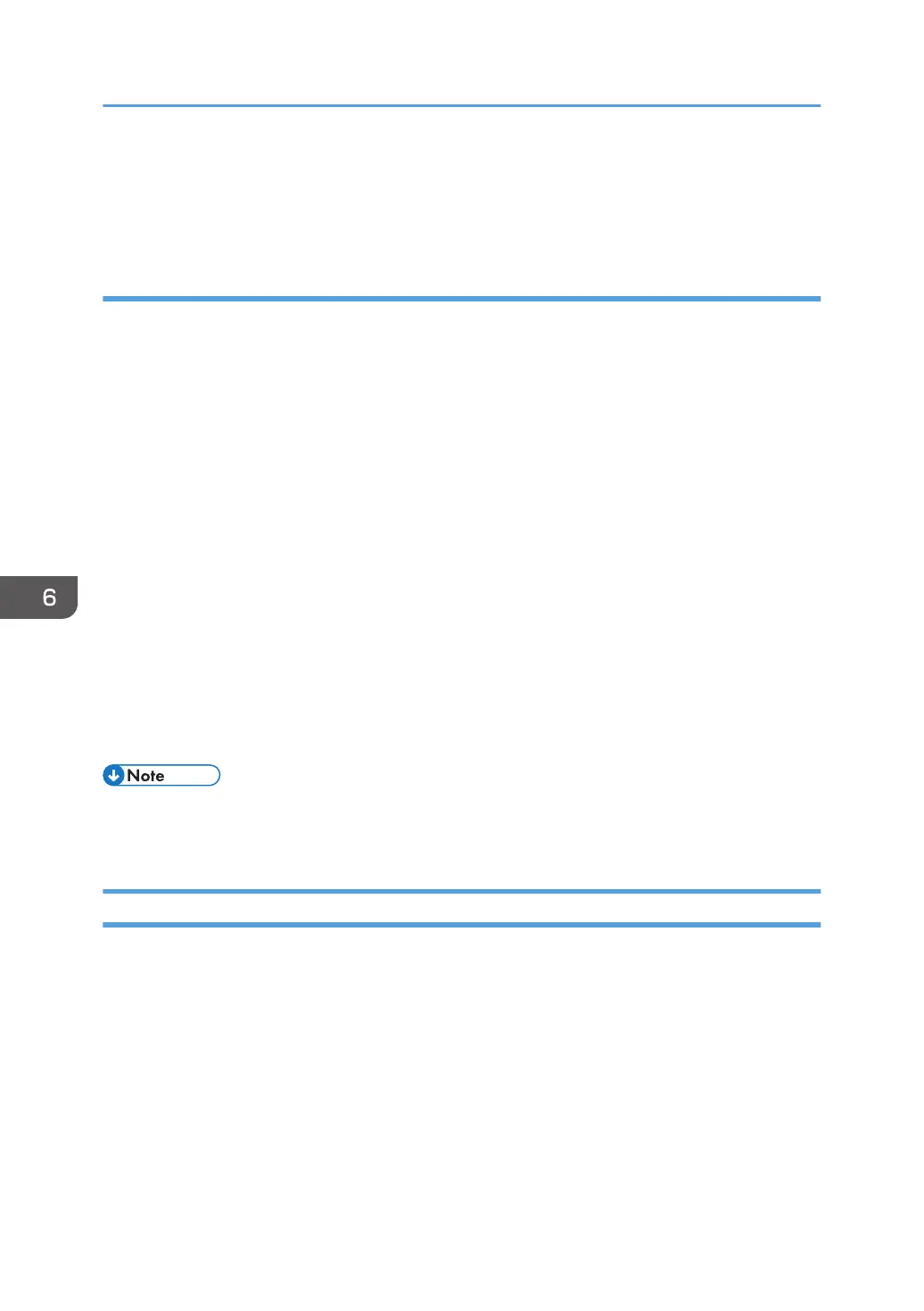• If you cancel sending a fax while broadcasting, only the fax to the current destination is canceled.
The fax will be sent to the subsequent destinations as normal. For details about sending a fax using
the broadcast function, see page 194 "Specifying the Fax Destination".
Canceling a Transmission After the Original Is Scanned (Before a Transmission Starts)
Use this procedure to delete a file stored in memory before its transmission starts.
Use the following procedure to delete a file stored in memory (such as automatic redial) before its
transmission starts.
1. Confirm that the initial screen for Fax settings is shown on the display.
For details about the initial screen, see page 179 "Fax Mode Screen".
2. Press [Tx File].
3. Select the file you want to delete.
4. Press [Delete] or [Delete All].
• [Delete]
To delete a fax job, select the desired job, and then select [Yes]. Selecting [No] exits to the
previous level of the menu tree without deleting the fax job.
• [Delete All]
To delete the fax jobs, select [Yes]. Selecting [No] exits to the previous level of the menu tree
without deleting the fax job.
5. Press [Exit].
• You cannot view files that are in the process of being sent.
• If you specify a broadcast task, all the unsent destinations are canceled.
Specifying the Fax Destination
Other than entering the destination fax number using the number keys, you can specify destinations
using the following functions:
• Quick Dial
• Speed Dial
• Broadcast function
• Redial function
6. Sending and Receiving a Fax
194
