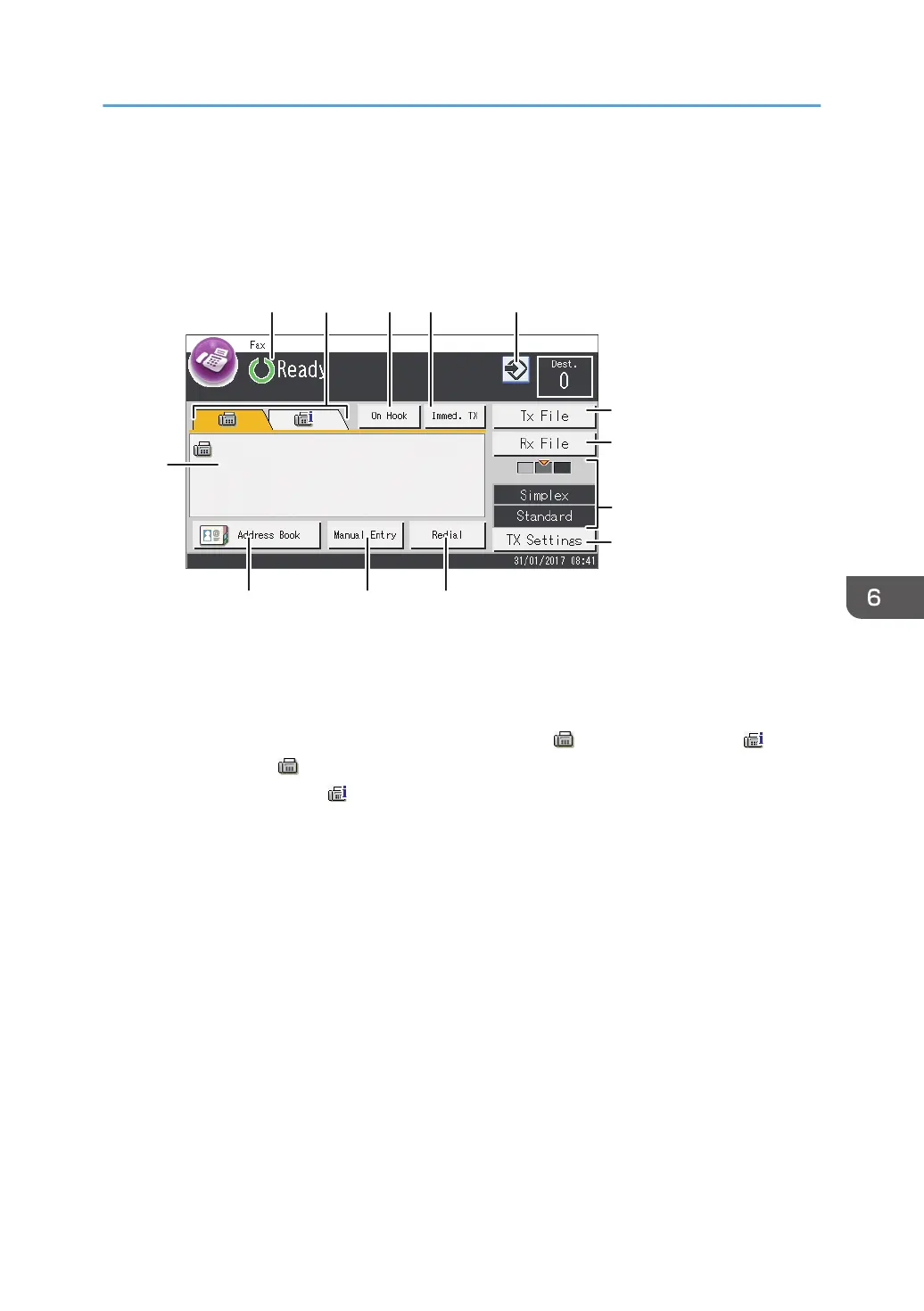Fax Mode Screen
This section provides information about the screen in fax mode.
Screen in standby mode
1. Current status or messages
Displays the current status or messages.
2. Fax and Internet Fax
Press a tab to switch the transmission type between the [Fax] ( ) screen and [Internet Fax] ( ) screen.
When the [Fax] ( ) tab is selected, you can specify fax destinations.
When the [Internet Fax] ( ) tab is selected, you can specify Internet Fax destinations.
3. [On Hook]
Allows you to dial while listening to the tone from the internal speaker. You can send a fax checking the
connection.
4. [Immed. TX]
Press to select Immediate Transmission mode. For details, see page 188 "Selecting Transmission Mode".
5. Favorite item icon
Press to register current settings to a favorite item.
6. [TX File]
Press to display the list of transmission files in memory.
7. [Rx File]
Press to display the list of received files in memory.
8. Current settings
Displays the current duplex, resolution, and density settings.
Fax Mode Screen
179
