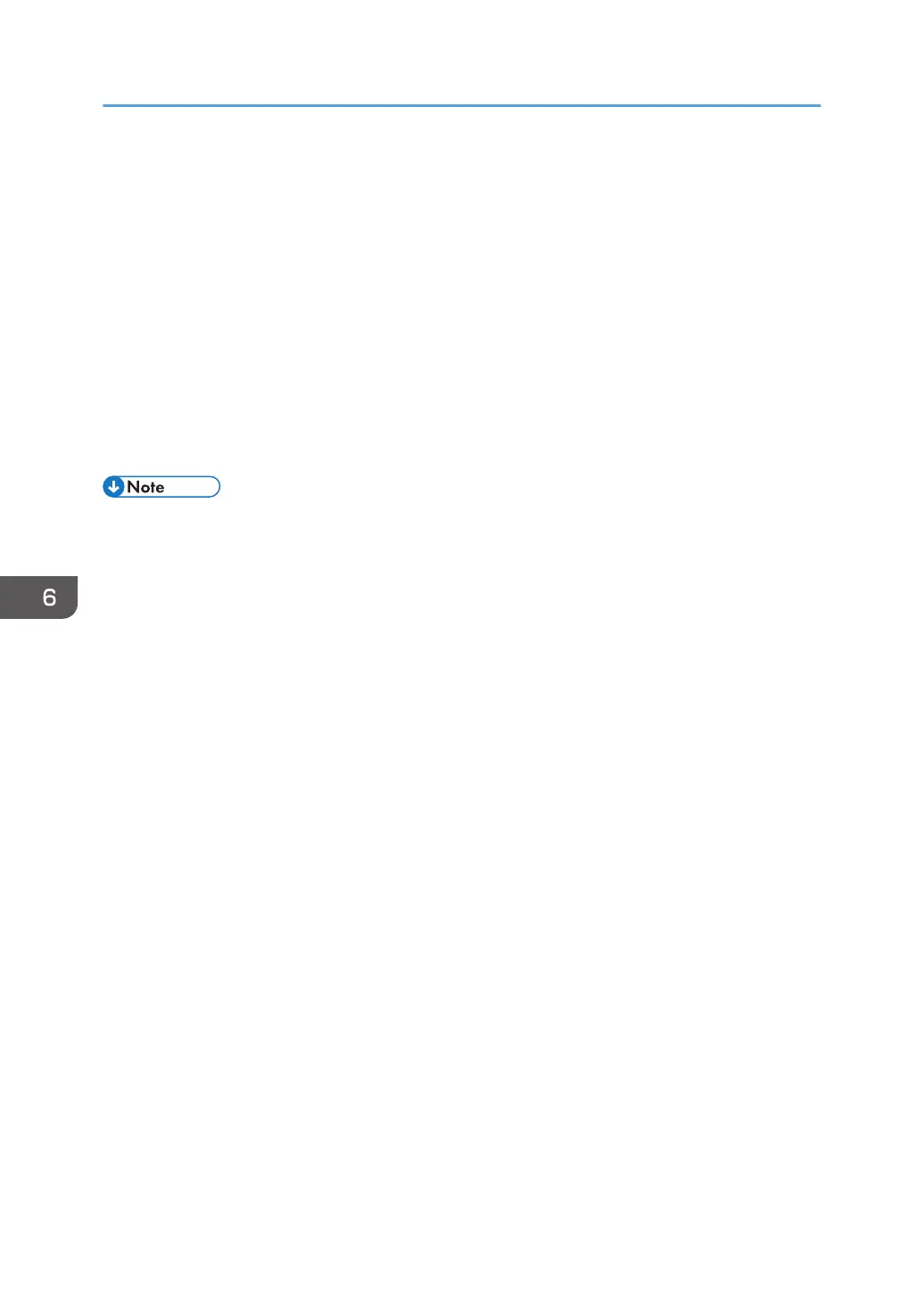9. [TX Settings]
Press to specify scan settings.
10. [Redial]
Press to select destinations from recent destinations.
While entering a destination, press this key to insert a pause.
11. [Manual Entry]
Press to specify destinations manually.
12. [Address Book]
Press to select destinations registered in the machine.
13. Entered number
Displays the entered number of a destination.
• The machine's default mode at power on can be specified in the [Function Priority] setting under
[Administrator Tools]. For [Function Priority], see page 257 "Administrator Tools Settings".
• The display format for time and date can be specified in [Set Date/Time] under [Administrator
Tools]. For setting the date and time, see page 181 "Setting the Date and Time".
• If the Alert indicator flashes on the initial fax display, press the [Home] key, press the [Status] icon,
and check the displayed message.
6. Sending and Receiving a Fax
180
