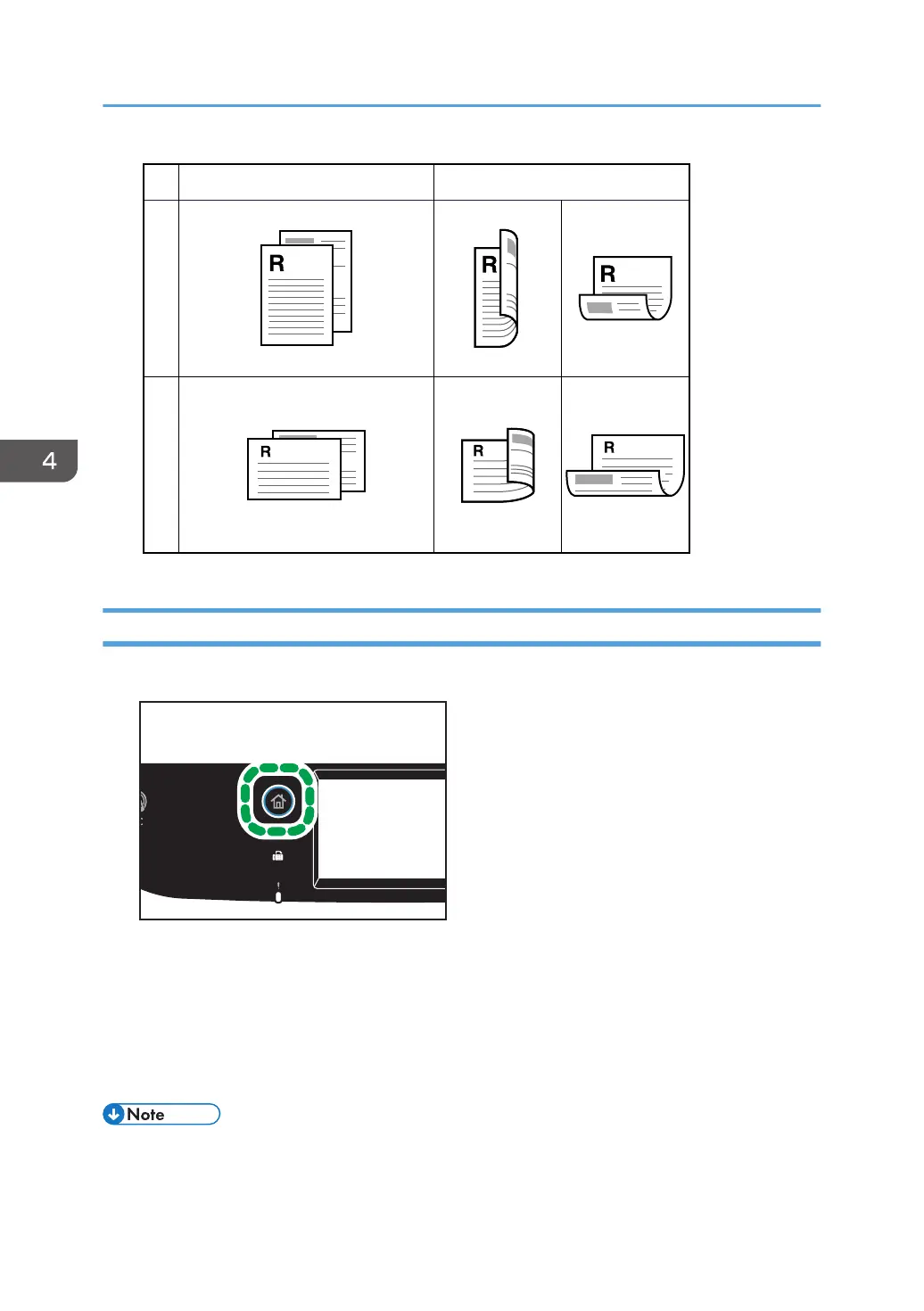PortraitLandscape
Original Copy
CMF260
Top to Top Top to Bottom
Top to Top Top to Bottom
Specifying Combined and 2-sided Copies
1. Press the [Home] key.
2. Press the [Copier] icon on the [Home] screen.
3. Press [Other Settings].
4. Press [Simplex to Duplex].
5. Select the desired copy mode, and then press [OK].
6. Press [OK].
• Setting combined and 2-sided copying automatically disables the [ID Card Copy] setting.
4. Copying Originals
114
