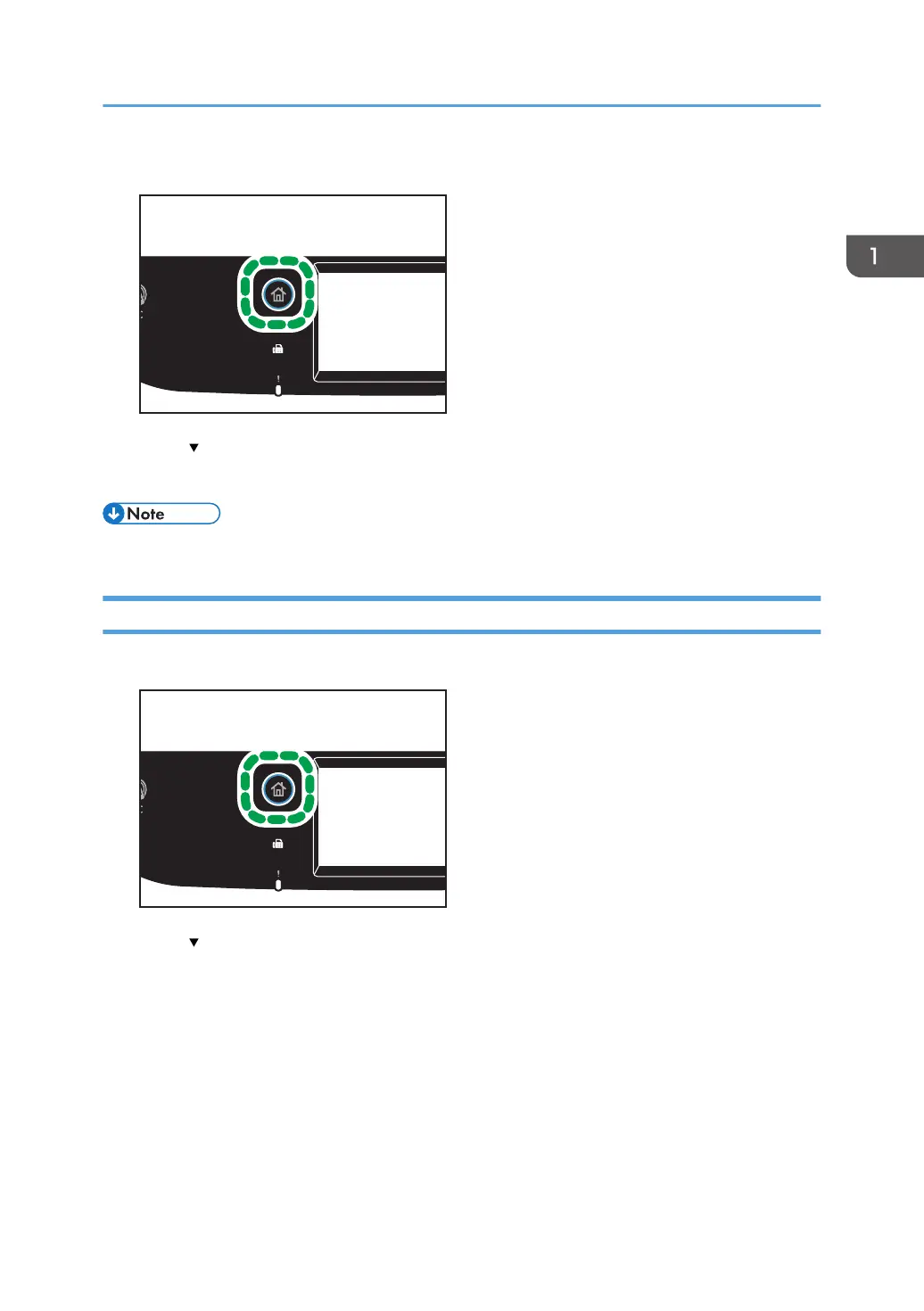1. Press the [Home] key.
2. Press [ ] until the favorite item icon you want appears.
3. Press the favorite item icon.
• Using the favorite item causes the previous settings to be cleared.
Deleting a Favorite Item
1. Press the [Home] key.
2. Press [ ] until the favorite item icon you want appears.
3. Press and hold down the favorite item icon.
4. Press [delete].
Registering Frequently Used Functions
35
