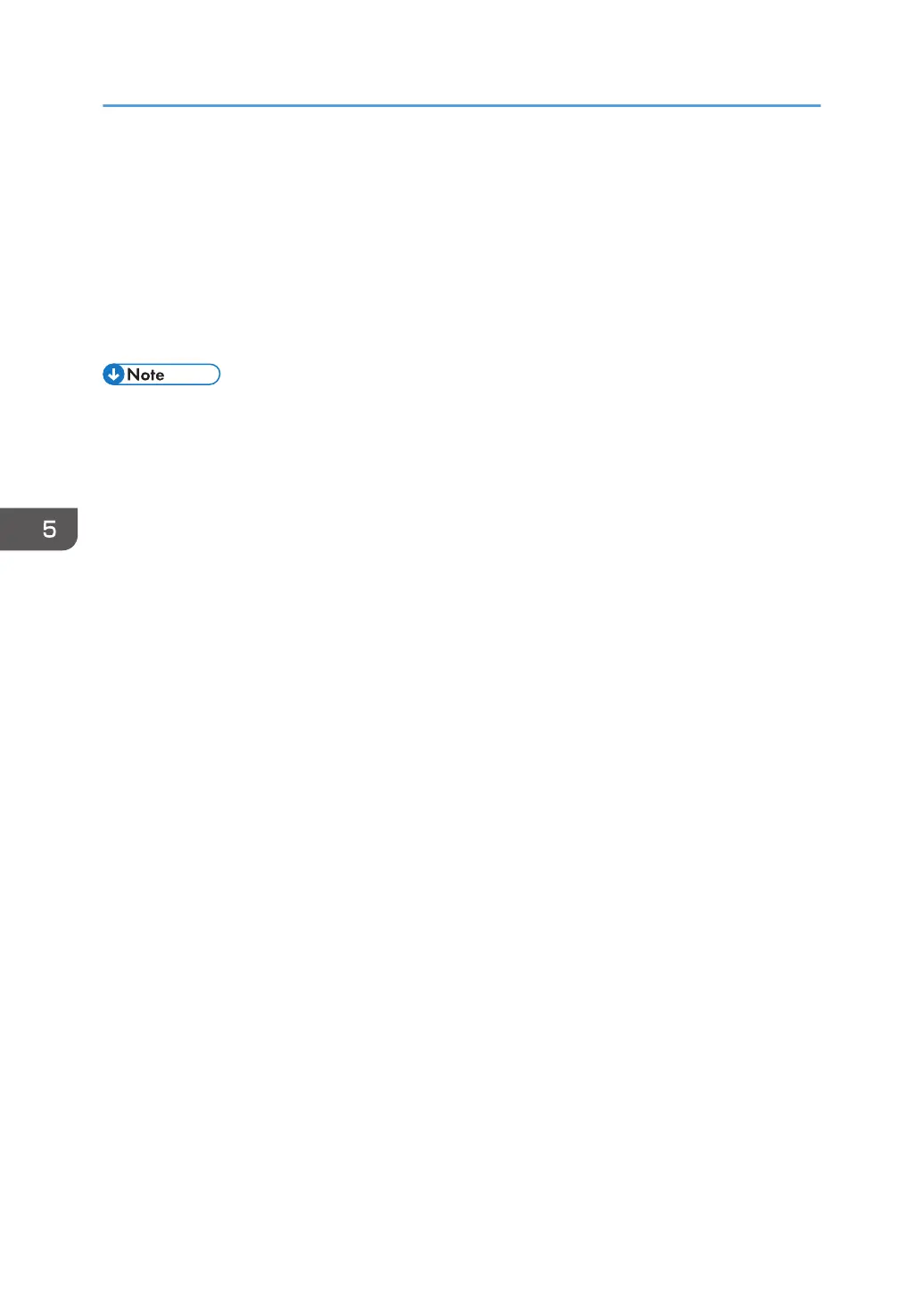Depending on the machine's settings, you may see the following screen on the display when
scanning from the exposure glass.
If you see this screen, proceed to the next step.
7. If you have more originals to scan, place the next original on the exposure glass, and
then press [Yes]. Repeat this step until all originals are scanned.
8. When all originals have been scanned, press [No] to start sending the scanned file.
Scanning starts and scanned documents will be stored in a shared folder.
• If the machine fails to transmit the file, confirm the following items.
• The destination is registered to the Address Book correctly.
• Disable the security software or firewall of the destination computer and try the job again. For
details about security software of the firewall settings, contact your network administrator.
• If there are several destination computers, test the job with other computers. Compare the
settings with the computer the file was transmitted from. For details, contact your network
administrator.
• There is enough disk space on the destination computer.
5. Scanning Originals
138
