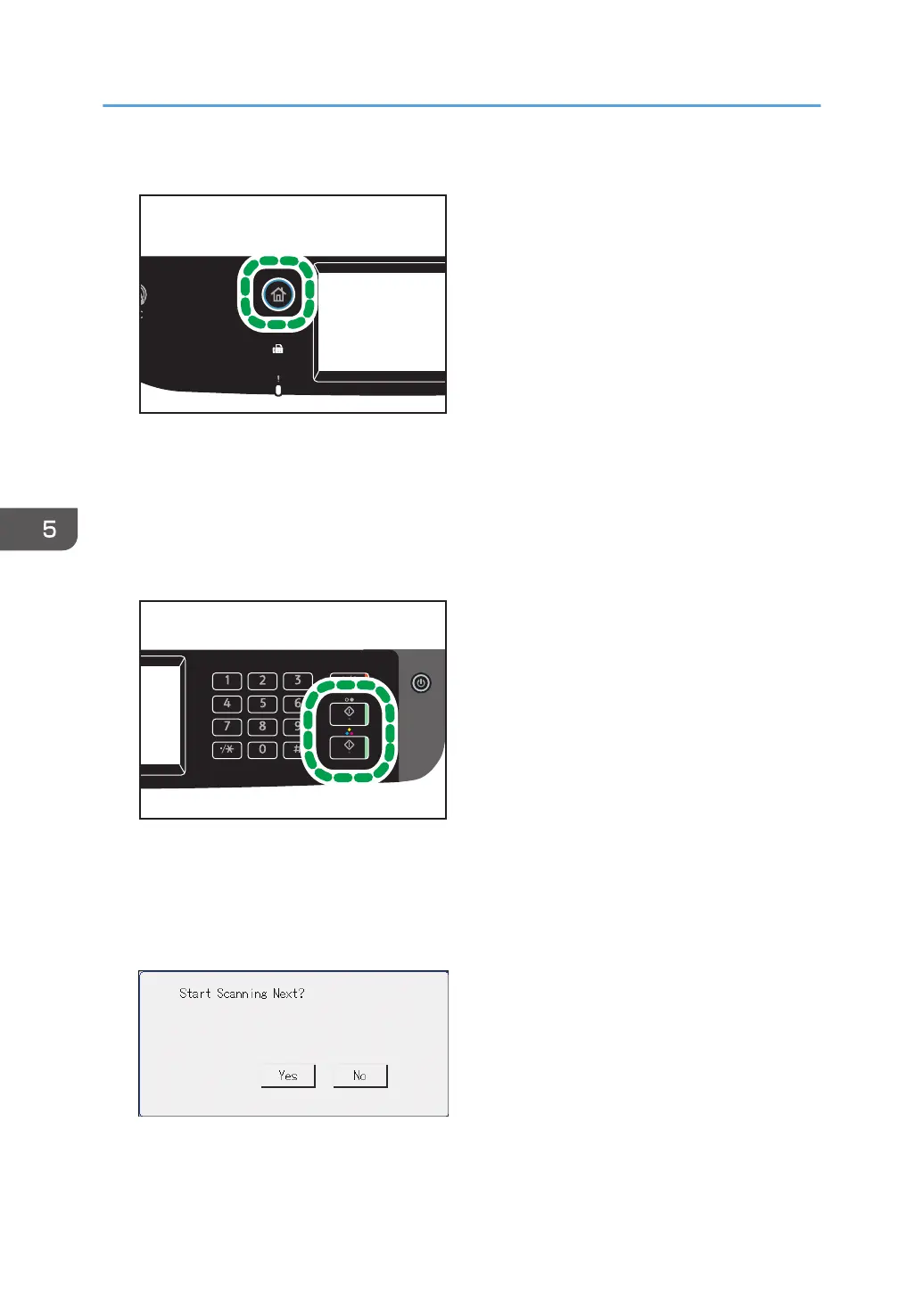2. Press the [Home] key.
3. Press the [Scanner] icon on the [Home] screen.
4. Press the [Email] tab.
5. Press [Address Book].
6. Select the desired destination, and then press [OK].
7. Press the [B&W Start] key or [Color Start] key.
To scan in black and white, press the [B&W Start] key.
To scan in color, press the [Color Start] key.
Depending on the machine's settings, you may see the following screen on the display when
scanning from the exposure glass.
If you see this screen, proceed to the next step.
5. Scanning Originals
150
