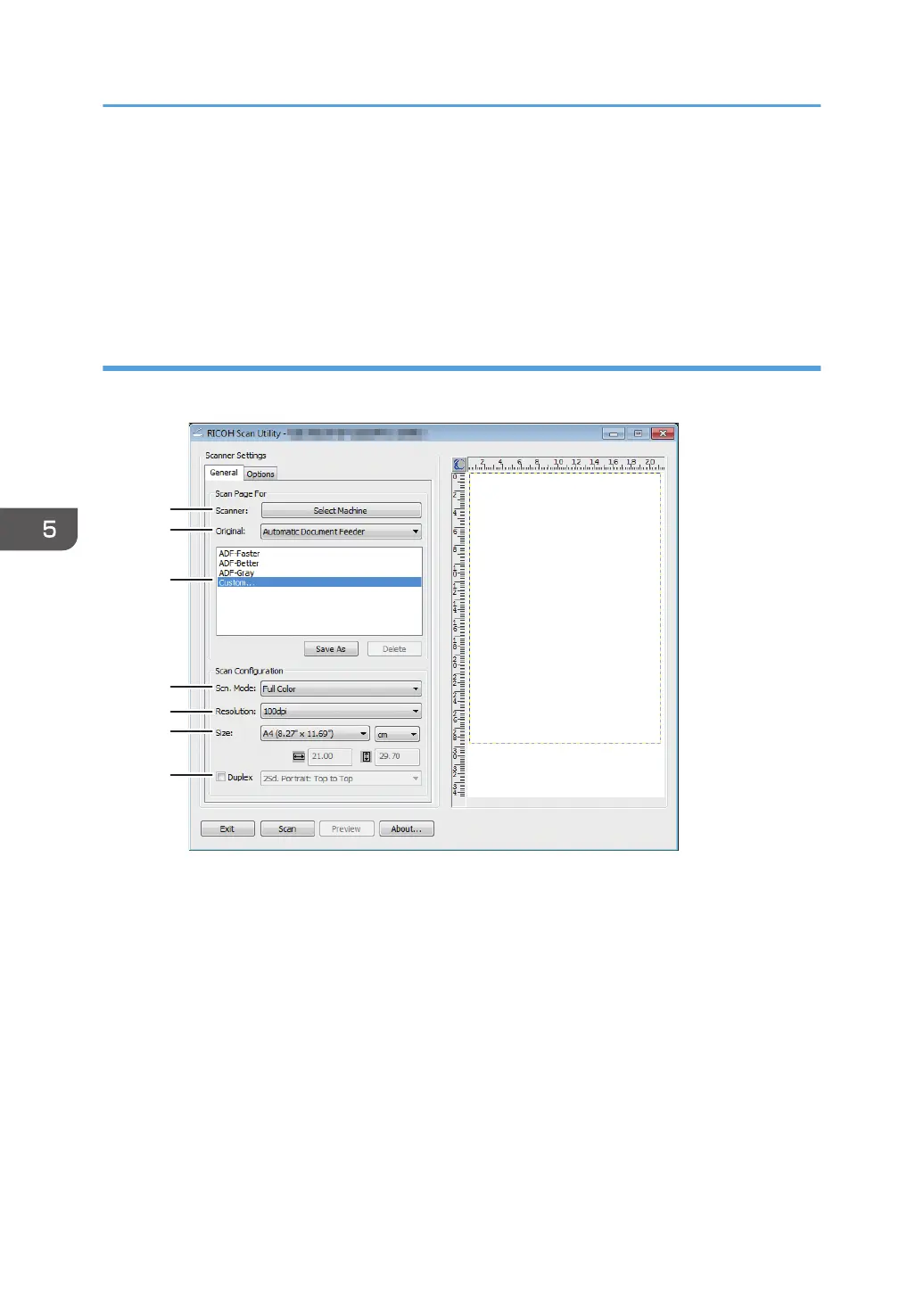6. On the [General] tab, specify settings according to the types of originals and scanning,
and the orientation of the original.
7. On the [Options] tab, specify the file format and the directory to save the file.
8. Click [Scan].
9. After all originals are scanned, click [Exit].
Settings you can configure in the RICOH Scan Utility dialog box
[General] tab
1. Scanner:
Select the scanner you want to use.
2. Original:
Select [Exposure Glass] to scan from the exposure glass, or [Automatic Document Feeder ]to scan from
the ADF.
3. Original type
According to your original, select a setting from the list of options detailed below, or select [Custom...] to
configure your own scan settings. [Scn. Mode:], [Resolution:], and [Size:] under [Scan Configuration]
will change according to the original type setting you selected here.
• When using the exposure glass:
[Editing Text (OCR)]
[Faxing, Filing, or Copying]
5. Scanning Originals
160
