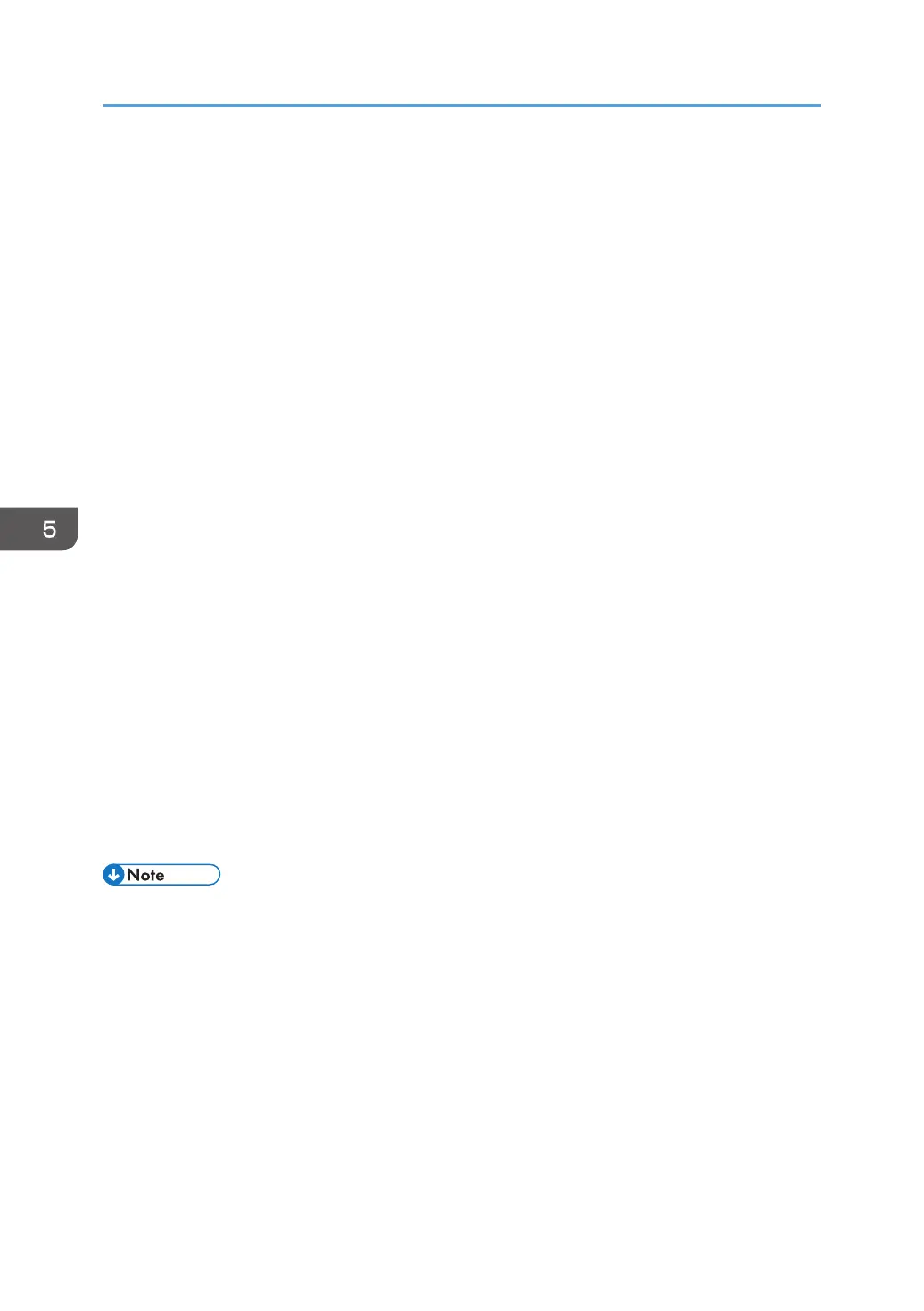6. Auto Selection:
• Detect Separate Items
You can scan multiple originals together and store each scan image as a separate file.
• Detect Enclosing Box
You can scan multiple originals placed on the exposure glass and store their scan images as a single file.
7. Scan to:
Select where to store the scan data.
8. Name:
Name the scan data.
9. Format:
Select the format of the scan data.
• TIFF
• PNG
• PDF
• JPEG
• JPEG 2000
• BMP
10. Image Correction:
By selecting [Manual], [Threshold] appears and you can adjust settings such as brightness and contrast.
11. Hide Details
Click to hide the settings.
12. Overview
Click to preview the scan image.
13. Scan
Click to start scanning.
• If the scan data is larger than the memory capacity, an error message appears and scanning is
canceled. If this happens, specify a lower resolution and scan the original again.
5. Scanning Originals
170
