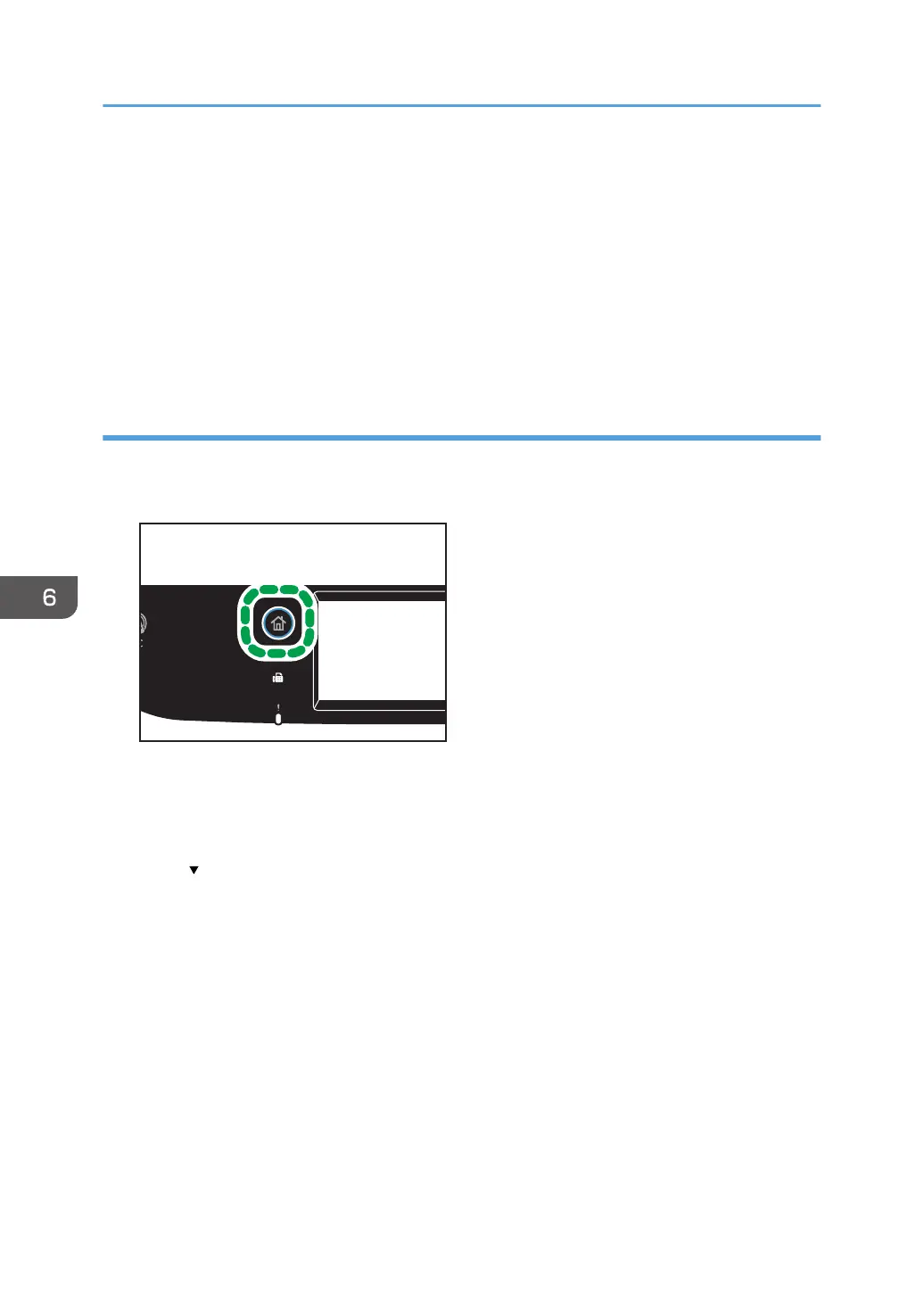4. Specify the forwarding destination in [Forwarding Destination].
• [E-mail Address]: Enter a destination e-mail address.
• [Scan Destination]: Select a scan destination as a forwarding destination.
5. Enter the administrator password if required.
6. Click [OK].
7. Close the web browser.
For details about using Web Image Monitor, see page 280 "Configuring the System Settings".
Configuring the storing conditions
To specify the storing conditions for received faxes, configure the machine as follows:
1. Press the [Home] key.
2. Press the [Setting] icon on the [Home] screen.
3. Press [Fax Features].
4. Press [Reception Settings].
5. Press [ ].
6. Press [Reception File Sett.].
7. Select [Print] or [Forward].
8. Press [Print Received File].
9. Select [On] or [Off].
• [On]: Automatically print out the received faxes and delete from memory.
• [Off]: Store the received faxes in memory for later manual printing.
If you select [On], proceed to the next step. If you select [Off], press [OK], and then proceed to
Step 11.
10. Enter the start time and the end time, and then press [OK].
The machine prints out the received faxes and delete from memory within the specified time.
6. Sending and Receiving a Fax
216
