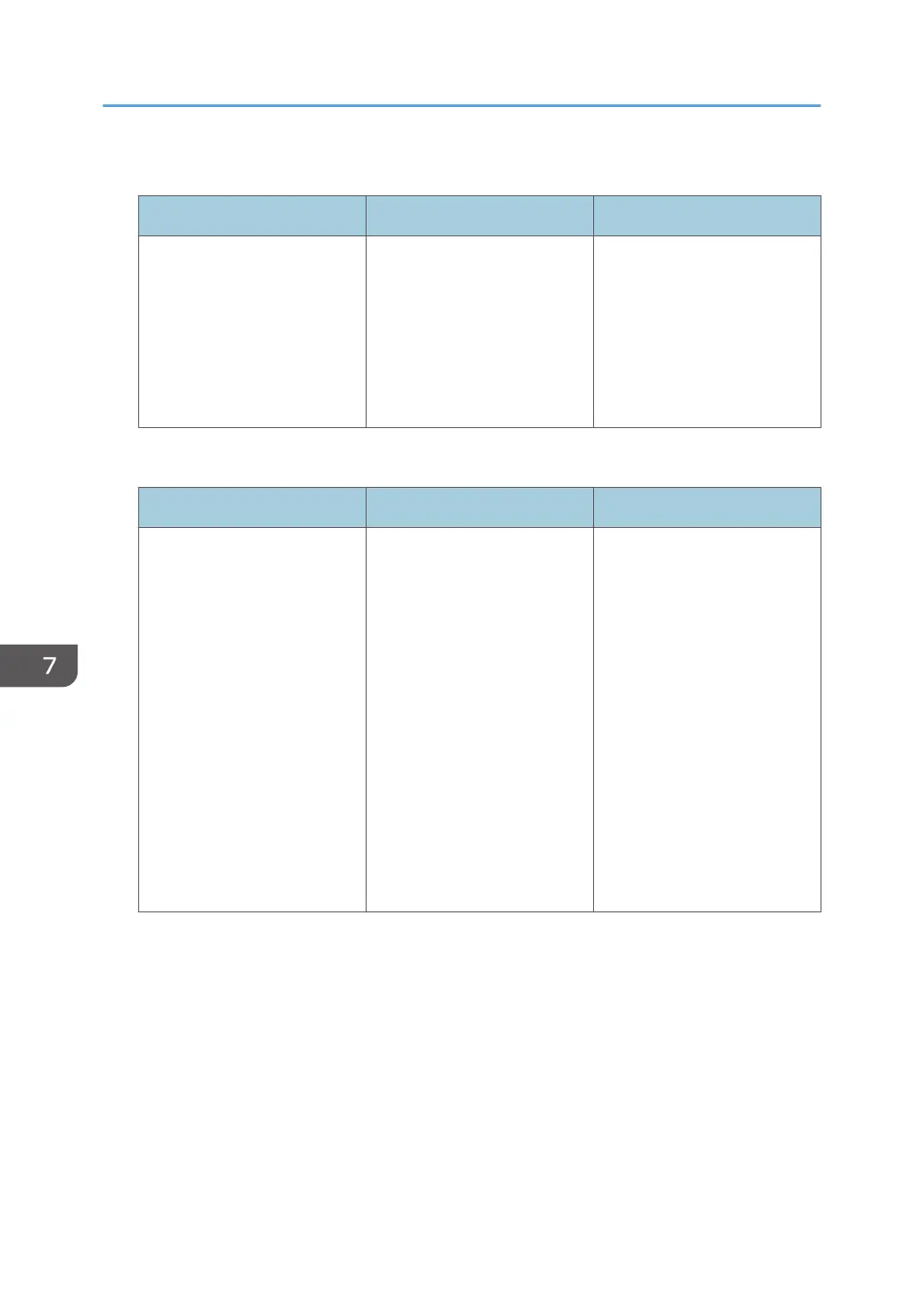Auto Cleaning
Item Description Value
Auto Cleaning Sets the machine to execute
periodic cleaning of the
interior. You may hear some
noise while cleaning is being
executed. This
noise does not indicate a
malfunction.
• On
• Off
Default: [On]
B&W Print Priority
Item Description Value
B&W Print Priority Sets the machine to suppress
the consumption of color toner
when printing black-and-white
pages.
Also, the amount of color
toner consumed during warm-
up time for maintenance will
also be lowered. Note that the
default value for this setting
will not be restored by
performing [Reset All Settings]
under [Administrator Tools] or
[Reset Settings] under
[Administrator Tools] of Web
Image Monitor.
• On
• Off
Default: [Off]
7. Configuring the Machine Using the Control Panel
246
