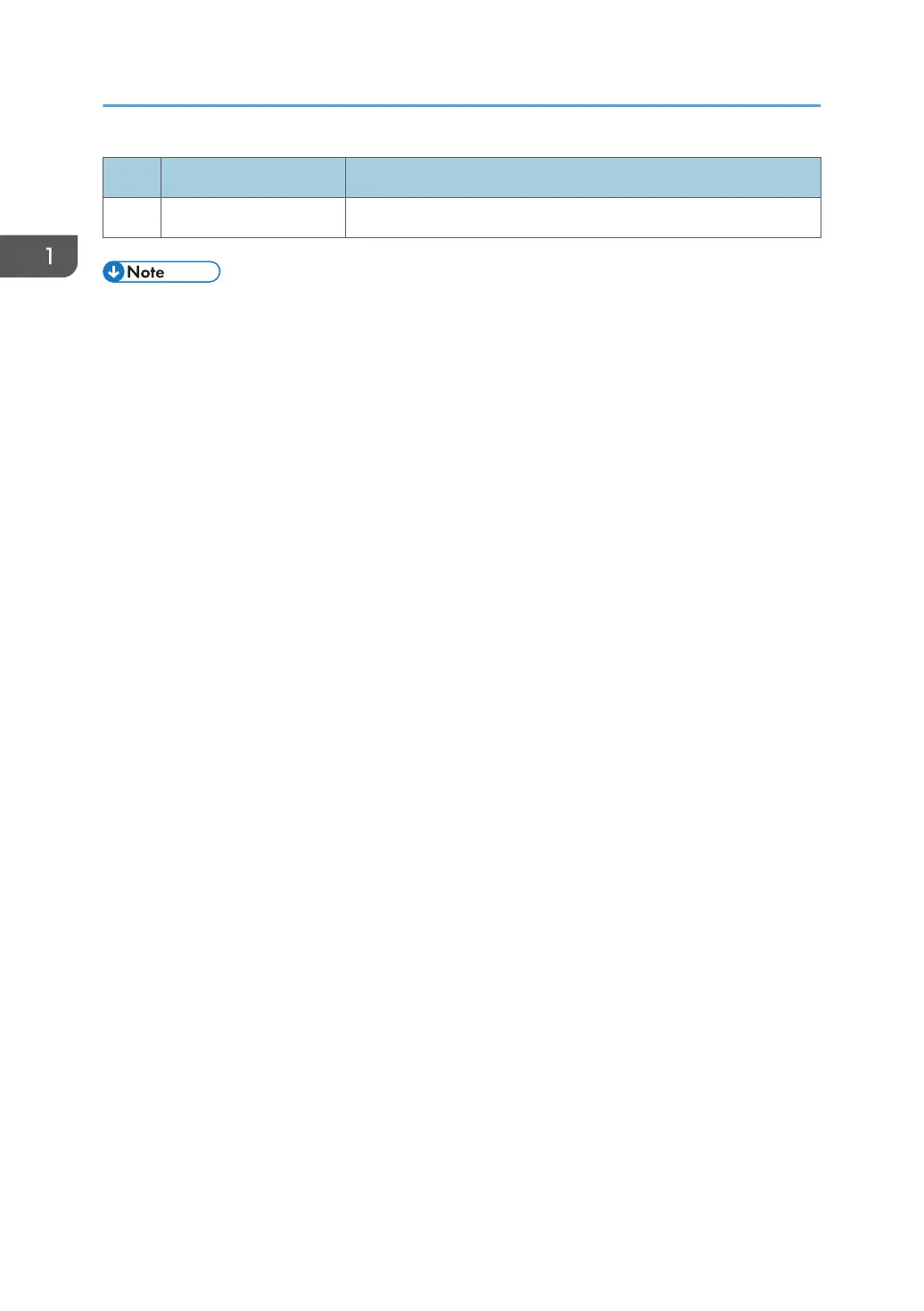No. Name Description
10 [Color Start] key Press to scan or copy in color.
• The backlight of the screen is turned off when the machine is in Energy Saver mode.
• When the machine is processing a job, you cannot display the menu for configuring the machine.
You can confirm the machine's status by checking messages on the screen. If you see messages
such as "Printing...", "B&W Copying...", "Color Copying...", or "Processing...", wait until the current
job is finished.
• The color of the control panel varies depending on the model.
1. Guide to the Machine
24
