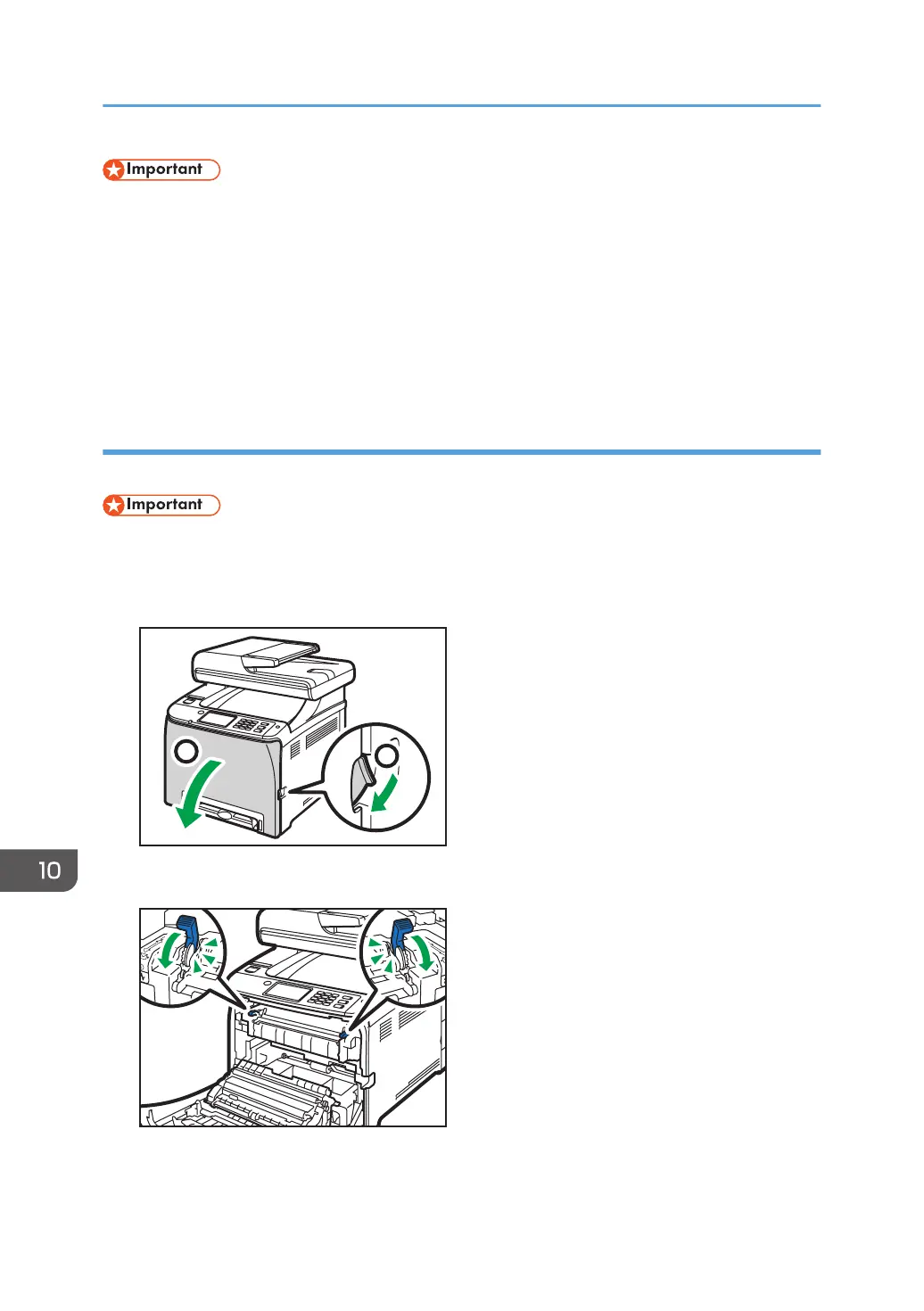• Jammed paper may be covered in toner. Be careful not to get toner on your hands or clothes.
• Toner on prints made immediately after clearing a paper jam may be insufficiently fused and may
smudge. Make test prints until smudges no longer appear.
• Do not forcefully remove jammed paper, as it may tear. Torn pieces remaining inside the machine
will cause further jams and possibly damage the machine.
• Paper jam can cause pages to be lost. Check your print job for missing pages and reprint any
pages that did not print out.
If paper jams inside the fusing unit
If paper jams inside the fusing unit, follow the procedure below to remove it.
• Since the temperature around the guide is high, wait for it to cool down before checking for
jammed paper.
1. Pull the front cover open lever and then carefully lower the front cover.
2. Lower the fusing unit lever, and pull out the jammed paper carefully.
Do not touch the fusing unit.
10. Troubleshooting
356
