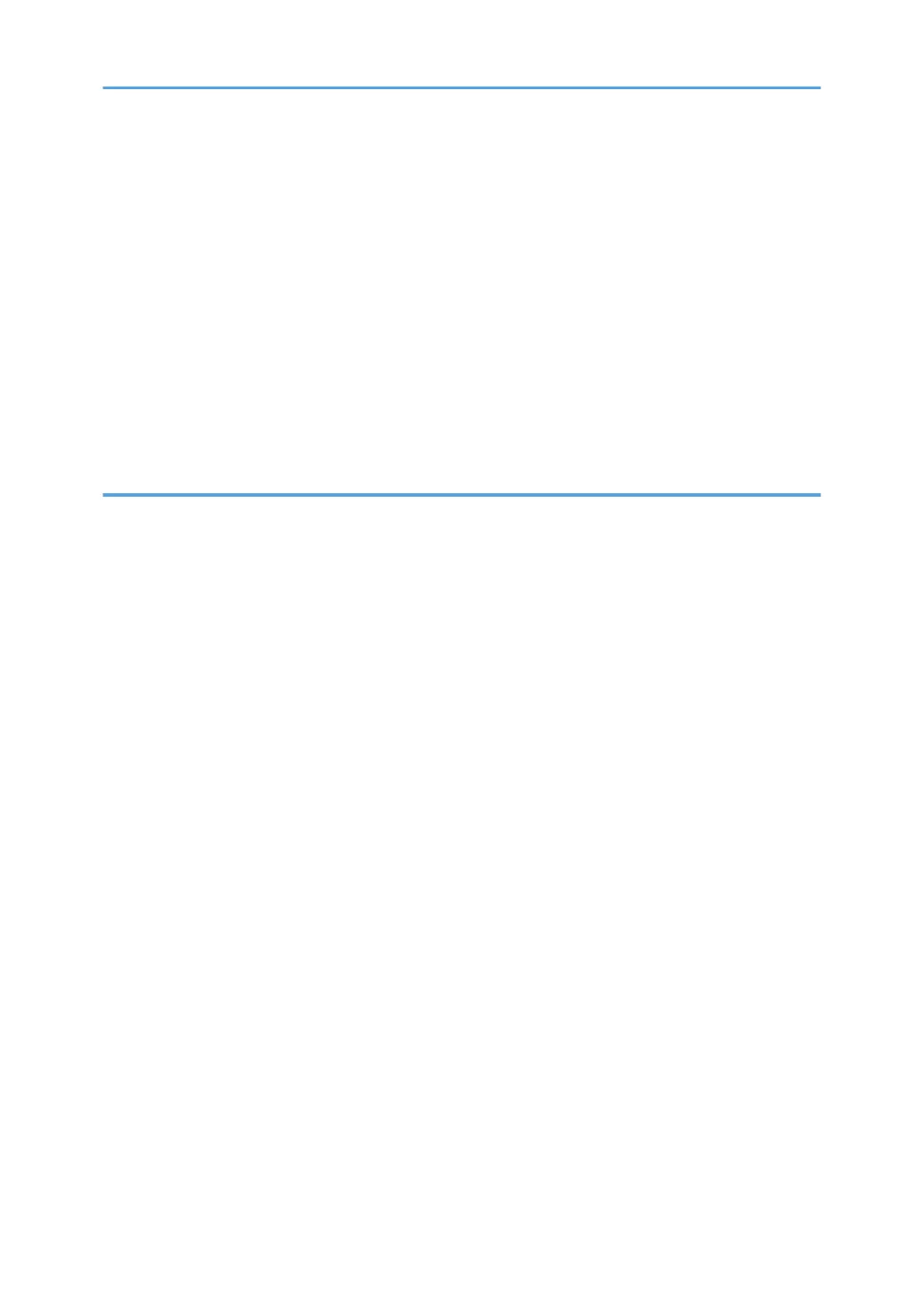Multi-access......................................................................................................................................................37
About Operation Tools....................................................................................................................................42
Entering Characters..........................................................................................................................................43
Character Entry Display.............................................................................................................................. 43
Available Characters...................................................................................................................................43
Entering Text.................................................................................................................................................44
Using RICOH Smart Device Connector......................................................................................................... 46
Connecting a Smart Device to the Machine Using NFC.............................................................................. 47
Writing the Machine's Information to the NFC tag with a Smart Device................................................ 47
Using the Application on a Smart Device by Using NFC.........................................................................47
2. Paper Specifications and Adding Paper
Workflow for Loading Paper and Configuring Paper Sizes and Types...................................................... 49
Loading Paper.................................................................................................................................................. 50
Loading Paper into Tray1 and 2................................................................................................................ 50
Loading Paper into Bypass Tray................................................................................................................. 55
Loading Envelopes.......................................................................................................................................56
Specifying Paper Type and Paper Size Using the Control Panel.................................................................59
Specifying the Paper Type.......................................................................................................................... 59
Specifying the Standard Paper Size...........................................................................................................60
Specifying a Custom Paper Size................................................................................................................ 60
Specifying Paper Type and Paper Size Using Web Image Monitor...........................................................62
Specifying a Custom Paper Size................................................................................................................ 62
Specifying Paper Type and Paper Size Using the Printer Driver..................................................................63
When Using Windows................................................................................................................................ 63
When Using OS X........................................................................................................................................64
Supported Paper.............................................................................................................................................. 65
Specifications of Paper Types.....................................................................................................................68
Non-Recommended Paper Types.............................................................................................................. 74
Paper Storage.............................................................................................................................................. 75
Print Area......................................................................................................................................................75
Placing Originals..............................................................................................................................................79
Placing Originals on the Exposure Glass...................................................................................................79
Placing Originals in the Auto Document Feeder....................................................................................... 79
2
