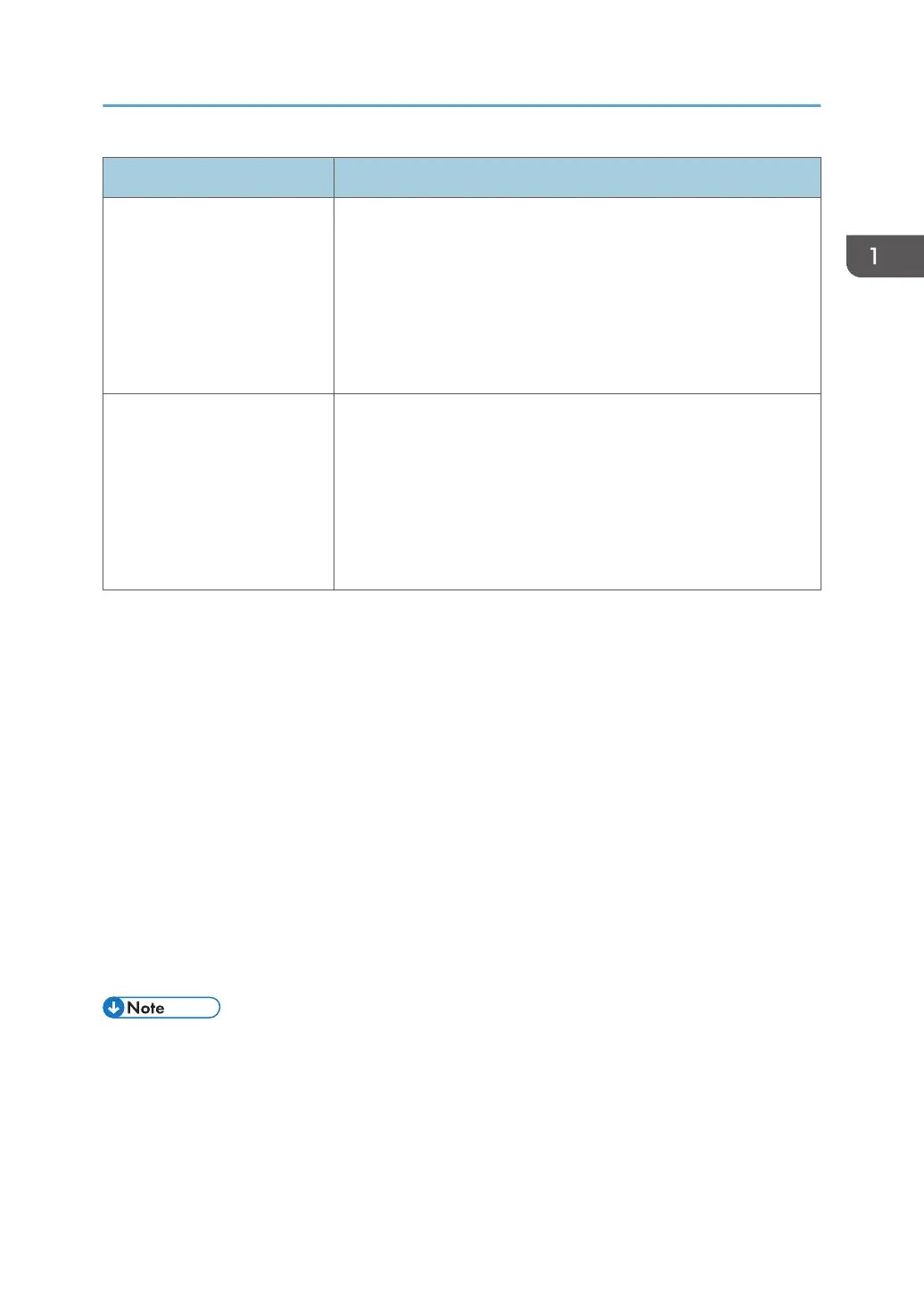Current job Types of jobs that can be executed simultaneously
PictBridge printing
• Scanning
(except for Scan to USB)
*4
• Fax immediate transmission
• Fax memory reception
• Fax memory transmission
• Internet Fax transmission
• Internet Fax reception (no printing)
Mobile printing (from a
device)
• Fax memory transmission
• Internet Fax reception (no printing)
• Fax memory reception
• Scanning
*8
• Fax immediate transmission
*8
• Internet Fax transmission
*8
*1
Printing starts after scanning is finished if [Gradation:] is set to [Standard] or [Fine] (PCL/DDST printer driver),
or when printing from the PostScript 3 printer driver.
*2
Scanning is not possible if [Gradation:] is set to [Standard] or [Fine] (PCL/DDST printer driver), or when
printing from the PostScript 3 printer driver.
*3
Fax transmission is not possible if [Gradation:] is set to [Fine] (PCL/DDST printer driver), or when printing
from the PostScript 3 printer driver.
*4
PictBridge printing might fail if the free memory space is low.
*5
Printing may be canceled if [Gradation:] is set to [Standard] or [Fine] (PCL/DDST printer driver), or when
printing from the PostScript 3 printer driver.
*6
Fax printing may take longer than normal if you scan using the control panel at the same time, especially
when scanning multiple pages using the exposure glass.
*7
Scan to USB is not available with PictBridge.
*8
Multi-access is possible when each job is performed using the exposure glass or ADF on the SP C260SFNw.
Multi-access is not possible when each job is performed using the exposure glass or ADF on the
SPC262SFNw.
• If you try to use a function that cannot be performed simultaneously, you will hear a beep sound
from the machine or see a failure message pop up on your computer screen. In this case, try again
after the current job is finished.
Multi-access
41
