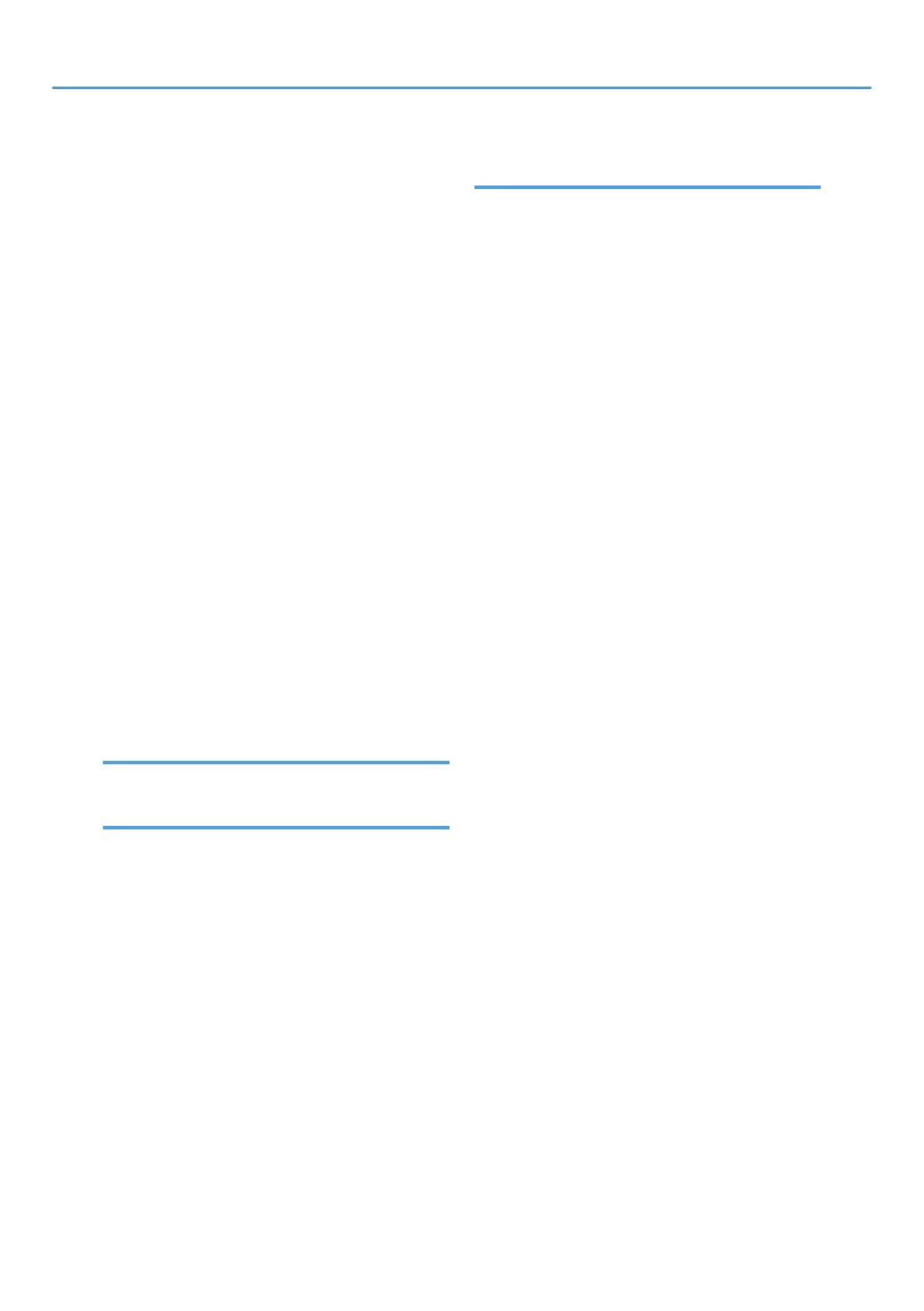Plain Paper......................................................................... 68
Preprinted Paper................................................................ 68
Prepunched Paper............................................................. 68
Recycled Paper..................................................................68
Thick Paper 1..................................................................... 68
Thick Paper 2..................................................................... 68
Thin Paper...........................................................................68
PCL6.....................................................................316
PictBridge.........................................................95, 96
Placing originals.................................................... 79
POP3 settings.......................................................303
Print
Basic operation..................................................................88
Combine.............................................................................83
Duplex................................................................................ 83
Printing on envelopes........................................................ 56
Specifications.................................................................. 412
Print area................................................................75
Print cartridge..............................................317, 420
Print counter.........................................................276
Print functions.......................................................100
Print output functions........................................... 101
Print quality functions.......................................... 100
Printer features.....................................................248
Priority tray...........................................................286
Q
Quick Dial destination list...................................264
R
Reception mode.................................................. 208
Redial function.....................................................197
Redial key............................................................ 155
Registering information
Destinations.......................................................... 130, 182
E-mail address.................................................................148
Fax number......................................................................257
Folder...............................................................................139
FTP server.........................................................................152
Replacing the Fusing Unit and Transfer Rollor..328
Replacing the intermediate transfer unit............ 328
Reports.........................................................264, 311
Reset settings........................................................312
Resolution....................................................174, 200
Restore settings....................................................314
Restrict user function...................................291, 295
S
SA (Security Association)................................... 404
Scan
Registering destinations.................................................. 130
SANE............................................................................... 171
Scan settings....................................................................172
Scan to E-mail................................................................. 148
Scan to Folder................................................................. 139
Scan to FTP...................................................................... 152
Scan to USB.....................................................................156
TWAIN.............................................................................164
WIA..................................................................................167
Scan destinations...................... 130, 136, 155, 289
Scan size..............................................................172
Scan to E-mail.............................................130, 148
Scan to Folder..................................................... 130
Scan to FTP..................................................130, 152
Scanner destination list.............................. 264, 311
Scanner feature...................................................228
Scanner function..................................................415
Scanner journal...................................................264
Scanner mode screen......................................... 128
Scanner send setting...........................................298
Select paper........................................................ 284
Select paper tray.................................................284
Sending a fax...................................................... 190
Set date................................................................314
Set time.................................................................314
SMTP settings.......................................................302
SNMP settings..................................................... 301
Sound volume adjustment...................................280
Special senders................................................... 218
Specifications....................410, 412, 413, 415, 416
Specifying the paper type and paper size... 62, 63
Speed Dial......................................... 184, 185, 195
Standby file list.................................................... 264
Status information................................................275
Status messages.................................................. 343
Supported paper...................................................65
System..................................................................301
System information..............................................275
System settings............................................240, 280
437
