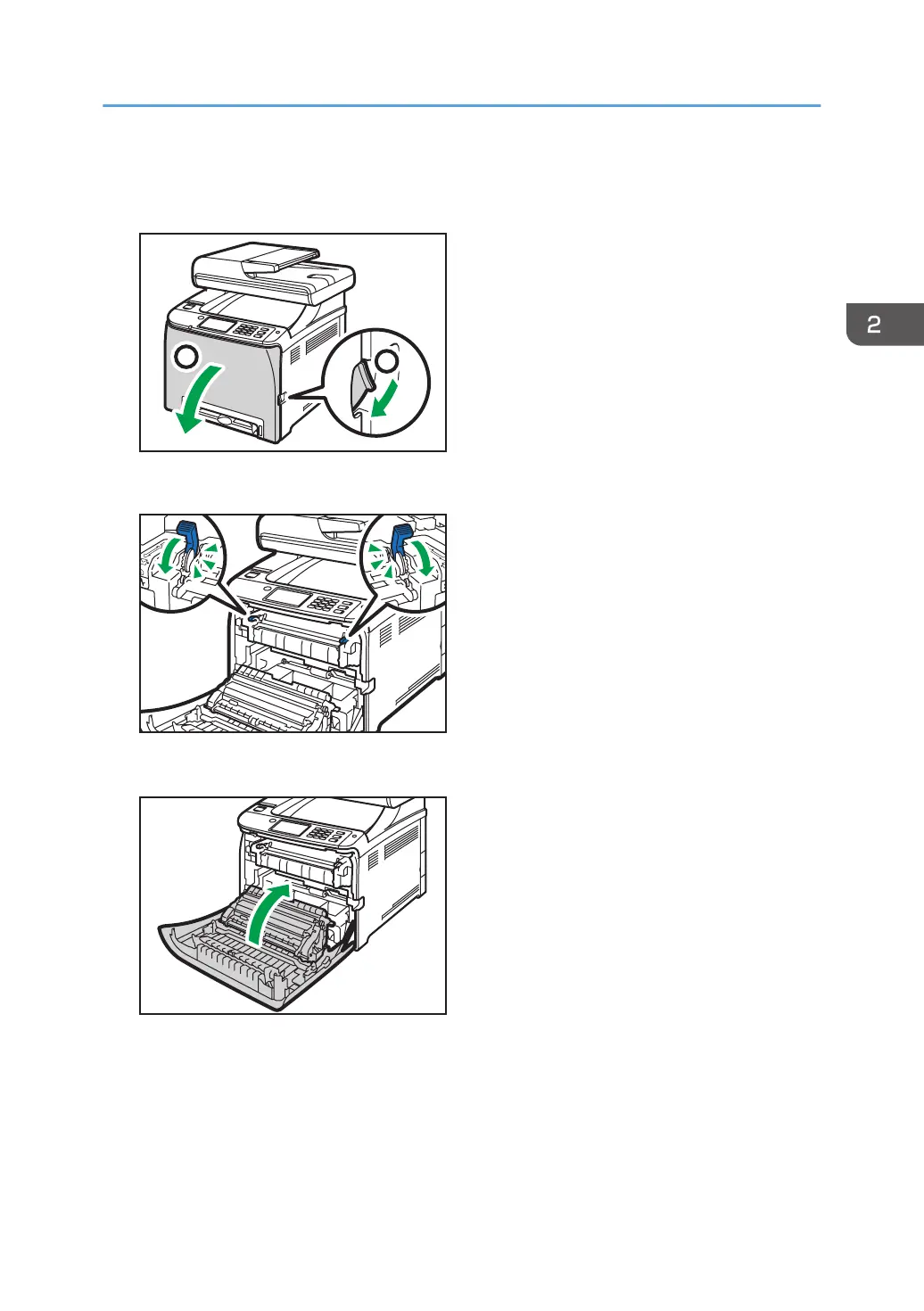Lowering the fusing unit levers
1. Pull the front cover open lever, and then carefully lower the front cover.
2. Lower the fusing unit levers.
3. Using both hands, carefully push up the front cover until it closes.
For details about loading an envelope, see page 50 "Loading Paper into Tray1 and 2", and
page 55 "Loading Paper into Bypass Tray". Note that you cannot load an envelope in Tray 2.
Loading Paper
57
