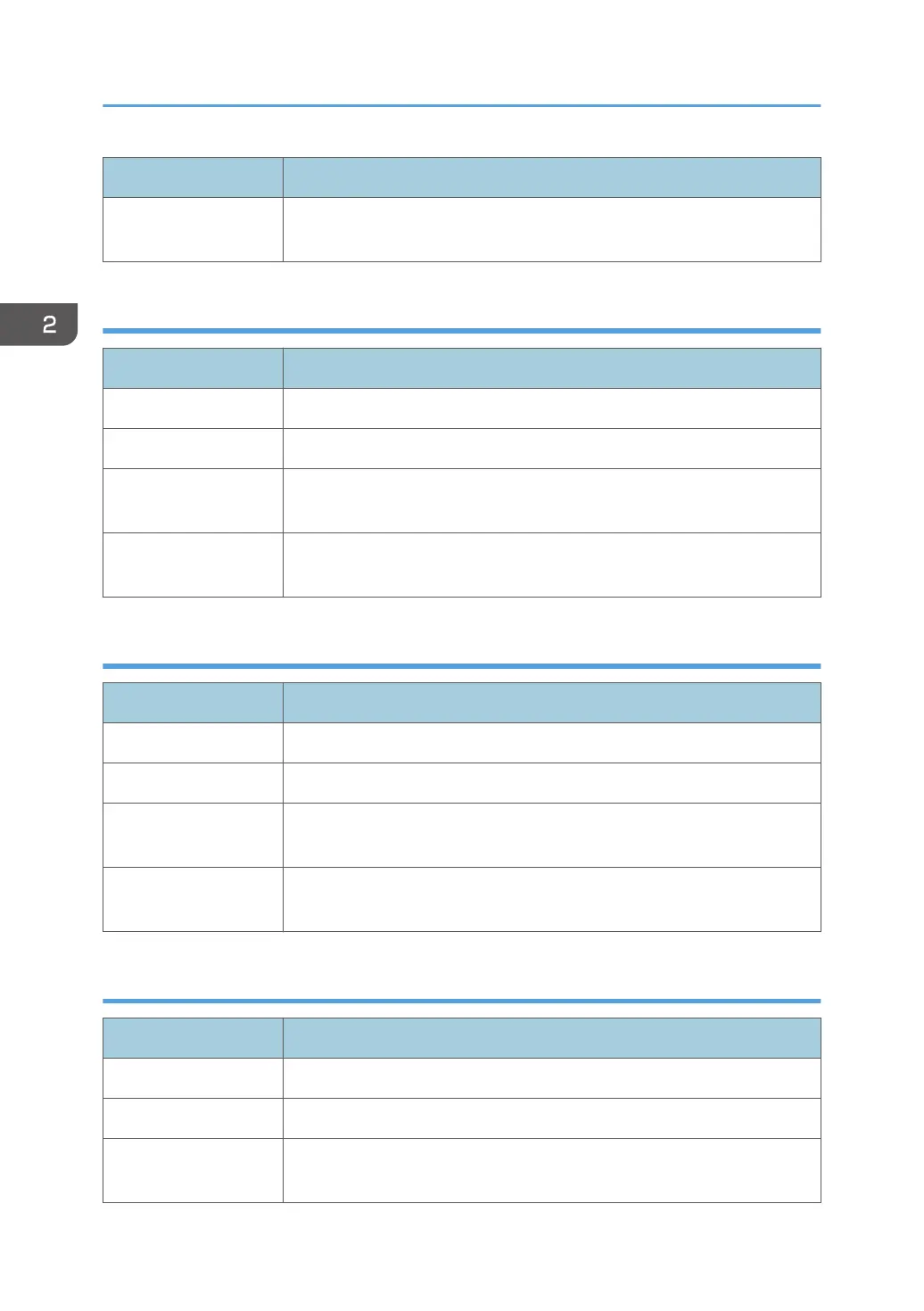Item Description
Notes If the paper thickness is outside the specified range, select [Thin Paper],
[Plain Paper], [Thick Paper 1], or [Thick Paper 2].
Color Paper
Item Description
Paper thickness 75 to 90 g/m
2
(20 to 24 lb.)
Supported paper tray Can be used with any of the paper trays.
Duplex supported size A4, B5 JIS, 8
1
/2 × 14, 8
1
/
2
× 11, 7
1
/
4
× 10
1
/
2
, 8 × 13, 8
1
/
2
× 13,
8
1
/
4
× 13, 16K, 8
1
/
2
× 13
2
/
5
, 8
1
/
2
× 13
3
/
5
Notes If the paper thickness is outside the specified range, select [Thin Paper],
[Plain Paper], [Thick Paper 1], or [Thick Paper 2].
Preprinted Paper
Item Description
Paper thickness 75 to 90 g/m
2
(20 to 24 lb.)
Supported paper tray Tray 1 and tray 2
Duplex supported size A4, B5 JIS, 8
1
/
2
× 14, 8
1
/
2
× 11, 7
1
/
4
× 10
1
/
2
, 8 × 13, 8
1
/
2
× 13,
8
1
/
4
× 13, 16K, 8
1
/
2
× 13
2
/
5
, 8
1
/
2
× 13
3
/
5
Notes If the paper thickness is outside the specified range, select [Thin Paper],
[Plain Paper], [Thick Paper 1], or [Thick Paper 2].
Prepunched Paper
Item Description
Paper thickness 75 to 90 g/m
2
(20 to 24 lb.)
Supported paper tray Can be used with any of the paper trays.
Duplex supported size A4, B5 JIS, 8
1
/
2
× 14, 8
1
/
2
× 11, 7
1
/
4
× 10
1
/
2
, 8 × 13, 8
1
/
2
× 13,
8
1
/
4
× 13, 16K, 8
1
/
2
× 13
2
/
5
, 8
1
/
2
× 13
3
/
5
2. Paper Specifications and Adding Paper
70
