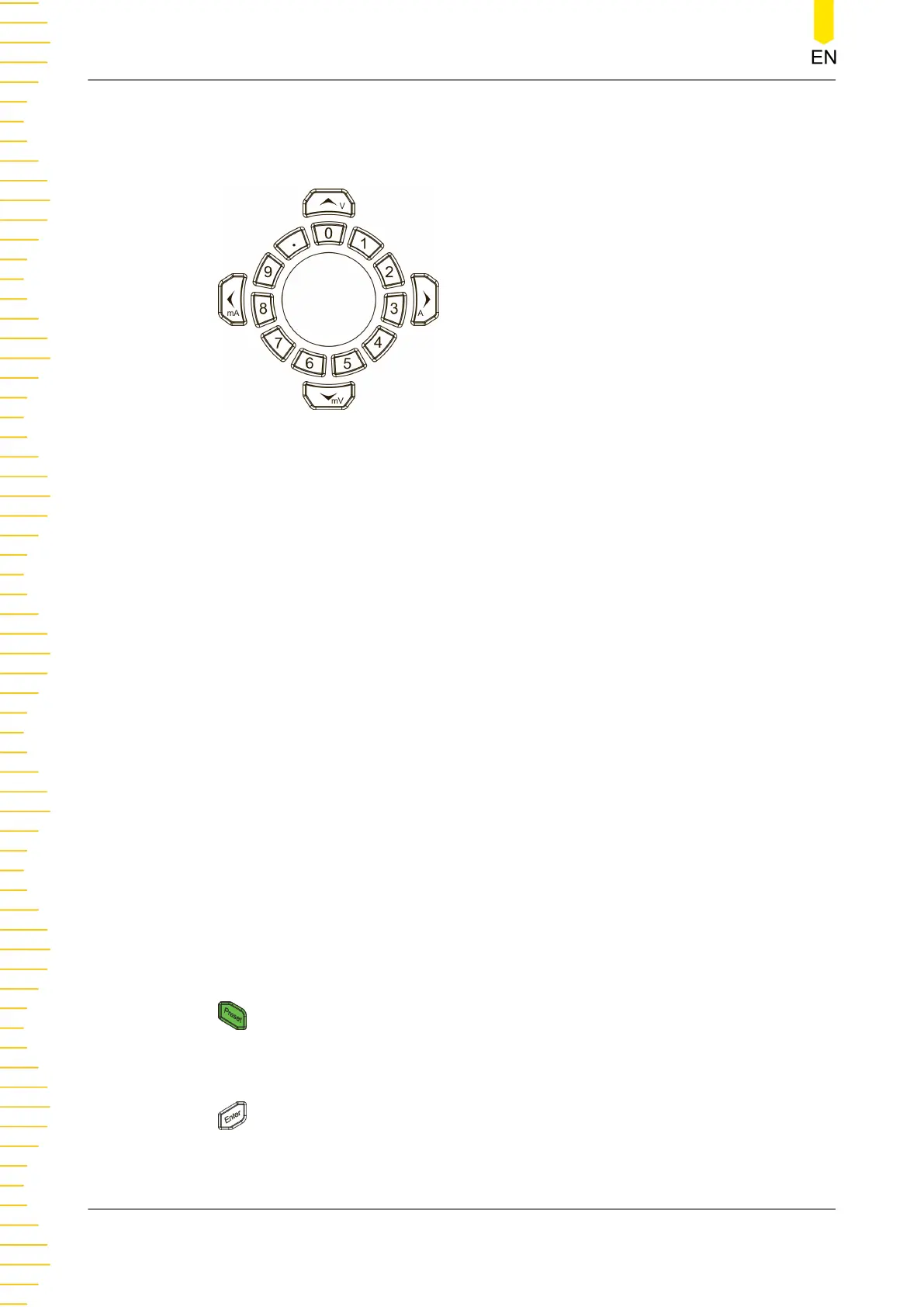3. Parameter Input Area
As shown in the figure below, the parameter input area includes the arrow keys
(unit selection keys), numeric keypad, and knob.
- Arrow keys/unit selection keys
Arrow keys: In normal mode, you can use the keys to navigate through the
menu items; in parameter editing mode, you can use the left/right key to select
the digit place or the up/down key to increment or decrement the value at the
selected digit place. You can press the knob to enter or quit the parameter
editing mode.
Unit selection keys: When setting parameters with front-panel numeric keypad,
you can also use the arrow keys to select the unit of voltage (V/mV) or the unit
of current (A/mA).
- Numeric keypad
Ring-type numeric keypad: The keypad is composed of numeric values from 0
to 9 and the decimal point. Pressing the corresponding key can directly input
the number or decimal point.
- Rotrary Knob
Press: When in normal mode, pressing the knob can switch to the editing mode;
pressing the knob again can disable the editing mode.
Rotate: You can rotate the knob either clockwise or counter-clockwise. In normal
mode, rotating the knob can navigate through the menu or menu items; after
selecting an item to control, you can rotate the knob to increment or decrement
the value or select options from a drop-down button.
4. Preset Key
Press the key to restore the instrument to factory default (refer to
Factory
Default Values
).
5. Enter Key
Press the key to confirm your value.
Quick Start
DP2000 User Guide
14
Copyright ©RIGOL TECHNOLOGIES CO., LTD. All rights reserved.