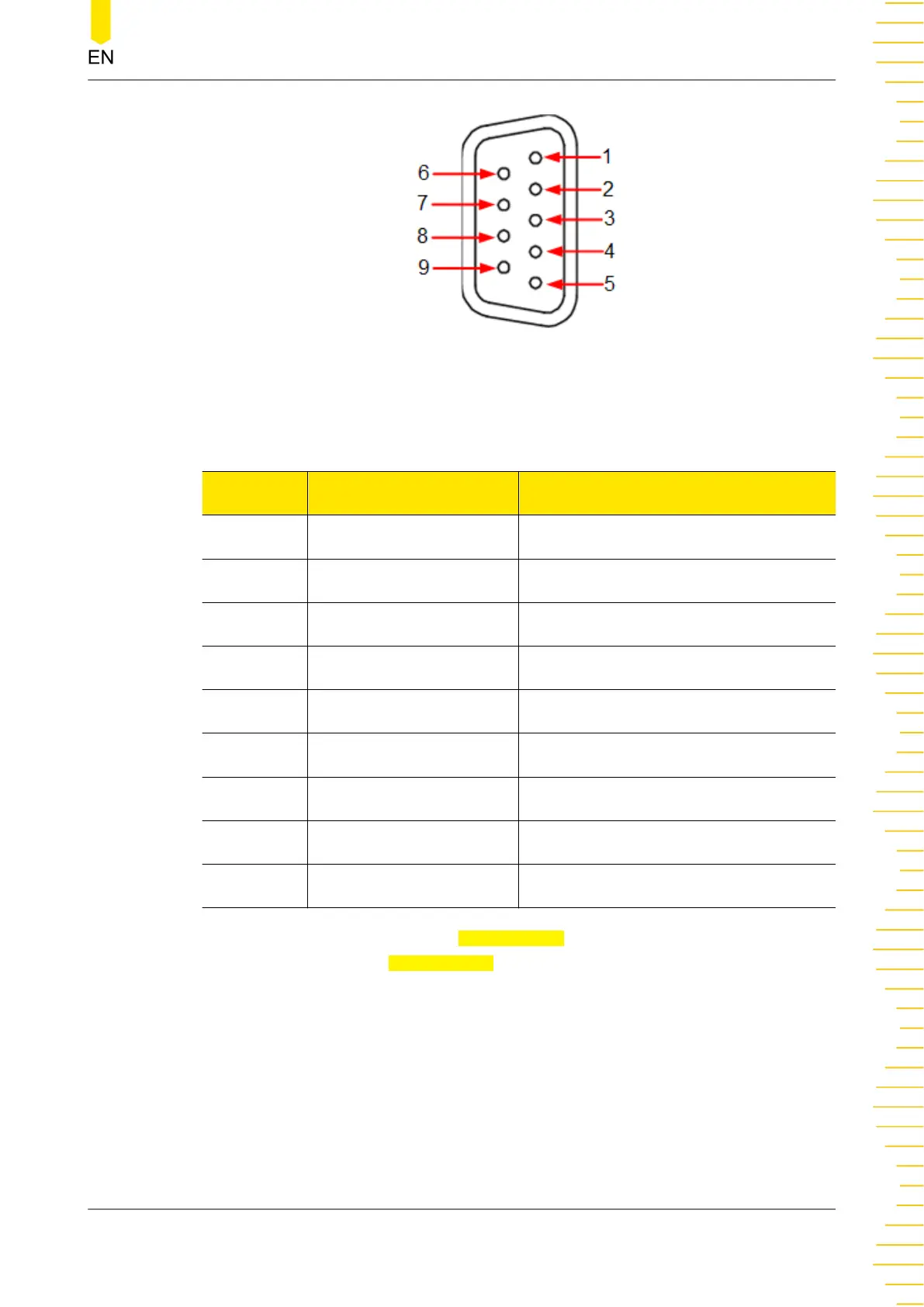Figure 13.10 RS232 Interface
Table 13.2 RS232 Pin Definition
Pin Name Definition
1 DCD Data Carrier Detect
2 TXD Transmitted Data
3 RXD Received Data
4 DTR Data Terminal Ready
5 SGND Signal Ground
6 DSR Data Set Ready
7 CTS Clear To Send
8 RTS Request To Send
9 RI Ring Indicator
In the Interface Settings menu, tap RS232 Config to access the menu as shown in the
figure below. You can tap RS232 Config again to collapse the current menu to revert
to the Interface Settings menu.
Utility
Copyright ©RIGOL TECHNOLOGIES CO., LTD. All rights reserved.
DP2000 User Guide
77
