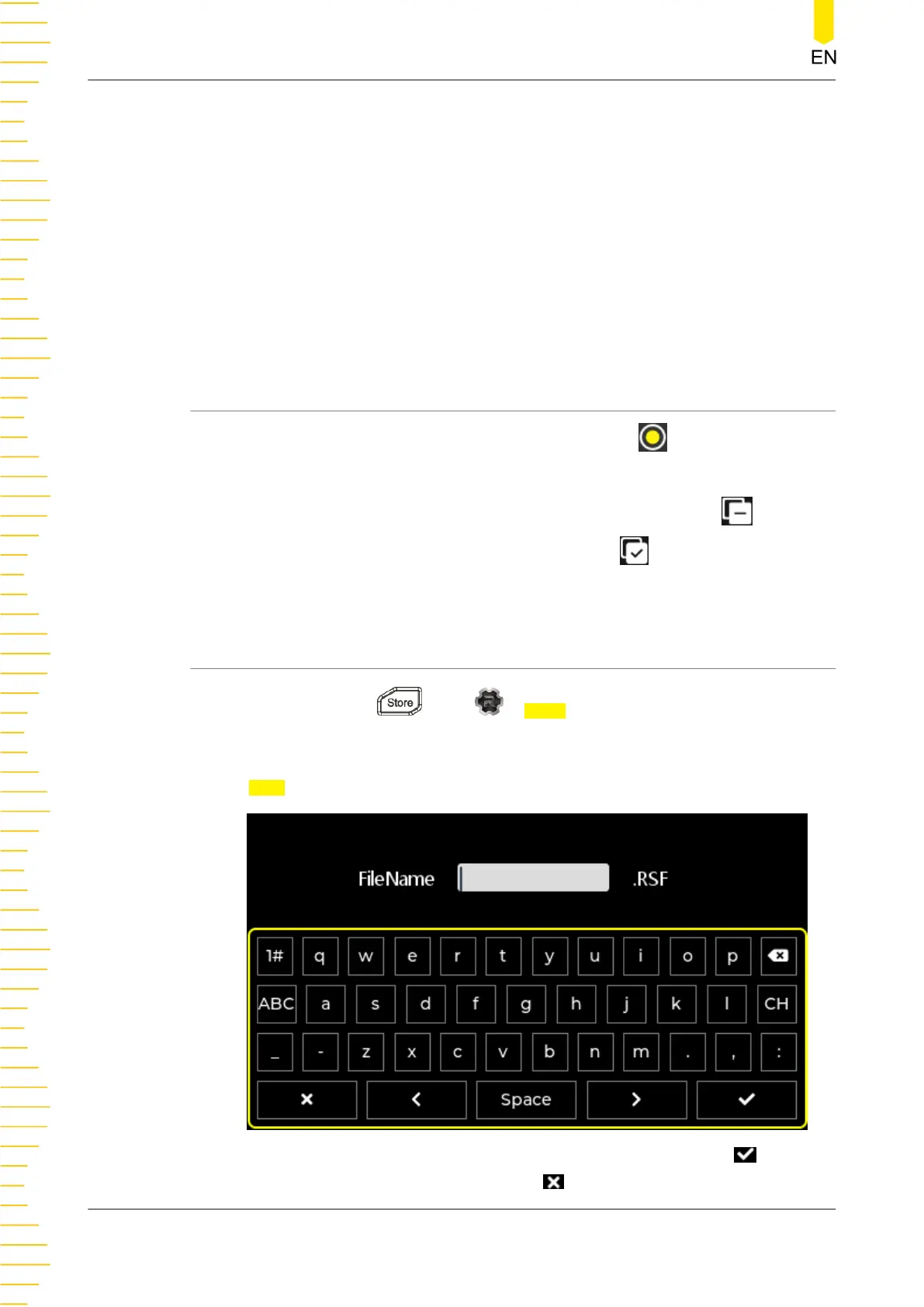right of the locked file which cannot be copied or deleted (but can be safe cleared).
For more details about the SCPI commands and programming, please refer to the
Programming Guide
of the series.
• D Disk and E Disk
The D and E disks are available only when a USB storage device (FAT32 format,
flash memory) is detected at the USB HOST port. You can save state file, log file,
Arb file, and bitmap file to the USB storage device as well as copy the files in C
disk to the USB storage device. The number of files that can be stored depends
on the memory size of the USB storage device.
12.1 Select
First select a specified file. Tap the file and it is displayed as . Tapping the file again
can unselect the file.
The series power supply allows you to select multiple files at once: tap at the
upper-right corner to select all files under the folder; tap again to cancel the
operation.
12.2 Save
1. Press the front-panel or tap > Store to open the disk interface and
select the desired path.
2. Tap Save to pop up the filename setting interface, as is shown in the figure below.
3.
Enter your desired filename in the “FileName” input field. Then tap to
complete the entry and save the file, or tap to cancel the operation. This
Store and Recall
DP2000 User Guide
60
Copyright ©RIGOL TECHNOLOGIES CO., LTD. All rights reserved.