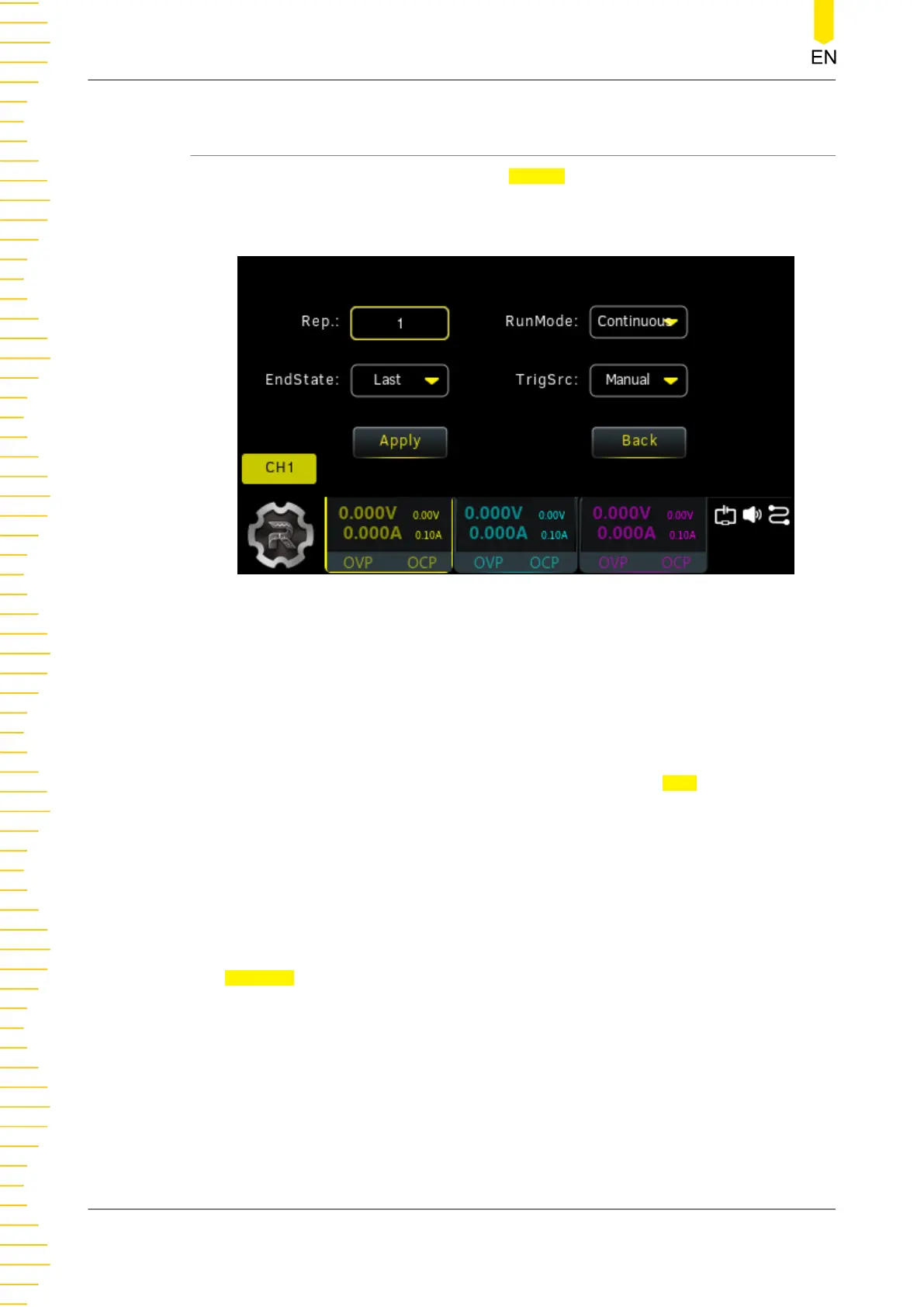9.1 Setting Arb Properties
After entering the Arb main interface, tap Setting to enter the Arb settings interface
as shown in the figure below. The selected channel is highlighted at the lower-left
corner of the interface.
Figure 9.2 Arb Settings Interface
In the interface, you can set the following output properties for the arbitrary
waveform.
Repetition Cycle
The repetition cycle is the number of times that the arbitrary waveform is repeated
based on the preset voltage/current and time. You can tap the
Rep. input field to set
the desired repetition cycle by using the touch screen or the front-panel numeric
keypad. The repetition cycle can be set from 1 to 99999. Entering “0” in the field
will set the repetition cycle to “infinity”.
End State
End state is the instrument state after the output sequence completes the output of
all voltage/current values when the repetition cycle is set to a finite value. You can tap
the
EndState drop-down button to select “Off” or “Last”.
• Off: The output of the selected channel is turned off automatically after the
output sequence completes.
• Last: The instrument remains at the last voltage and current values after the
output sequence completes.
Arb Function
DP2000 User Guide
38
Copyright ©RIGOL TECHNOLOGIES CO., LTD. All rights reserved.
