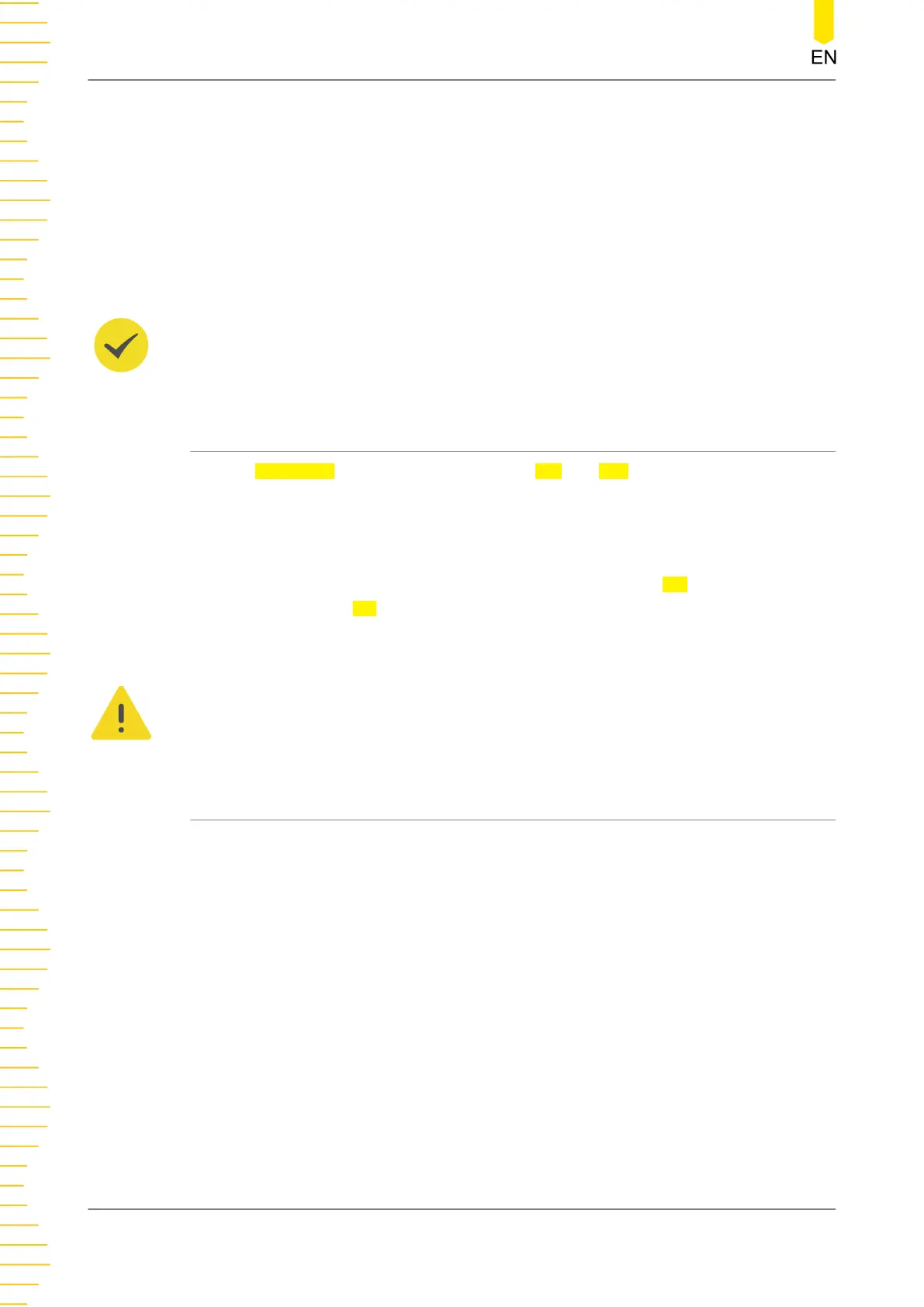• ON: Enables the track mode. For the two channels (CH1 and CH2) that support
this mode, changes made on one channel (voltage/current setting value,
OVP/OCP level and on/off status) is applied to the other channel.
• OFF: Disables the track mode. For the two channels (CH1 and CH2) that support
the track function, changes made on one channel will not affect the other.
TIP
The tracking function only tracks the voltage/current setting value. The actual output voltage/
current will not be affected.
13.2.2 Safe Mode
Tap the SafeMode button to toggle between ON and OFF to enable or disable the
safe mode.
• ON: Enables the safe mode. When CH1 and CH2 are connected in series
(internal) and the sum of their voltages is higher than 60 V, a prompt message
“Over safety voltage, sure set it?” will be displayed. Tap Yes to ignore the
message or tap
No to prevent the output voltage from exceeding 60 V.
• OFF: Disables the safe mode. You are free to set the voltage.
WARNING
When the output voltage exceeds 60 V in series connection, please do not touch the
output terminals.
13.2.3 Sampling Mode
DP2000 series power supply provides three current sampling modes for CH1 and
CH2. You can select “High Curr”, “Low Curr”, or “AUTO”. The default setting is
“AUTO”.
• AUTO: When the power supply outputs current higher than or equal to 11 mA, it
uses the high range current mode; when the power supply outputs current lower
than 11 mA, it automatically switches to the low range current measurement
mode.
• High Curr: The power supply uses the high range current mode.
• Low Curr: The maximum current that can be programmed is 0.5 A and the
maximum current that can be read is 11 mA. When 11 mA is reached, the output
current is displayed as “-.----” in the interface. When the power supply
outputs current within 11 mA, it uses the low range current mode.
Utility
DP2000 User Guide
70
Copyright ©RIGOL TECHNOLOGIES CO., LTD. All rights reserved.