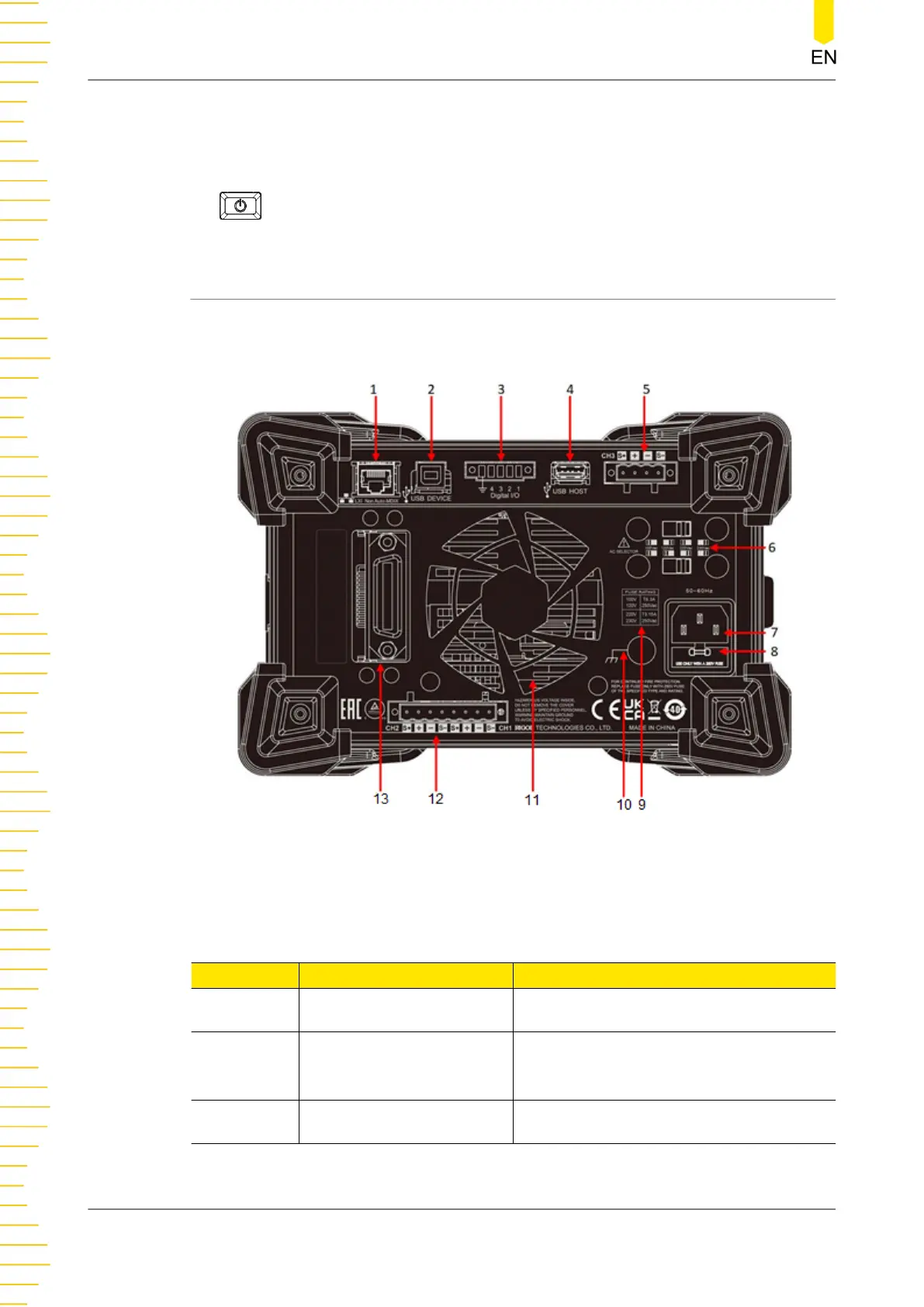The instrument only supports the flash memory USB storage device of FAT32
format.
10. Power Switch Key
Press this key to power on or off the instrument.
4.4 Rear Panel
This section introduces the rear panel of DP2000 series by taking DP2031 (as shown
in the figure below) as an example.
Figure 4.5 DP2000 Rear Panel
Table 4.1 DP2000 Rear Panel Description
No. Name Description
1 LAN port
The instrument is connected to the LAN
network via RJ45 interface.
2 USB DEVICE
Connect the instrument (as "slave" device)
to external USB device (such as PC).
3 Digital I/O Digital I/O port
Quick Start
DP2000 User Guide
16
Copyright ©RIGOL TECHNOLOGIES CO., LTD. All rights reserved.
