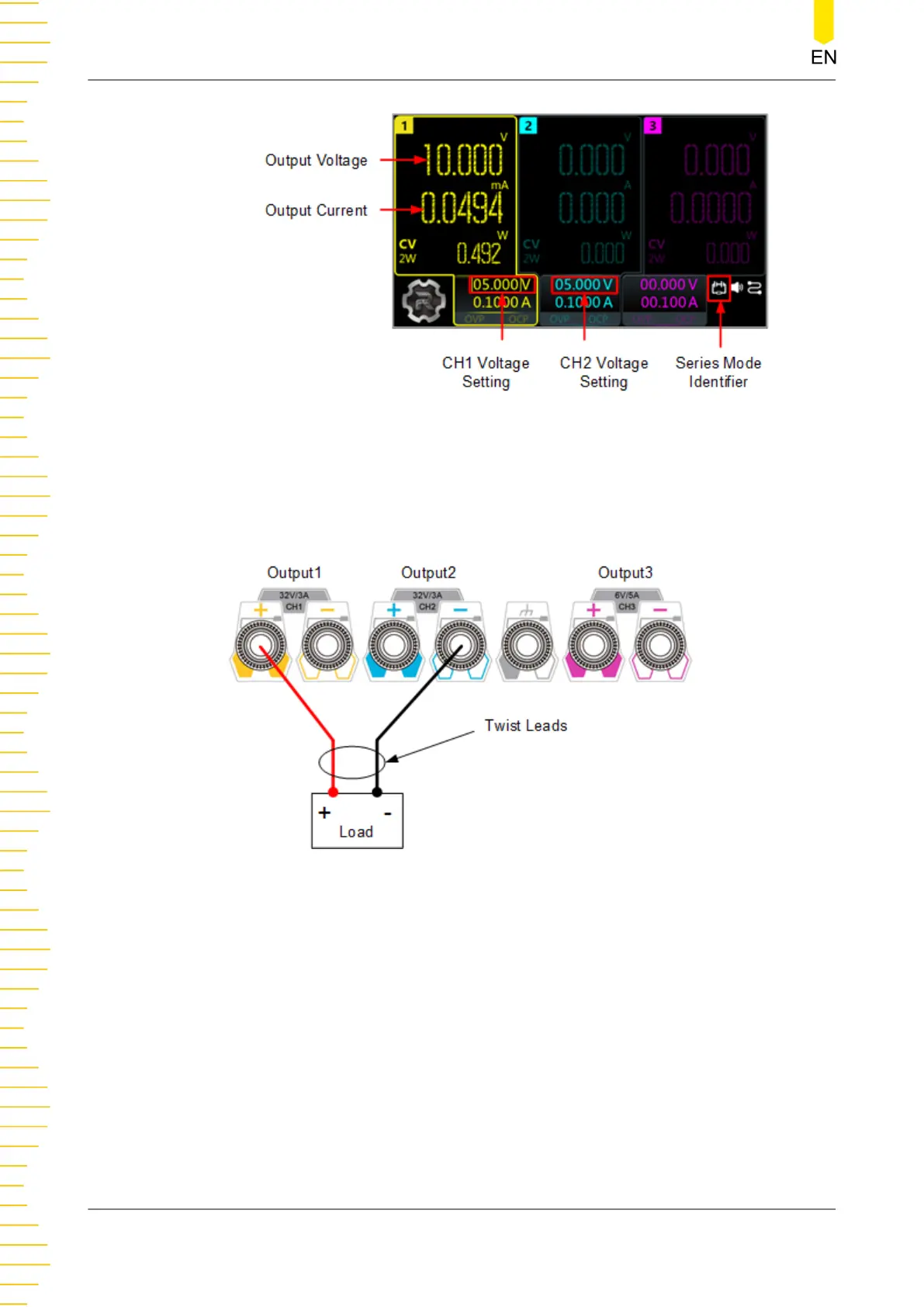Figure 8.1 Series Output Interface
The figure below shows how to connect front output terminals to a single load in
internal series mode. Please refer to
Output Connection
for internal parallel
connection.
If voltage drop in the load leads is a concern, please connect the sense leads to load
(refer to
Sense Settings
). The connections on the rear panel in internal series mode is
shown in the figure below.
Series/Parallel Connections
DP2000 User Guide
32
Copyright ©RIGOL TECHNOLOGIES CO., LTD. All rights reserved.