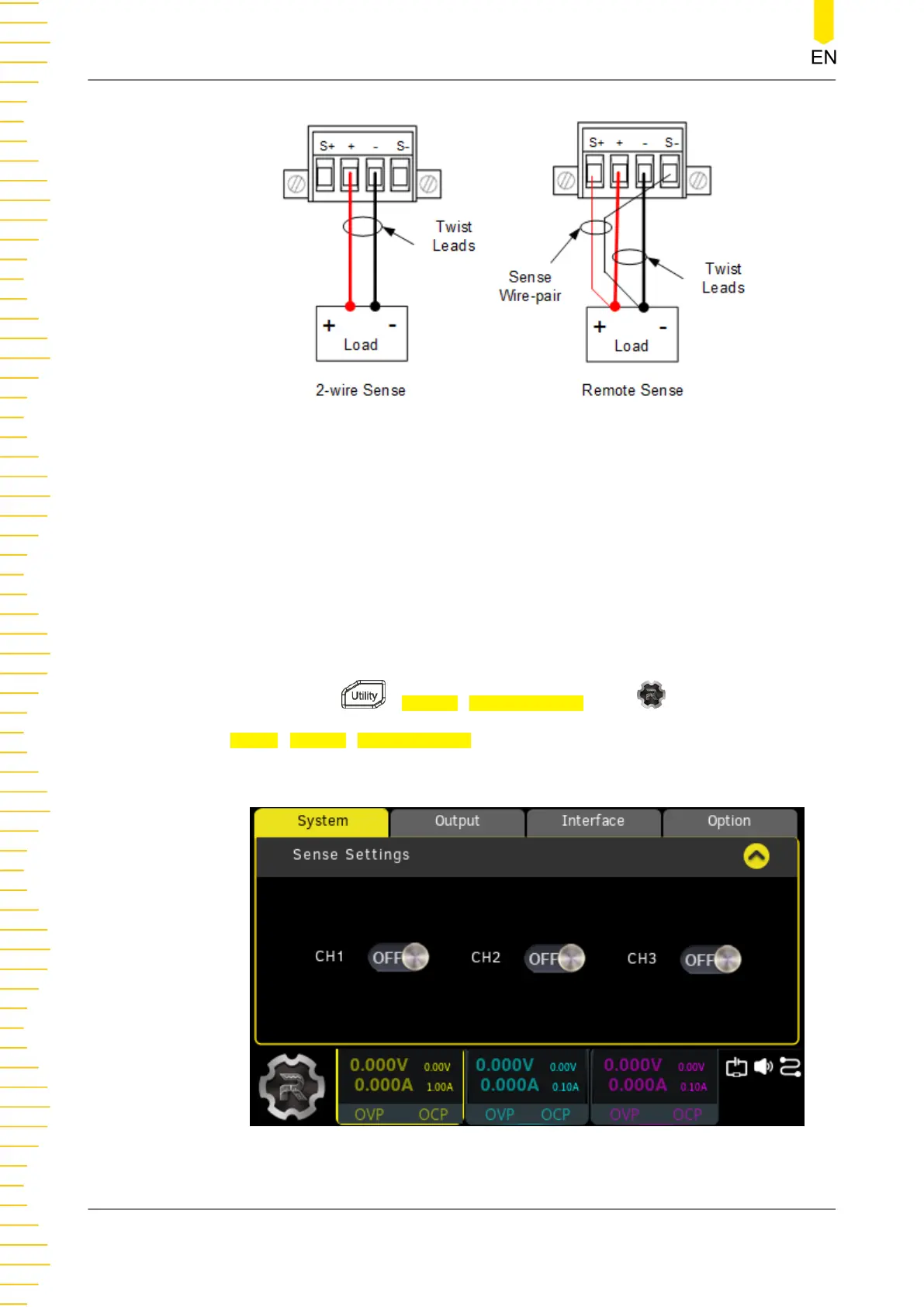Figure 13.4 Rear Panel Connections
Operation Procedures:
1. Connect the load to the rear connectors correctly. Pay attention to the polarity
while making connections.
2. Insert the connector into the rear output terminal of the instrument. Pay attention
to the corresponding relations of the connector and the output terminal.
3. After that, press
>System>Sense Settings or tap
>Utility>System>Sense Settings to enter the interface as shown in the figure
below.
Figure 13.5 Sense Settings Interface
Utility
DP2000 User Guide
68
Copyright ©RIGOL TECHNOLOGIES CO., LTD. All rights reserved.
