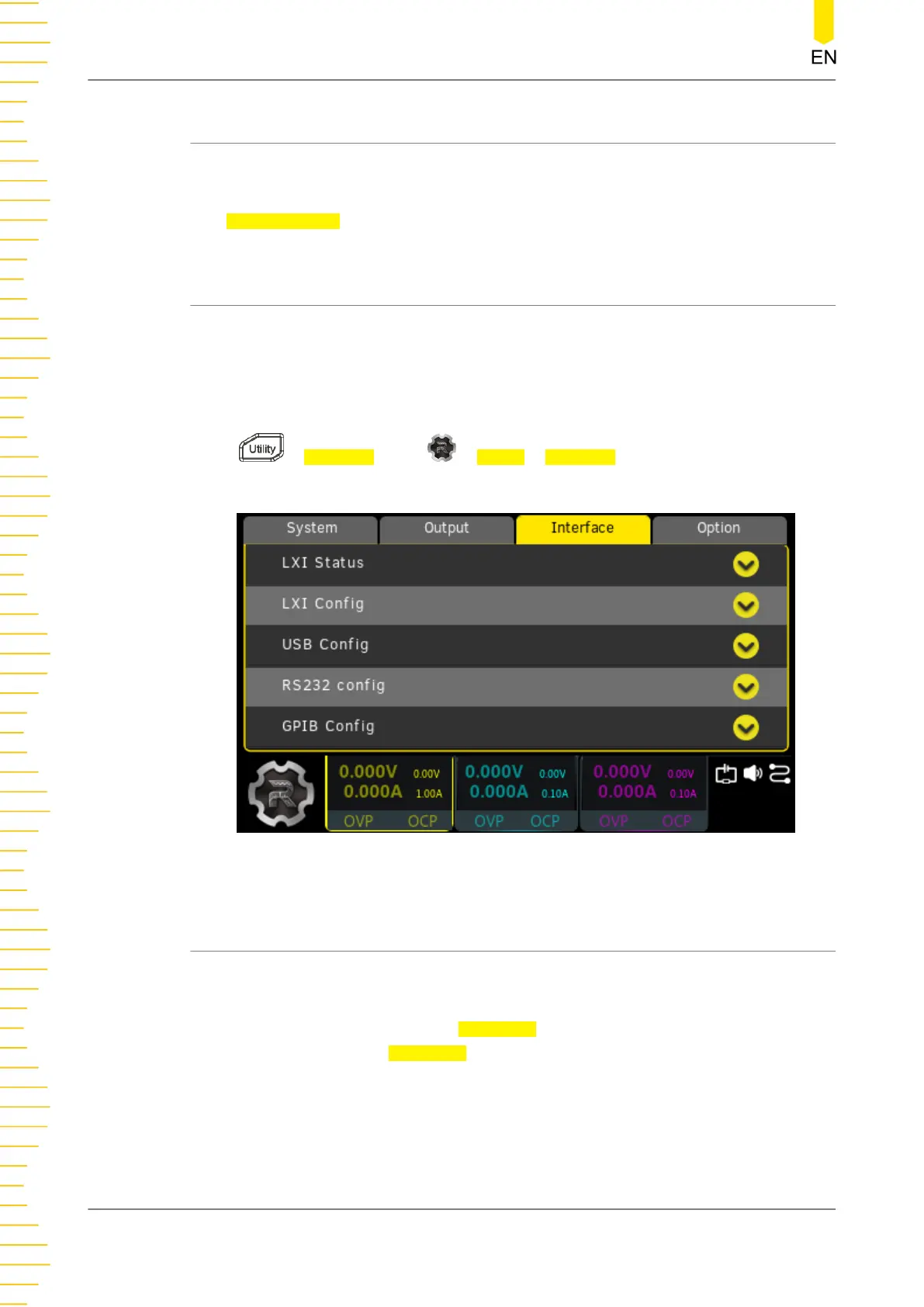13.2.6 Current Sampling Rate
DP2000 series power supply provides three preset current sampling rate options for
CH1 and CH2.
Tap CurrSampRate drop-down button to select 3.75K SPS, 7.5K SPS, or 29 SPS.
13.3 Interface Settings
DP2000 series supports remote interface communication over interfaces including
USB, LAN, RS232, and GPIB (optional). RS232 and GPIB share the same physical port.
You can control the instrument remotely via those interfaces.
Before using the LAN, RS232, or GPIB interface, please first set their parameters.
Press
> Interface or tap > Utility > Interface to enter the interface and
set the I/O parameters for remote operations.
Figure 13.7 Interface Settings
13.3.1 LXI Status
Before using the LAN interface, please use the network cable to connect the
instrument to your PC or to the network of the PC.
In the Interface Settings menu, tap LXI Status to access the interface as shown in the
figure below. You can tap LXI Status again to collapse the current menu to revert to
the Interface Settings menu.
Utility
DP2000 User Guide
72
Copyright ©RIGOL TECHNOLOGIES CO., LTD. All rights reserved.
