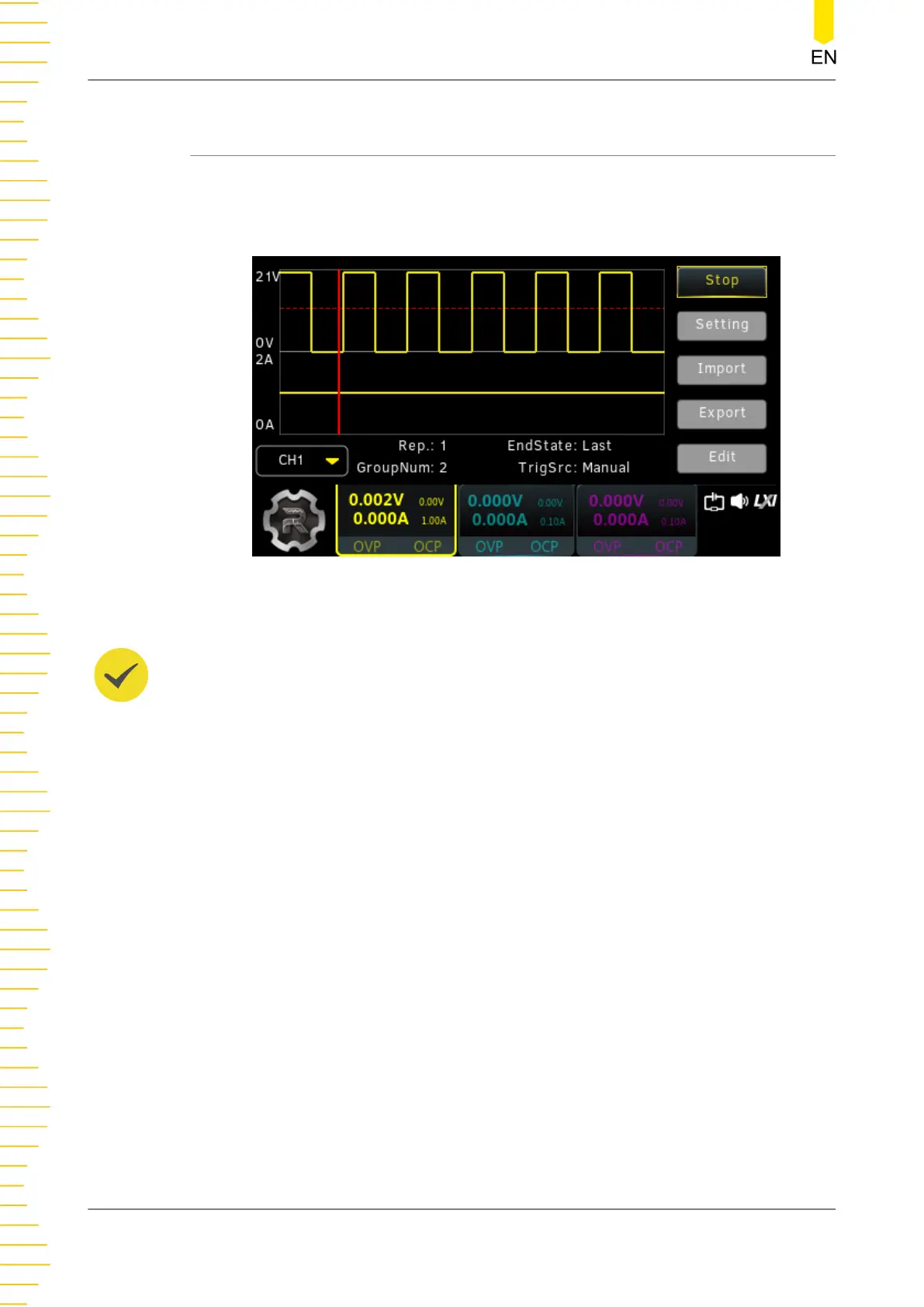9.4 Enabling the Arb Output
After editing the Arb parameters, you can go back to the Arb main interface and turn
on waveform output based on settings in
Trigger Source
. The figure below shows the
Arb output interface.
Figure 9.5 Arb Output Interface
TIP
• Enabling the output will change the channel output value. Please make sure that the
change of the output value will not affect the devices connected to the power supply
before turning on the output.
• When the generator is turned on, you need to turn on the corresponding channel to
ensure valid waveform output.
• When the output is initiated, all the Arb settings and parameters cannot be configured.
Arb Function
DP2000 User Guide
48
Copyright ©RIGOL TECHNOLOGIES CO., LTD. All rights reserved.
