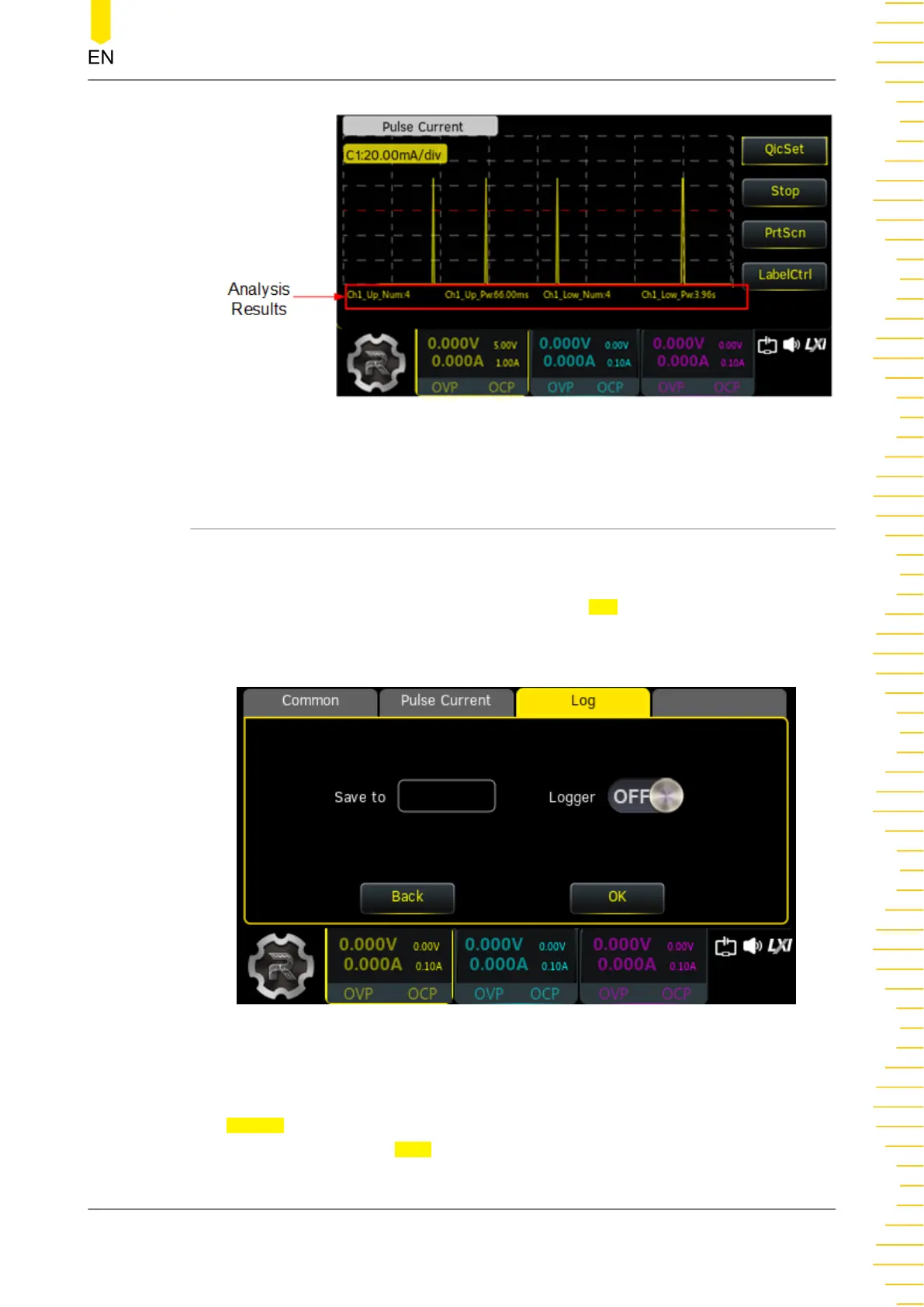Figure 10.5 Pulse Current Analysis Interface
10.3 Data Logging
The data logging function allows you to record waveform data collected in real time.
The data is stored to a *.ROF file in the predefined target folder.
After entering the quick setup interface, you can tap Log to enter the interface as
shown in the figure below. You can enable/disable the data logging function and set
the target location to save the data.
Figure 10.6 Log Setting Interface
Storage Path
Tap Save to input field to access the Store and Recall interface. Select the desired
storage path and then tap
Save. Set the filename in the pop-up filename input field.
The data is stored to a file with .ROF extension.
Analyzer
Copyright ©RIGOL TECHNOLOGIES CO., LTD. All rights reserved.
DP2000 User Guide
53
