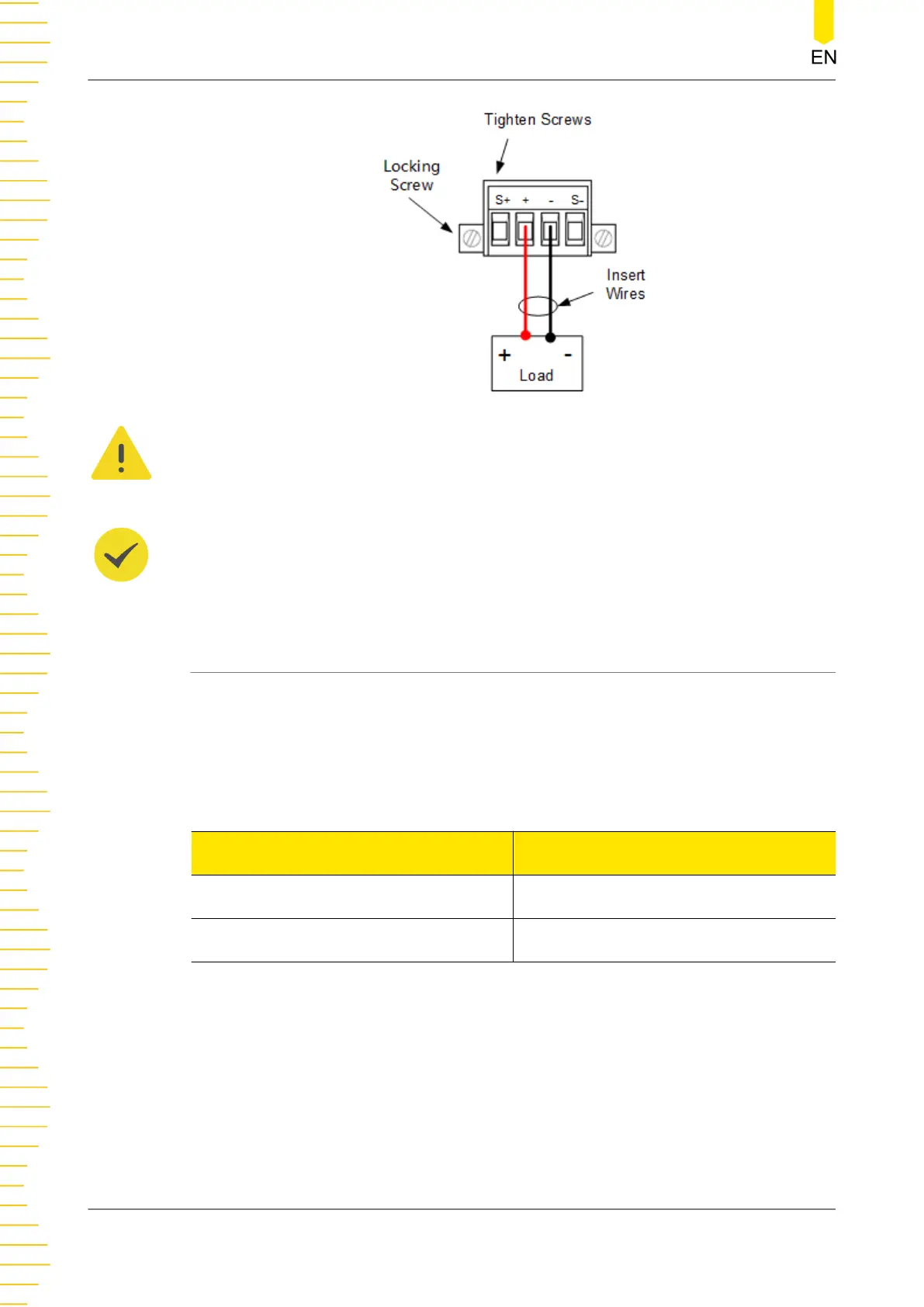CAUTION
Turn off AC power before making rear panel connections. All wires and straps must be
properly connected to prevent currents from damaging the loads.
TIP
Do not use both front and rear panel output terminals concurrently.
4.9 Replacing the Fuse
The fuse rating required depends on the instrument model and actual input voltage,
as shown in the table below. You can also refer to
Table 4.3 AC input power
specifications (including AC selector setting)
.
Table 4.4 Fuse Rating
AC Input Voltage Fuse Rating
100 Vac/120 Vac T6.3 A 250 Vac
220 Vac/230 Vac T3.15 A 250 Vac
If you need to replace the fuse, please follow the steps below.
1. Power off the instrument and remove the power cord.
2. Insert a small straight screwdriver into the slot at the power socket and pry out the
fuse holder gently.
Quick Start
DP2000 User Guide
22
Copyright ©RIGOL TECHNOLOGIES CO., LTD. All rights reserved.