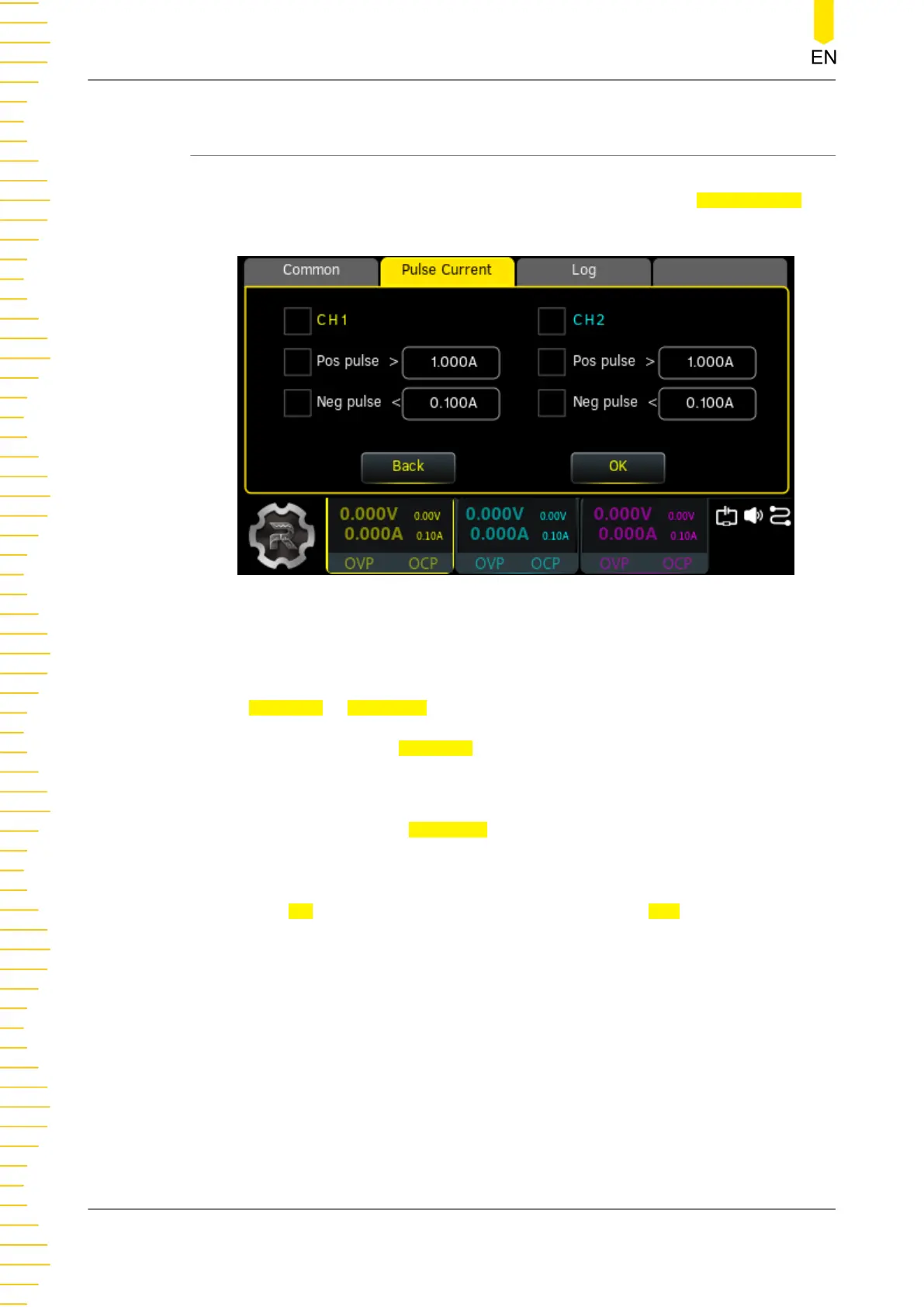10.2 Pulse Current Analysis
The pulse current analysis function is only available for CH1 and CH2 of this series
power supply. After entering the quick setup interface, you can tap Pulse Current to
enter the pulse current analysis setting interface, as shown in the figure below.
Figure 10.4 Pulse Current Analysis Setting Interface
1. First select the channel you want to analyze.
2. Tap Pos pulse or Neg pulse to select the pulse current to analyze.
- Positive pulse: Select Pos pulse, and set the upper threshold level in the input
field. In the analysis process, the Analyzer records the number of pulses above
the threshold and the most recent pulse width beyond this upper threshold.
- Negative pulse: Select
Neg pulse, and set the lower threshold level in the input
field. In the analysis process, the Analyzer records the number of pulses below
the threshold and the most recent pulse width below this threshold.
3. Then tap
OK to return to the Analyzer main interface. Tap Run and the instrument
will execute analysis based on your selections. The analysis interface is shown in
the figure below. The analysis results are at the lower part of the interface.
Analyzer
DP2000 User Guide
52
Copyright ©RIGOL TECHNOLOGIES CO., LTD. All rights reserved.
