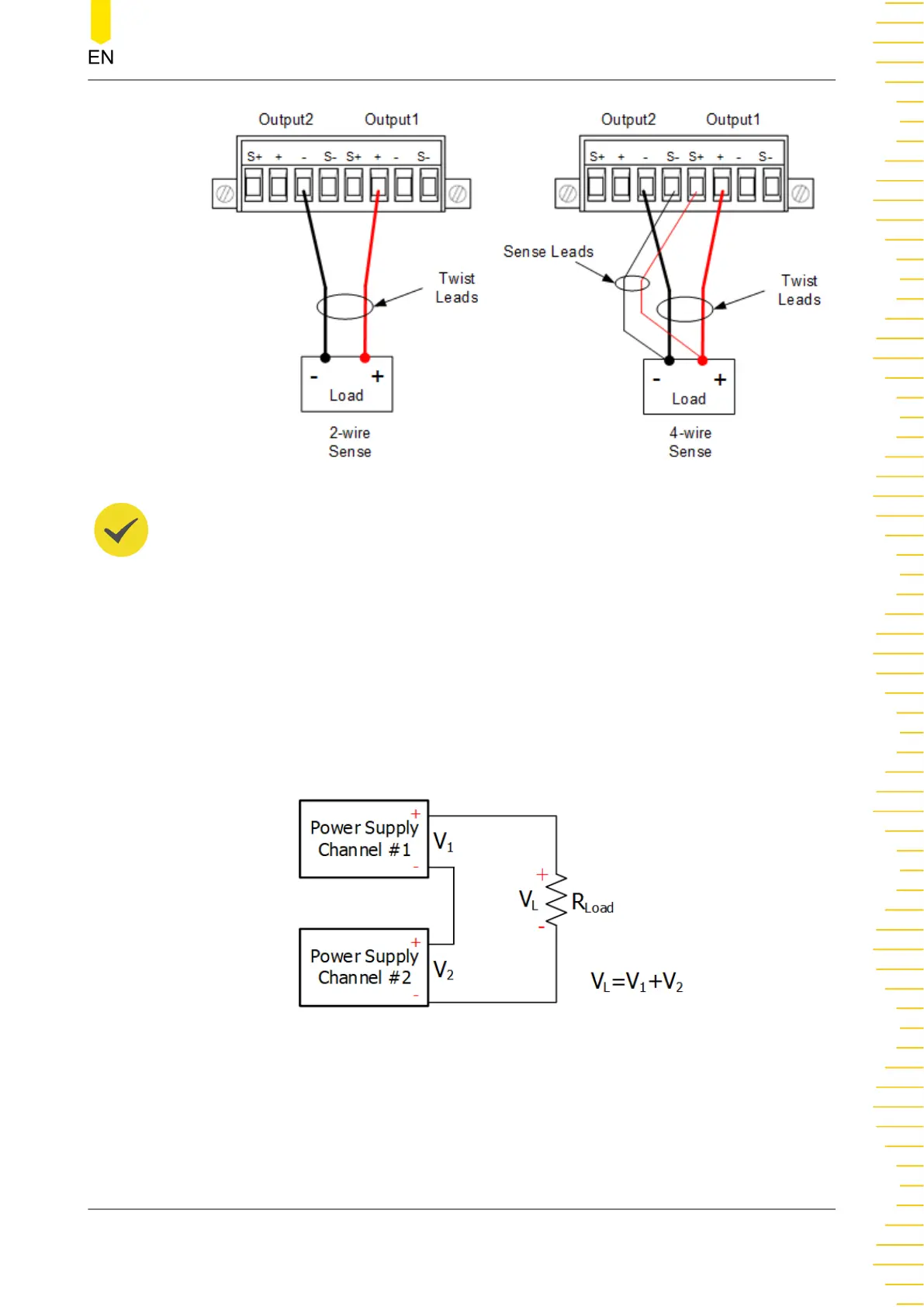TIP
• In internal series/parallel connections, CH1 and CH2 always have identical voltage and
current settings.
• The output voltage displayed in CH1 meter view is twice the voltage setting. CH2 has no
reading.
• In internal series mode, the output voltage at the terminal is twice the voltage setting. To
avoid damage to the load, please set proper voltage values
External Series Connections
This series power supply supports external series connection for multiple channels
(from a single power supply or multiple power supplies). The figure below illustrates
how to connect two channels when in external series mode.
Figure 8.2 External Series Circuit
Operation Procedures:
1. Connect the power supply to load as shown in the figure above. Pay attention to
the polarity when making connections.
Series/Parallel Connections
Copyright ©RIGOL TECHNOLOGIES CO., LTD. All rights reserved.
DP2000 User Guide
33