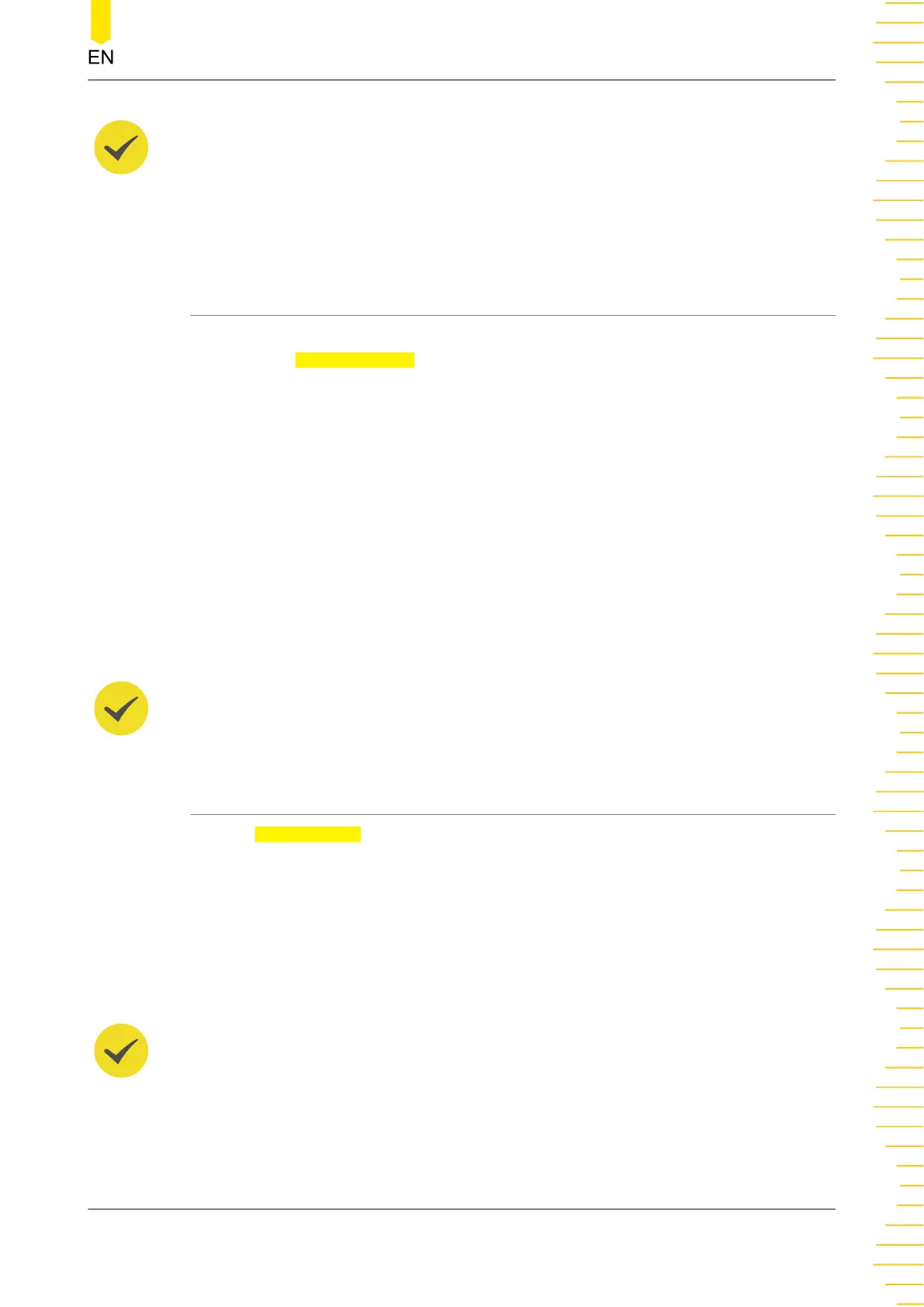TIP
• The three sampling modes are available for CH1 and CH2 only. CH3 has no low range
current sampling mode.
• When the instrument operates in parallel mode (internal), the sampling mode is fixed to
"High Curr". If you want to use external parallel connection, you need to set the current
sampling mode to high current mode manually.
13.2.4 Output Connection
This series power supply supports internal series or parallel connection for CH1 and
CH2. Tap the CH-Connection drop-down button to select “Series”, “Parallel”, or
“IND” to control the channel connection state.
• When “IND” is selected, CH1 and CH2 are independent of each other.
• When “Series” is selected, CH1 and CH2 are connected in series. The output
voltage of CH1 is the sum of both CH1 and CH2 voltages, but CH2 is no longer
working. For connections in internal series mode, please refer to
Series
Connections
.
• When “Parallel” is selected, CH1 and CH2 are connected in parallel. The output
current of CH1 is the sum of both CH1 and CH2 currents, but CH2 is no longer
working. For connections in internal parallel mode, please refer to
Parallel
Connections
.
TIP
In internal series/parallel connections, CH1 and CH2 always have identical voltage and current
setting value.
13.2.5 Output Off Mode
Tap the CH-Off Mode drop-down menu to select the output state when channels are
off. Available selections include “0 V”, “IMM”, and “Delay.”
• 0 V: Outputs 0 V voltage when channels are off.
• IMM: Clears the circuit immediately and turn off outputs when channels are off.
• Delay: Uses the turn-off delay when channels are off.
TIP
When "IMM" is selected, the voltage fall time is not guaranteed.
Utility
Copyright ©RIGOL TECHNOLOGIES CO., LTD. All rights reserved.
DP2000 User Guide
71