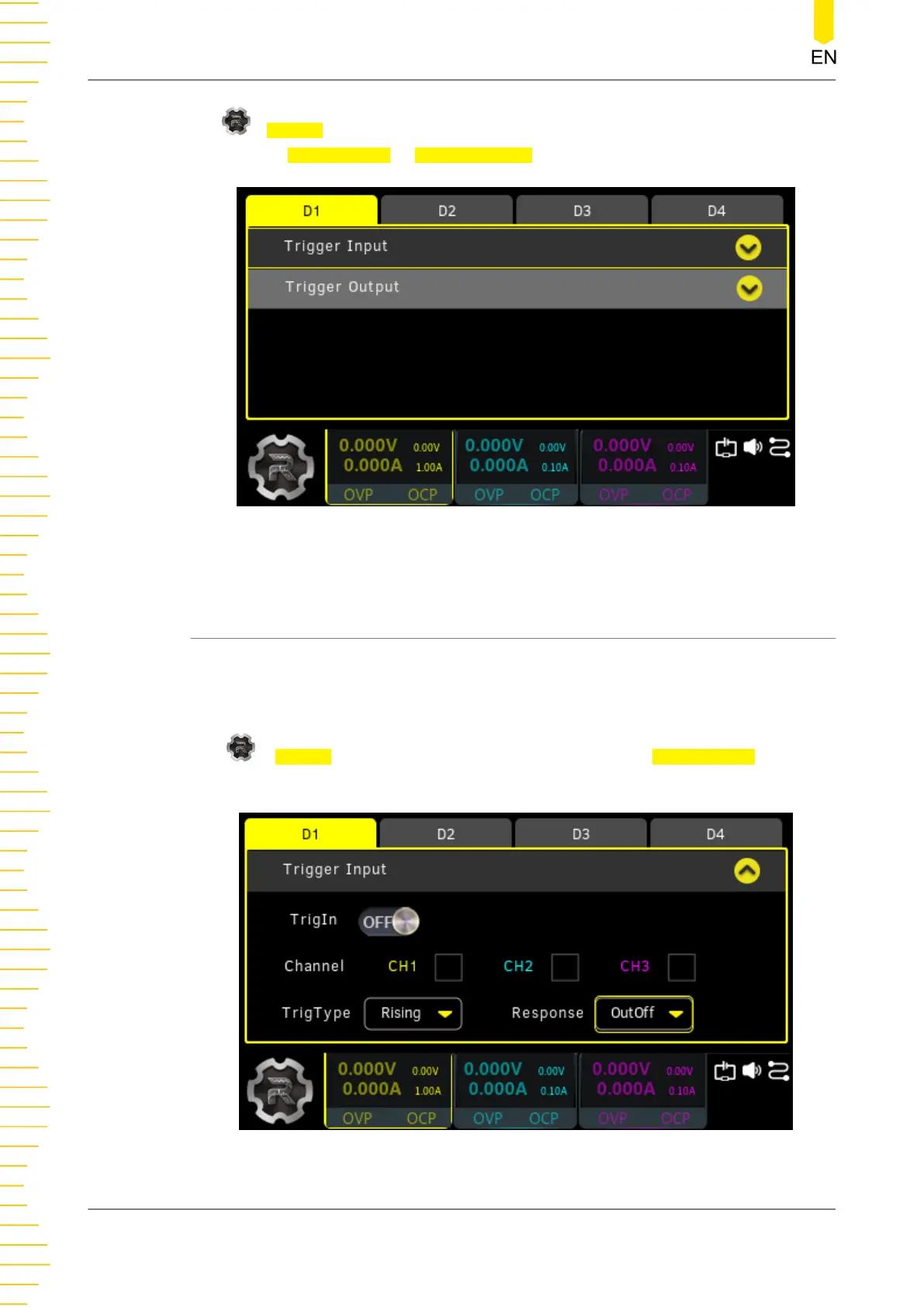Tap >Trigger to access the trigger setting interface, as shown in the figure below.
You can tap Trigger Input or Trigger Output to access the corresponding interface.
Figure 11.2 Trigger Setting Interface
11.1 Trigger Input
When the specified data line receives input signal that meets the current
Trigger Type
,
the specified source under control will turn on/off the output, or toggle the output
state according to the setting in
Output Response
.
Tap > Trigger at the lower-left of the screen. Then select Trigger Input to open
the trigger input setting interface, as is shown in the figure below.
Figure 11.3 Trigger Input Setting Interface
Trigger
DP2000 User Guide
56
Copyright ©RIGOL TECHNOLOGIES CO., LTD. All rights reserved.
