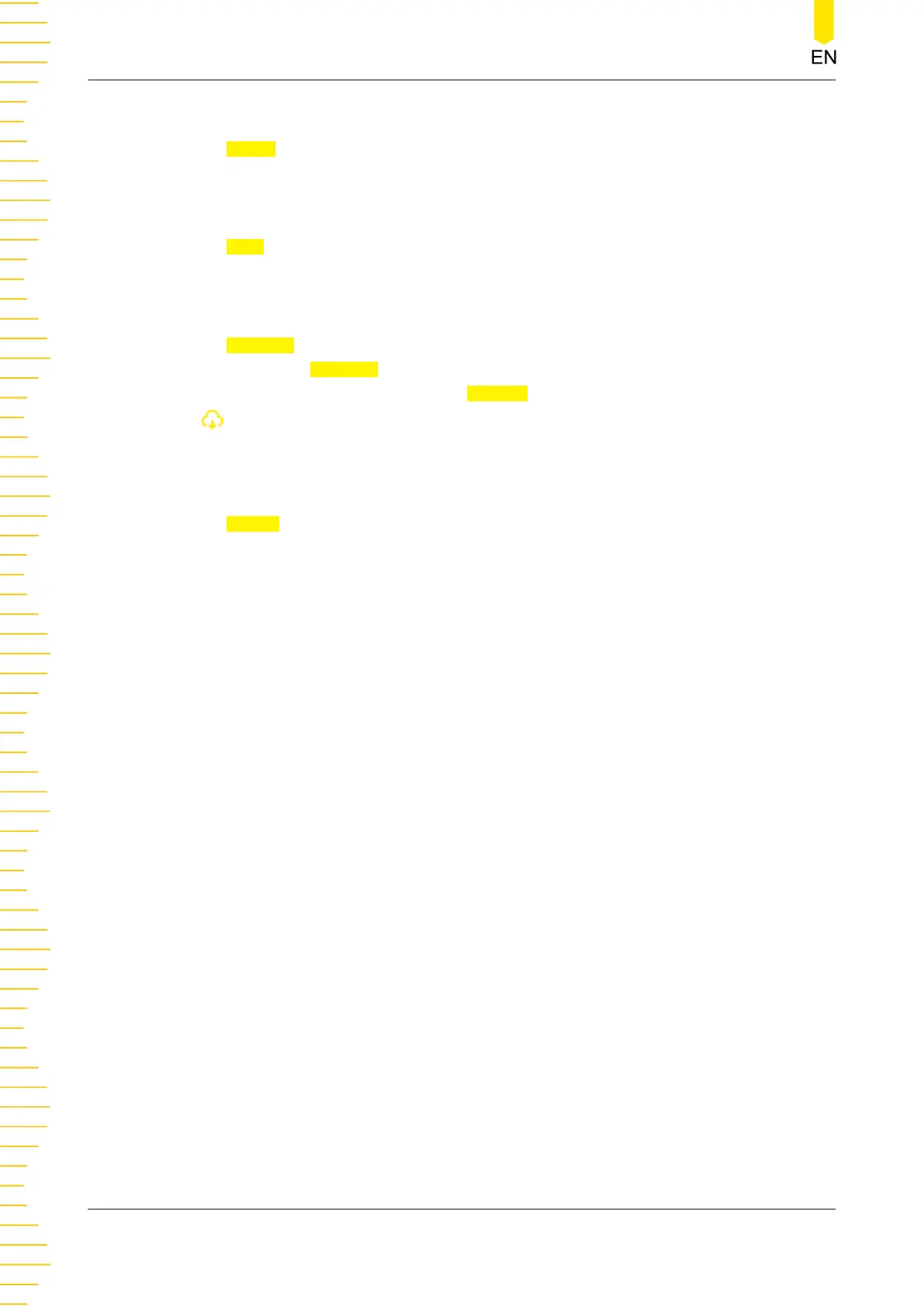About
Tap About to view the system information of the instrument, including the instrument
model number, serial number, firmware version, and calibration time.
Help
Tap Help to view the help information for front-panel keys or menu keys. You can tap
a function key topic at the left side to obtain a detailed description of its function.
Upgrade
Tap Upgrade to access the software upgrade interface. You can read the USB storage
device and tap Upgrade to update instrument firmware. You can also connect the
instrument to network and then tap
Remote to download the firmware upgrade file
( is displayed in the notification area in the process). After the file is downloaded,
the instrument restarts in 2 seconds and starts to upgrade.
Others
Tap Others to enter the interface in which you can obtain the following help topics:
• View the last displayed message
• View remote command error queue
• Contact RIGOL Technical Support
• Open source statement
Quick Start
DP2000 User Guide
24
Copyright ©RIGOL TECHNOLOGIES CO., LTD. All rights reserved.