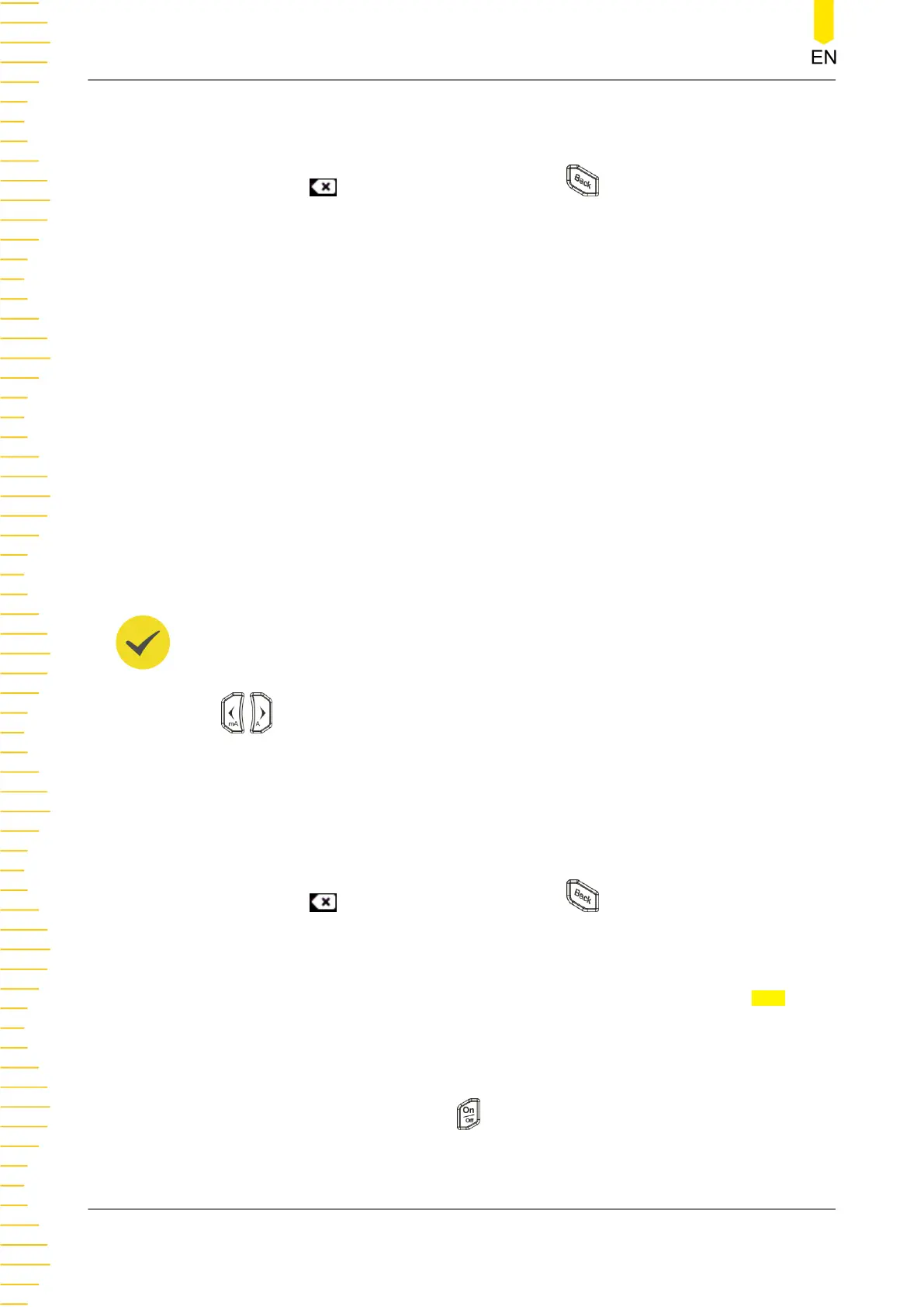In the channel output settings interface, tap the voltage “Set” field and use the
pop-up numeric keypad to enter the value and unit.
You can tap on the virtual keypad or press on the front panel to delete
the character before the cursor.
4.
Set the current
Method 1:
You can use the front-panel parameter input area to set the current.
a. Use the knob or arrow keys to select the current field in meter view or in
channel output settings interface.
b. Press the knob and the input box turns blue, indicating that the selected field
can be edited.
c. Use the left/right arrow keys to select the digit place and then rotate the knob
or use the up/down arrow keys to adjust the value in the selected place. You
can also directly set the current by using the front panel numeric keypad. The
default unit is A.
d. Press the knob again to disable the editing mode.
TIP
In meter view, if you select a voltage "Set" field to edit, you can still set the current by using
the front panel numeric keypad to set the value and then pressing the unit selection key
/ .
Method 2:
You can also use the touch screen function to set the current.
In the channel output settings interface, tap the current “Set” field and use the
pop-up numeric keypad to enter the value and unit.
You can tap
on the virtual keypad or press on the front panel to delete
the character before the cursor.
5. Set the OCP
Set the OCP value (refer to
Using the Protection Function
) and then tap OCP
on/off button to enable the OCP function. The output will be disabled
automatically when the actual output current reaches the OCP value.
6.
Enable the output
Pressing the channel on/off key
can turn on the respective channel output.
When a channel is turned on, its on/off key is illuminated. Rather, when the
Constant Voltage Output
DP2000 User Guide
28
Copyright ©RIGOL TECHNOLOGIES CO., LTD. All rights reserved.