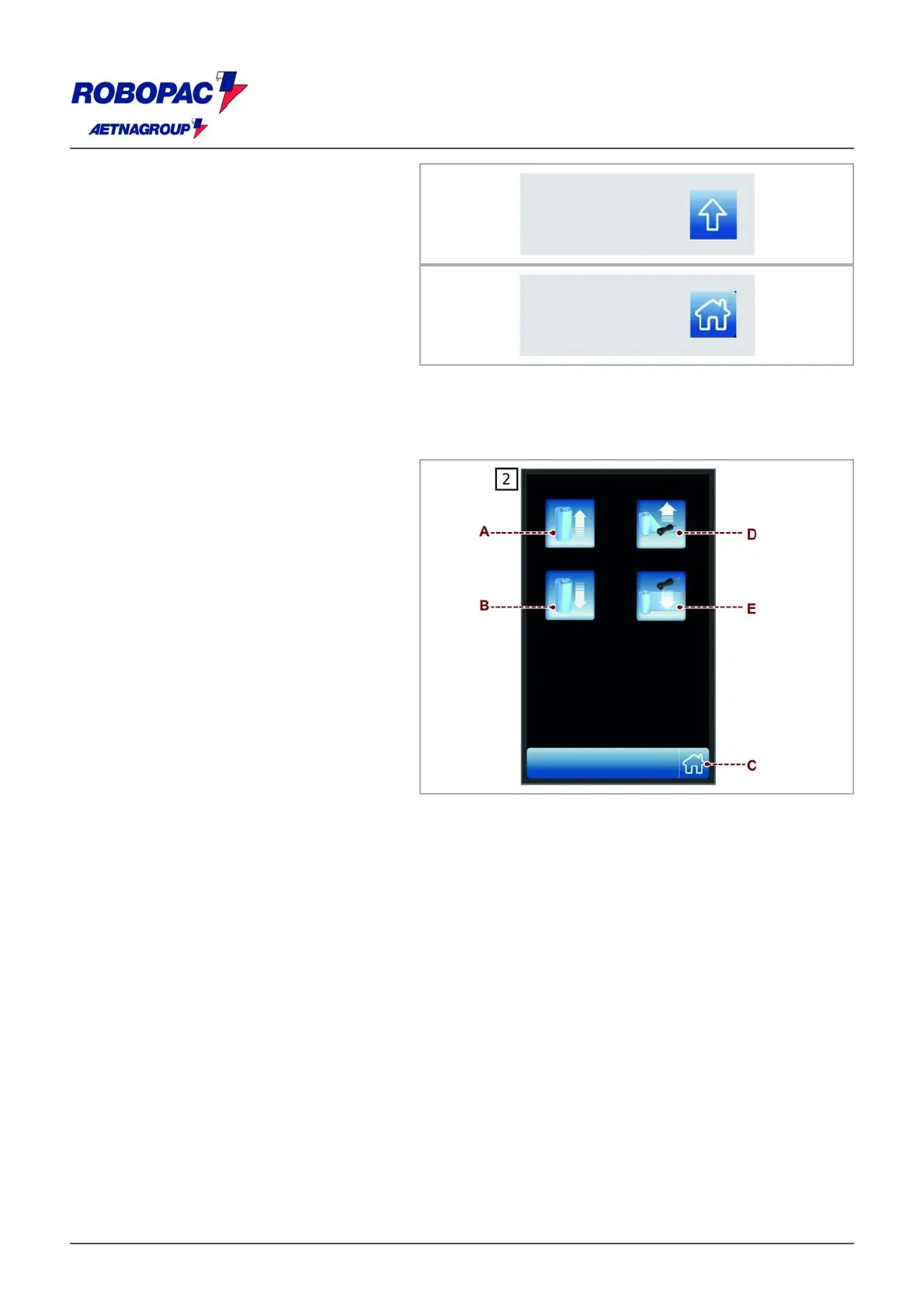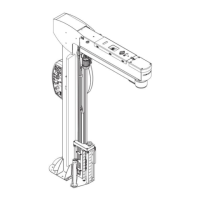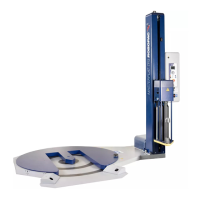ROBOT S6
‒ Push-button: used to display the upper
level screenshot.
‒ Push-button: used to display the "Home"
screenshot.
6.5. "MANUAL HANDLING" SCREENSHOT
he controls to activate the vertical handling of the spool carriage in “manual” operation mode are displayed.
) Push-button (JOG): used to activate the
lifting of the trolley.
B) Push-button (JOG): used to activate the
lowering of the trolley.
C) Push-button: used to display the "Home"
screenshot.
D) Push-button (JOG): used to activate the
lifting of the creasing device.
E) Push-button (JOG): used to activate the
lowering of the creasing device.